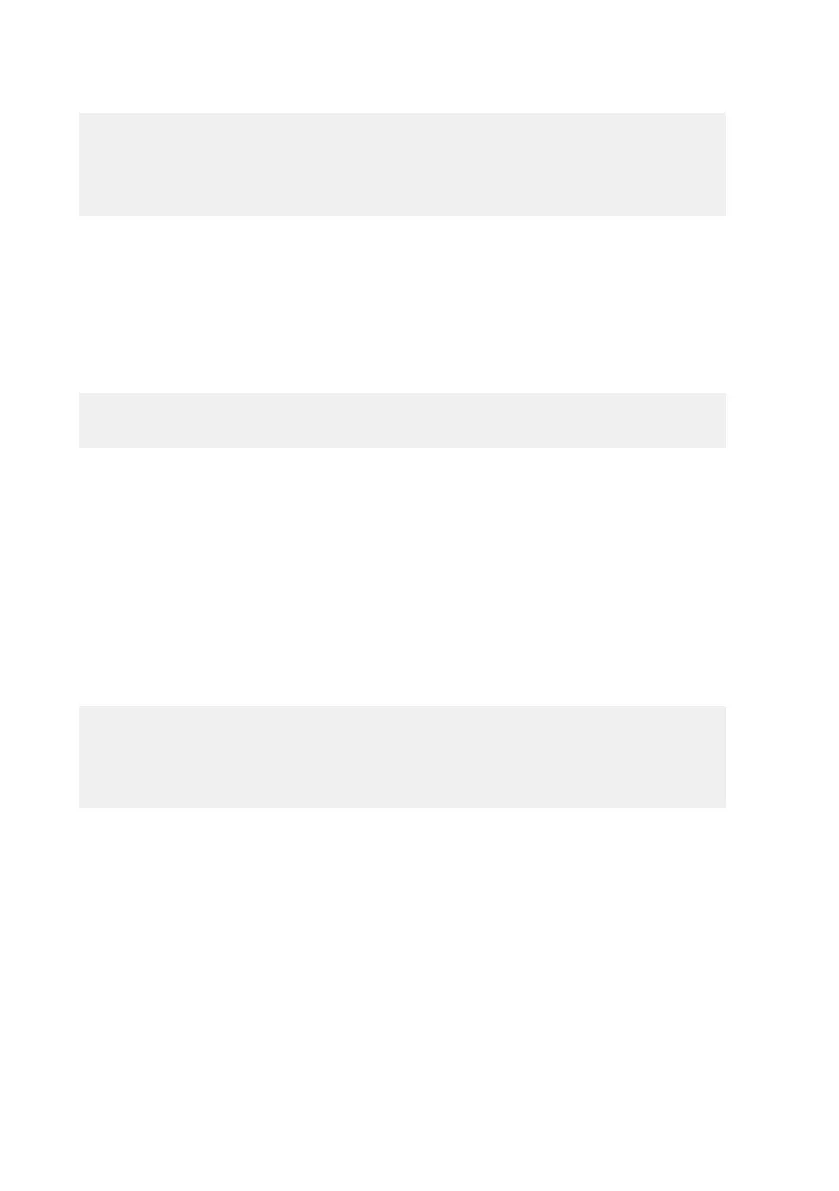ct
T : 22.03 Ref1 ? 22
Press any key when ready ...
T : 55.12 Ref2 ? 55
OK
6.9.4 Clear adjustment of T measurement
Use the CTCLR command to clear the adjustment of temperature measurement that has been
done using the CT command.
CTCLR<cr>
Example:
ctclr
OK
6.9.5 View user adjustment parameters
Use the L command to view the current user adjustment parameters. This command is useful
for checking the currently applied customer calibration.
L<cr>
The output values are as follows:
• Cp oset and gain: capacitance, calibrated using the CRH command
• T oset and gain: calibrated using the CT command
Example (shows default values, no user calibration done):
l
Cp offset : 0.00000000E+00
Cp gain : 1.00000000E+00
T offset : 0.00000000E+00
T gain : 1.00000000E+00
6.10
Other commands
6.10.1 Set analog output mode
Use the AMODE command to show or set the operation mode of the analog output. This
command is not in use in the digital-only HMP110 probe option.
AMODE [ch1] [ch2]<cr>
HMP60 and HMP110 Series User Guide M211060EN-J
48
