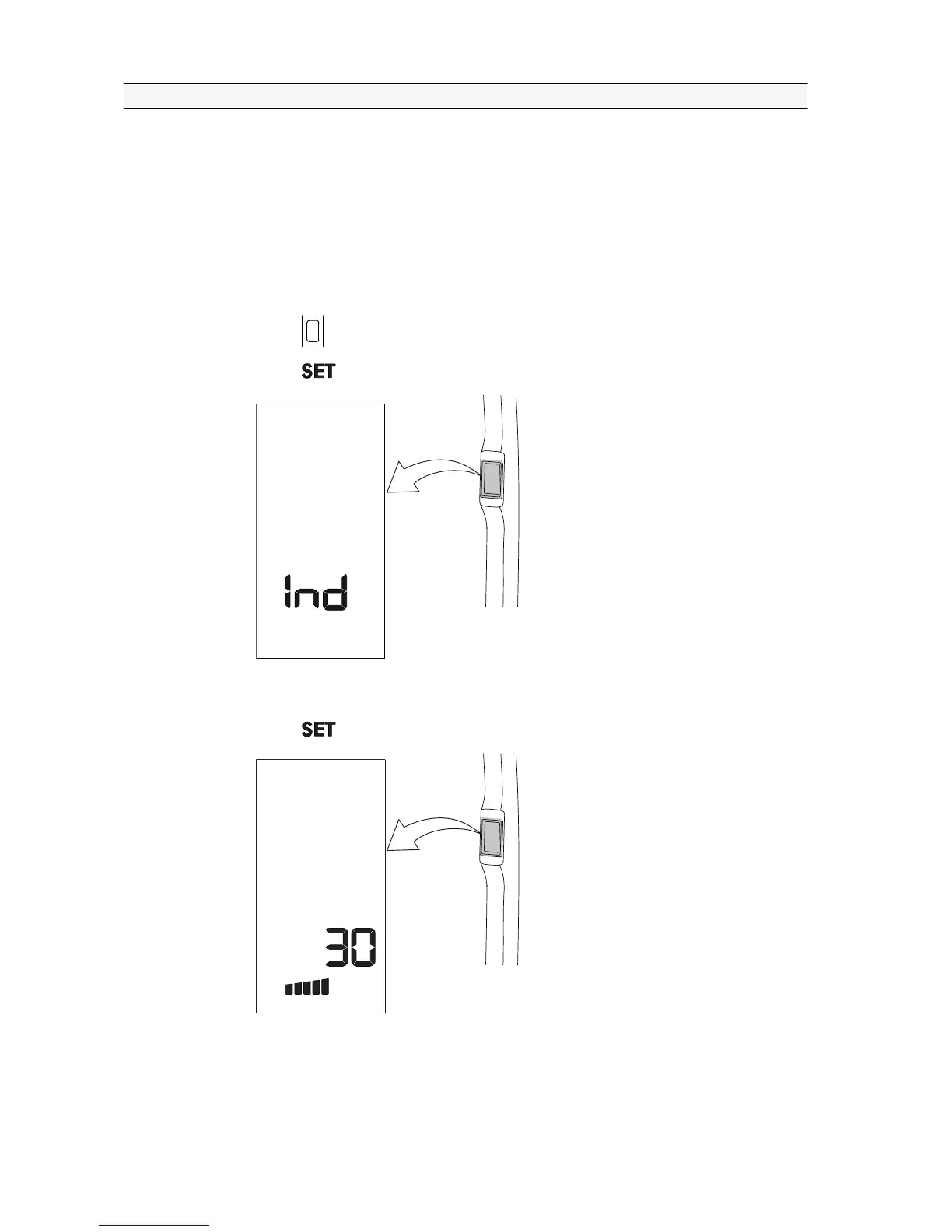3.8.5 Adjusting the power shuttle engagement speed
You can adjust the power shuttle engagement speed through the A-pillar display
settings.
The index determines how quickly the torque of the power shuttle increases to
the maximum value when the clutch is engaged. The index affects both the F
(forward) and R (reverse) clutch engagements. The value ranges from 1–10,
where:
• 1 = very slow engagement
• 10 = very quick engagement
1. Press
to activate the A-pillar display.
2. Press to enter the settings menu.
GUID-2408E592-046C-4CA8-AC4B-6E1939C132A7
Text “Ind” is shown.
3. Press
to enter the index list.
GUID-E7723E0F-DD52-44EB-8EF0-FDBC1B9F2295
The first half of the bottom bar is lit to indicate that the parameter number is
displayed.
3. Operation
- 104 -