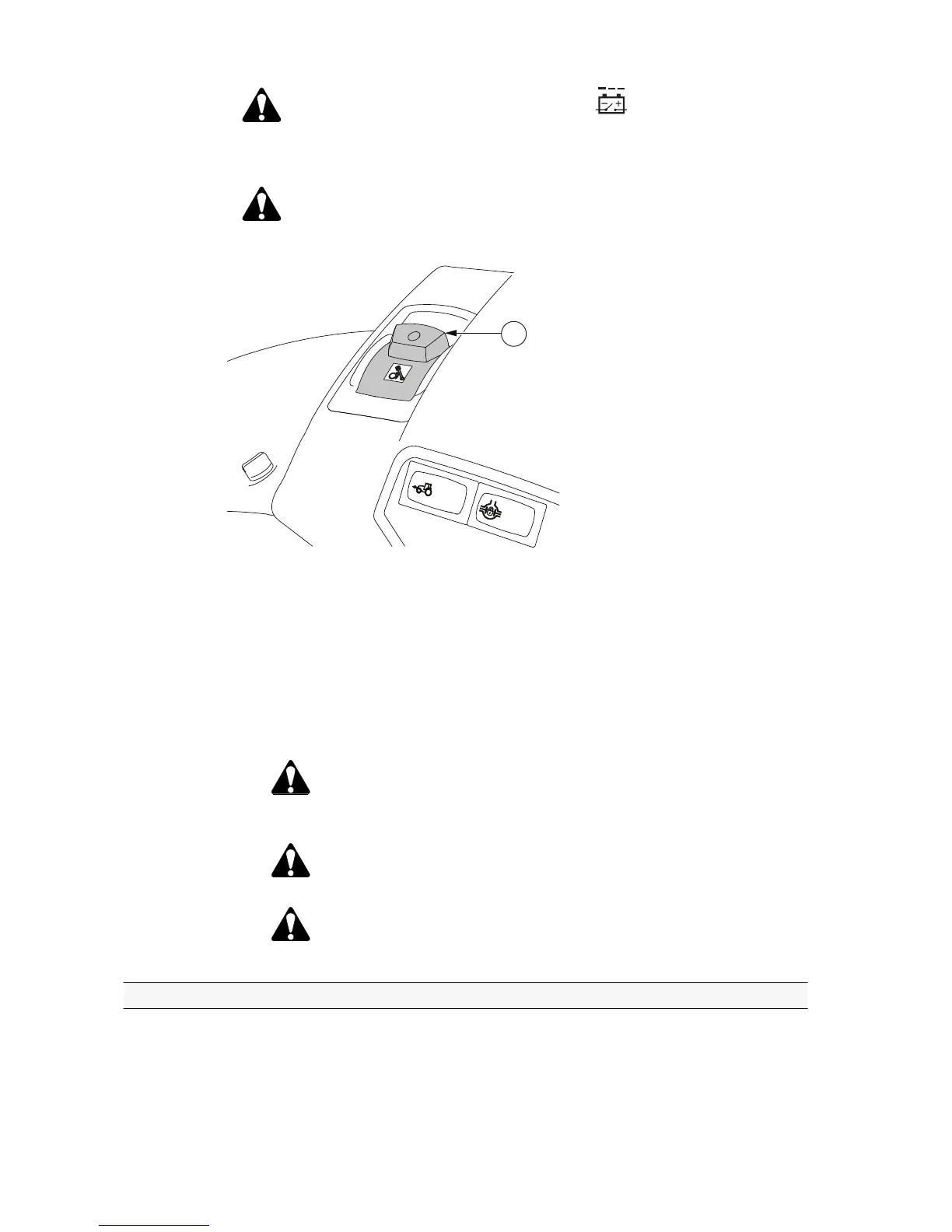WARNING: Turning the ignition switch to (OFF) position cannot
be used as an emergency brake. The emergency brake operates only
when the power is switched on.
WARNING: Using the emergency brake releases traction.
GUID-46215538-D099-4FF4-83E7-87B43A797FE4
1. Emergency brake lever
1. Pull the emergency brake lever to start braking.
Pull the lever slowly to start braking gradually. Pull the lever down quickly to
get maximal braking force.
Message “SECONDARY BRAKE!” is shown on the instrument panel display.
2. Release the emergency brake lever to stop braking.
WARNING: Using emergency brake in slippery conditions can
result in skidding and loss of control. Release the emergency
brake immediately when there is danger of wheels locking up.
Release the emergency brake only if you can do it safely.
WARNING: Emergency brake uses the parking brake which is not
designed for continuous use. The parking brake can become
faulty.
WARNING: Message “SECONDARY BRAKE FAULT!” is shown
on the instrument panel display if there is a fault in the emergency
brake system. Emergency brake is not in use.
3.8.10 Starting to drive
1. Press down the clutch pedal and start the engine.
3. Operation
- 110 -