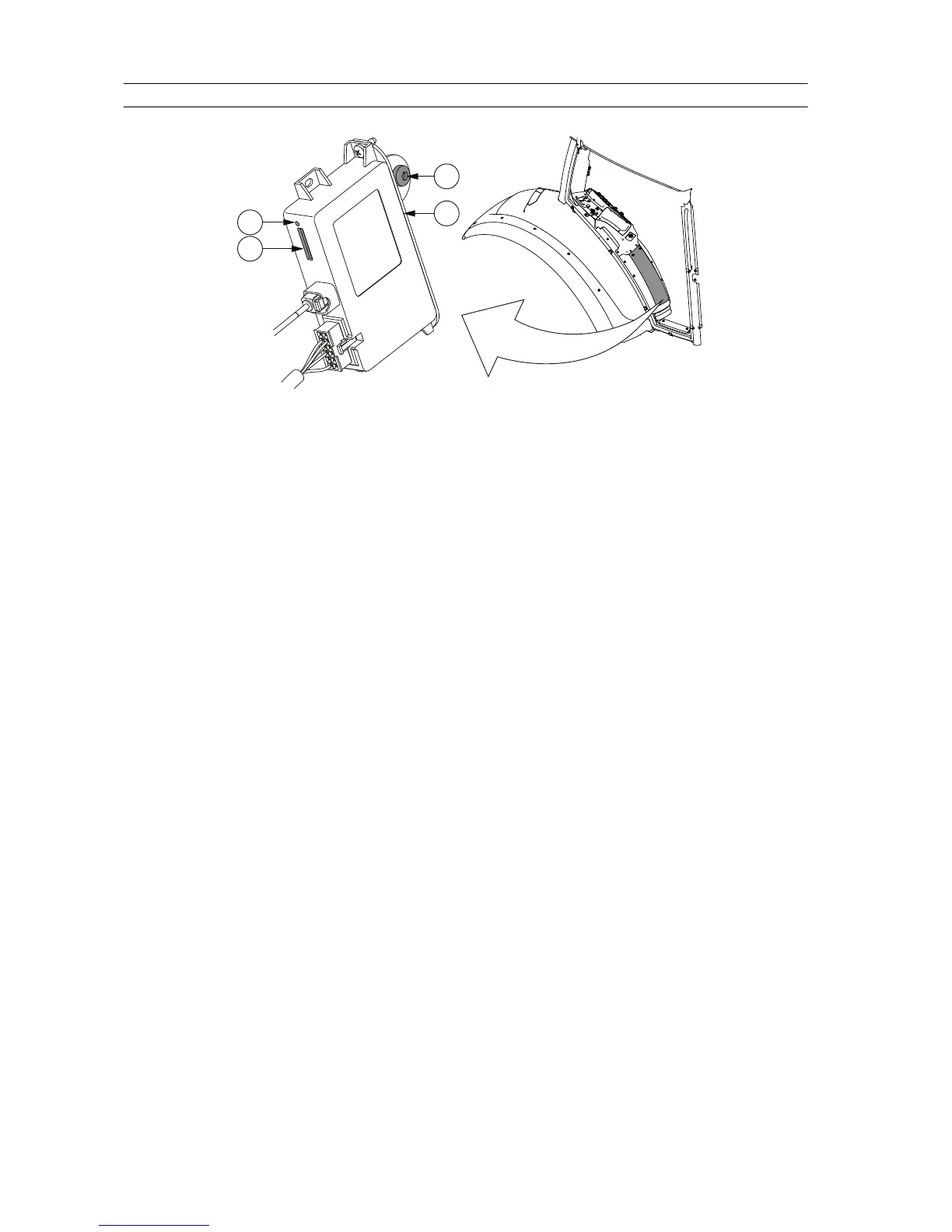GUID-FF2D0660-F2A9-40A4-84A5-88DADF7817BB
1. Screw
2. GSM modem
3. Button
4. SIM card
1. Turn off the tractor power.
2. Open the cover of the electric centre.
The GSM modem is fitted at the bottom of the electric centre.
3. Loosen the screw.
4. Turn the GSM modem towards yourself.
5. Push the button to eject the SIM card holder.
6. Install the SIM-card to the holder.
7. Push the SIM card holder to its place.
8. Turn the GSM modem to its place and tighten the screw.
9. Fit the cover of the electric centre.
3. Operation
- 96 -