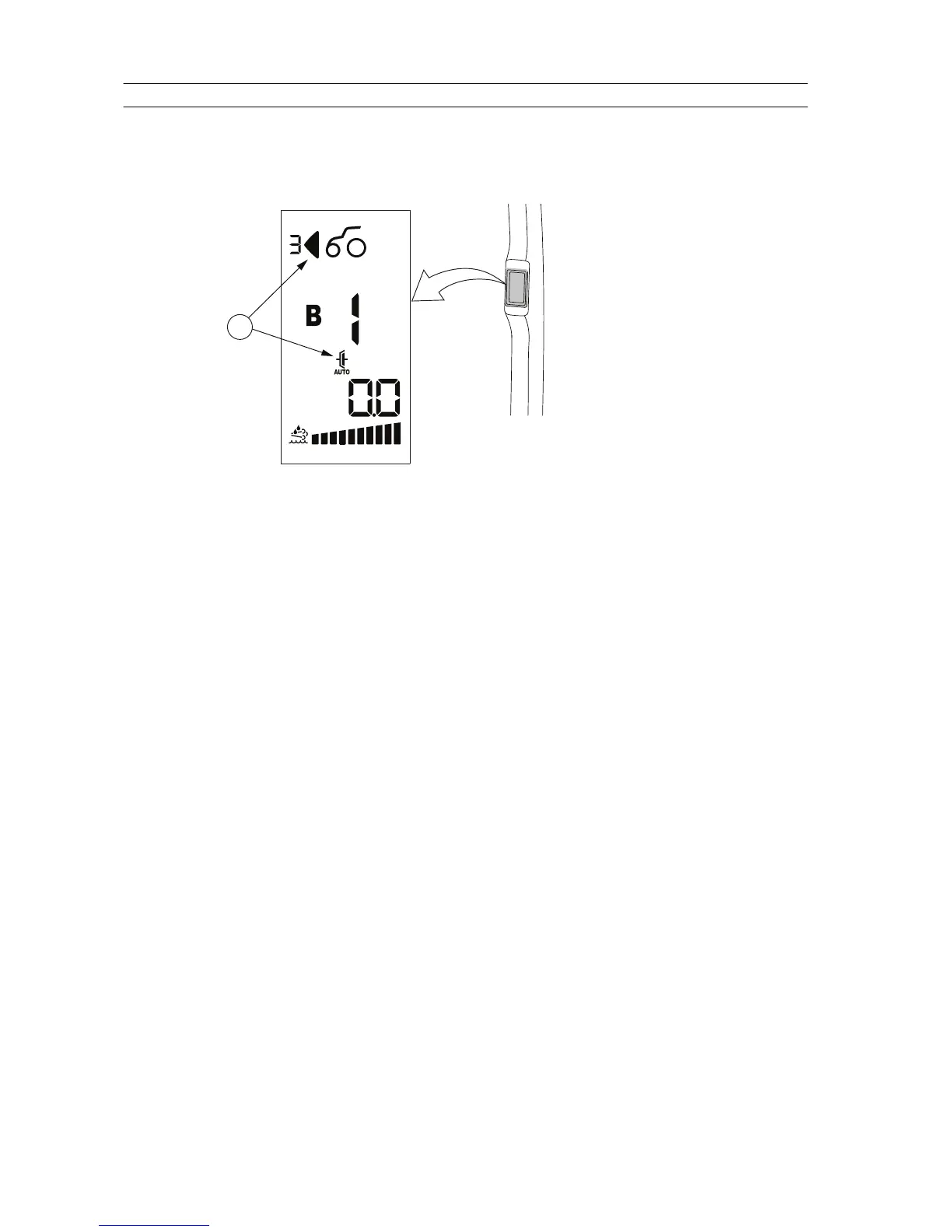GUID-0D95FE0C-D403-4DE7-8DCE-06EAD939E895
1. Symbols for HillHold
When the HillHold is engaged, its symbols on the A-pillar display blink and the
parking brake symbol on the Proline instrument panel comes on.
• Engage the HillHold when starting to drive.
• Press down the brake pedals.
• Engage the forward or reverse driving direction.
• Release the brake pedals.
The tractor remains stationary until you press the drive pedal.
• Engage the HillHold when driving and stopping in a slope.
• Press down the brake pedals until the speed is 3 km/h or less and keep
them pressed.
• Move the power shuttle lever to the parking brake position.
• Move the power shuttle lever to the forward or reverse position.
• Release the brake pedals.
The tractor remains stationary until you press the drive pedal.
• Disengage the HillHold before it activates.
• When the power shuttle lever is in the parking brake position and you
have not pressed down the brake pedals, move the power shuttle lever to
the neutral position.
• When the power shuttle lever is in the parking brake position and you
have pressed down the brake pedals, move the power shuttle lever to the
forward or reverse driving direction but press down the clutch pedal
before releasing the brake pedals.
3. Operation
- 140 -