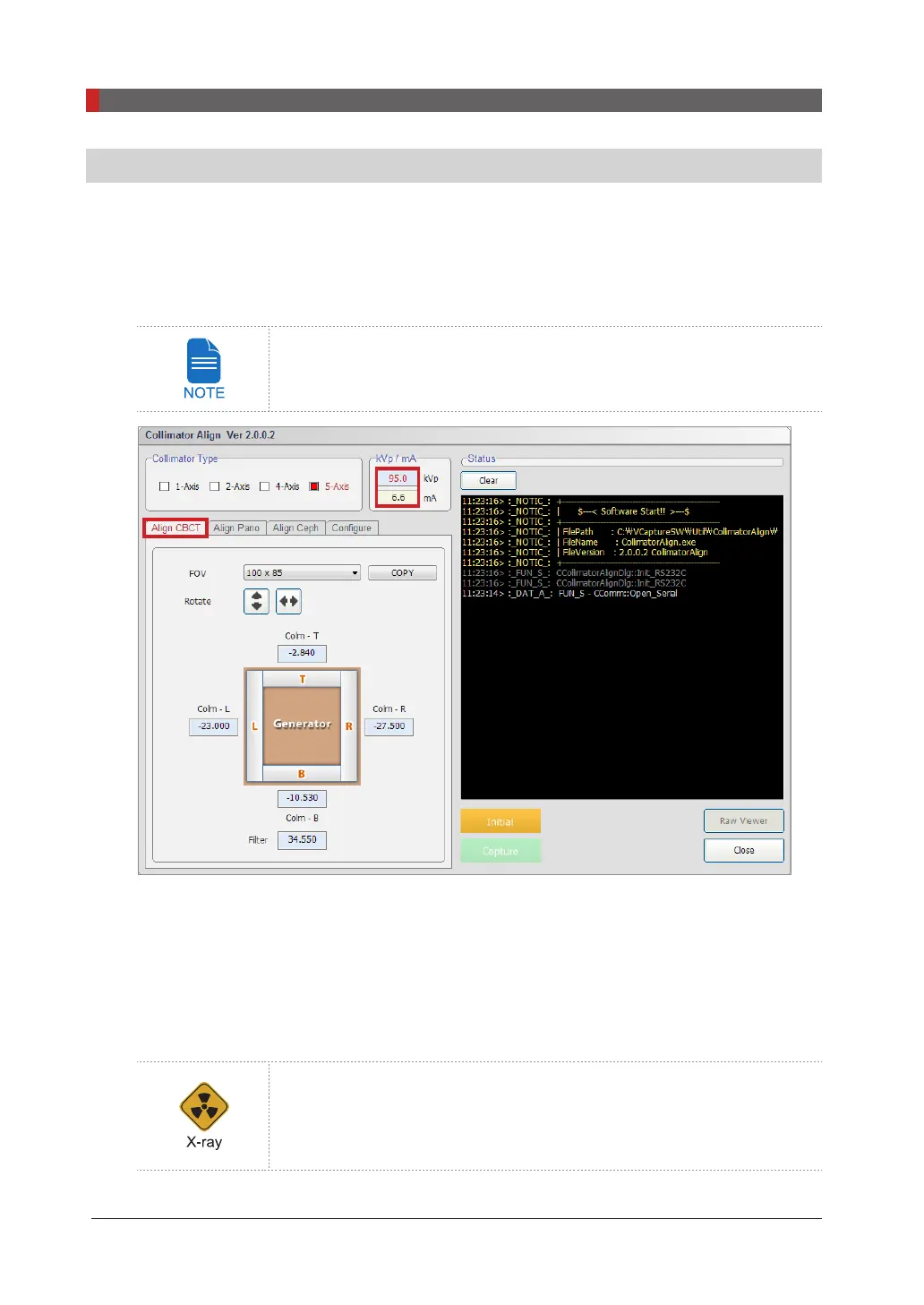Pax-i3D Smart(PHT-30LFO) Installation Manual
132
9 Acquiring the test image
9.1.2 CBCT collimator Alignment
Left/RightAlignment
1.
Remove the Temple support and Normal bite block from the unit
2.
Run
CollimatorAlign.exe
.
Path: C\VCaptureSW\Util\CollimatorAlign\CollimatorAlign.exe
3.
Click
Align CBCT
tab.
4.
Type
95
kVp,
6.6
mA in the KVp/mA led.
5.
Click
Initial
and wait until the system is initialized.
6.
Click
Capture
when it is enabled.
7.
When Align Sequence window appears, press the X-ray exposure switch
Stay outside of the X-ray shielding room during the exposure.
