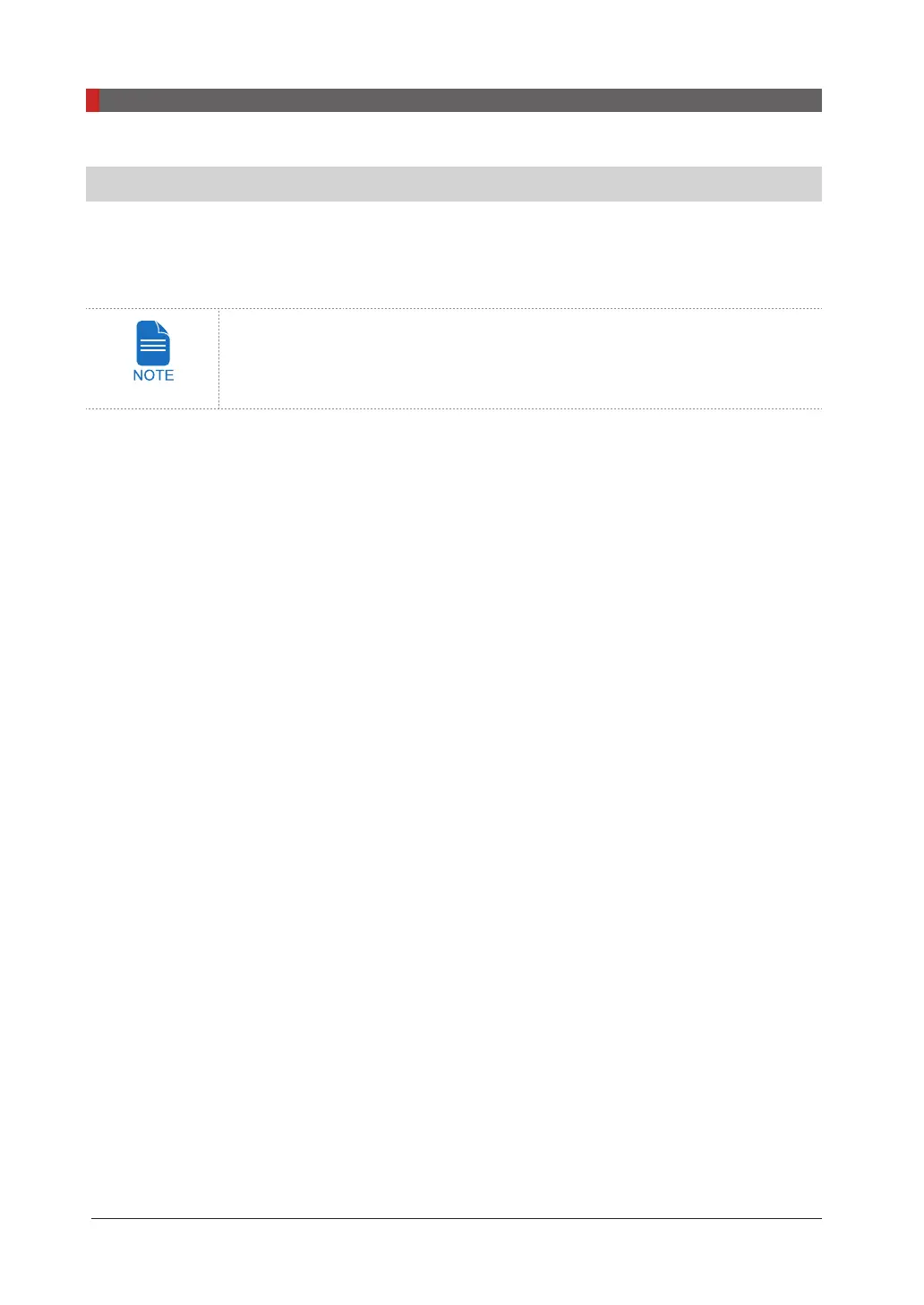Pax-i3D Smart(PHT-30LFO) Installation Manual
136
9 Acquiring the test image
9.2 Acquiring the test image
1.
Perform the test image acquisition after the software is installed.
2.
Acquire a test image using the phantom jig. For the further details about the image acquisition, refer
to the accompanying user manual.
For other issues related to the image, refer to the section(s) regarding to
X-Ray alignment in the accompanying technical manual
