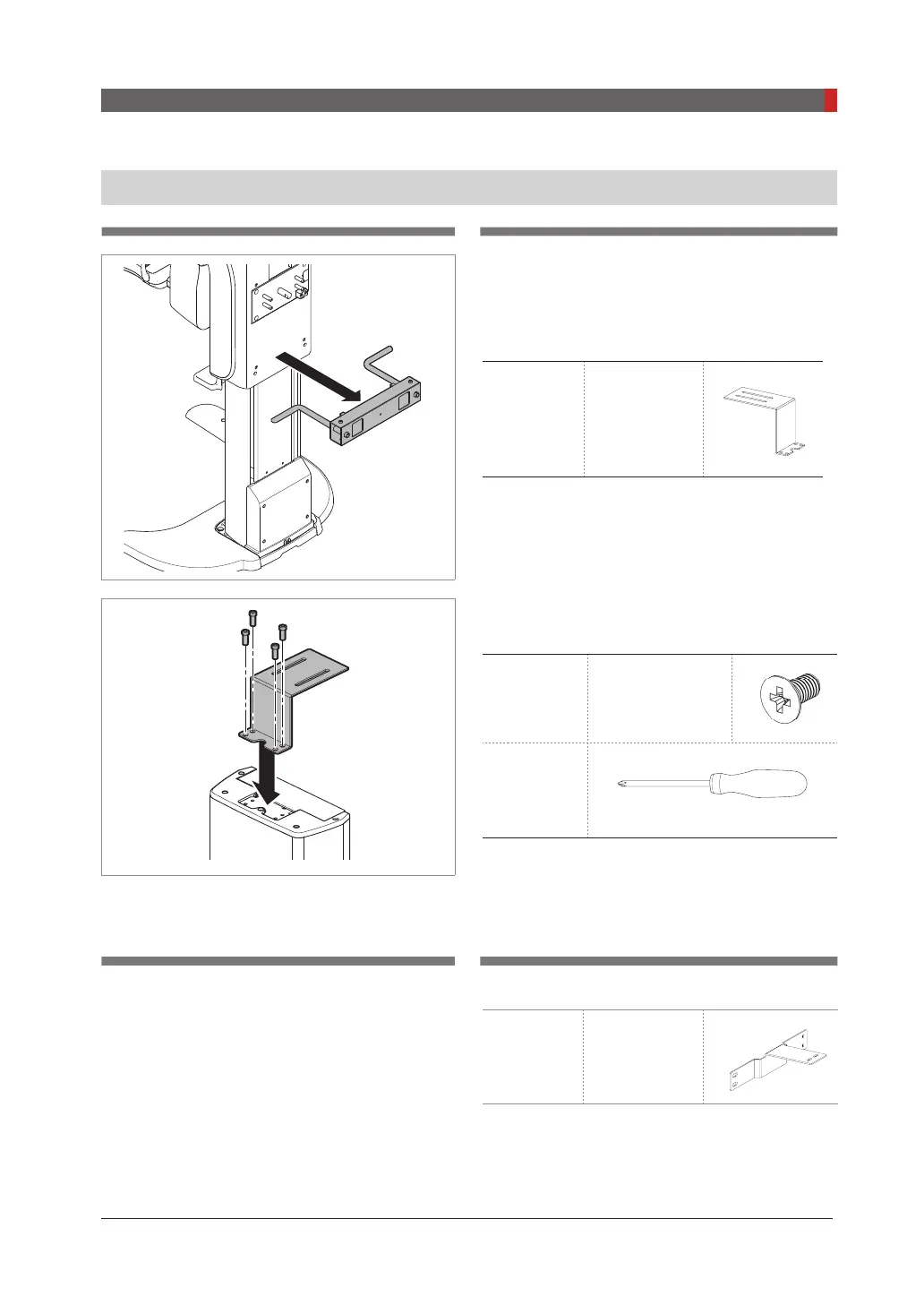Pax-i3D Smart(PHT-30LFO) Installation Manual
55
4 Installing the Equipment: Floor Standing (Optional)
4.4
Installing the Wall and Column Brackets
1.
Remove the middle carrying handle.
2.
Move the equipment to installation site near the
wall.
3.
Prepare the column bracket
COLUMN
BRACKET
Part No.: 22
4.
Assemble the column bracket to the top of the
column with four at head screws.
FLAT HEAD
SCREWS
M5 x 12
Part No.: 29
4 PCS
Cross head
screw driver
with magnetic
tip
Combining column and wall brackets
1.
Prepare the wall bracket.
WALL
BRACKET
Part No.: 36
