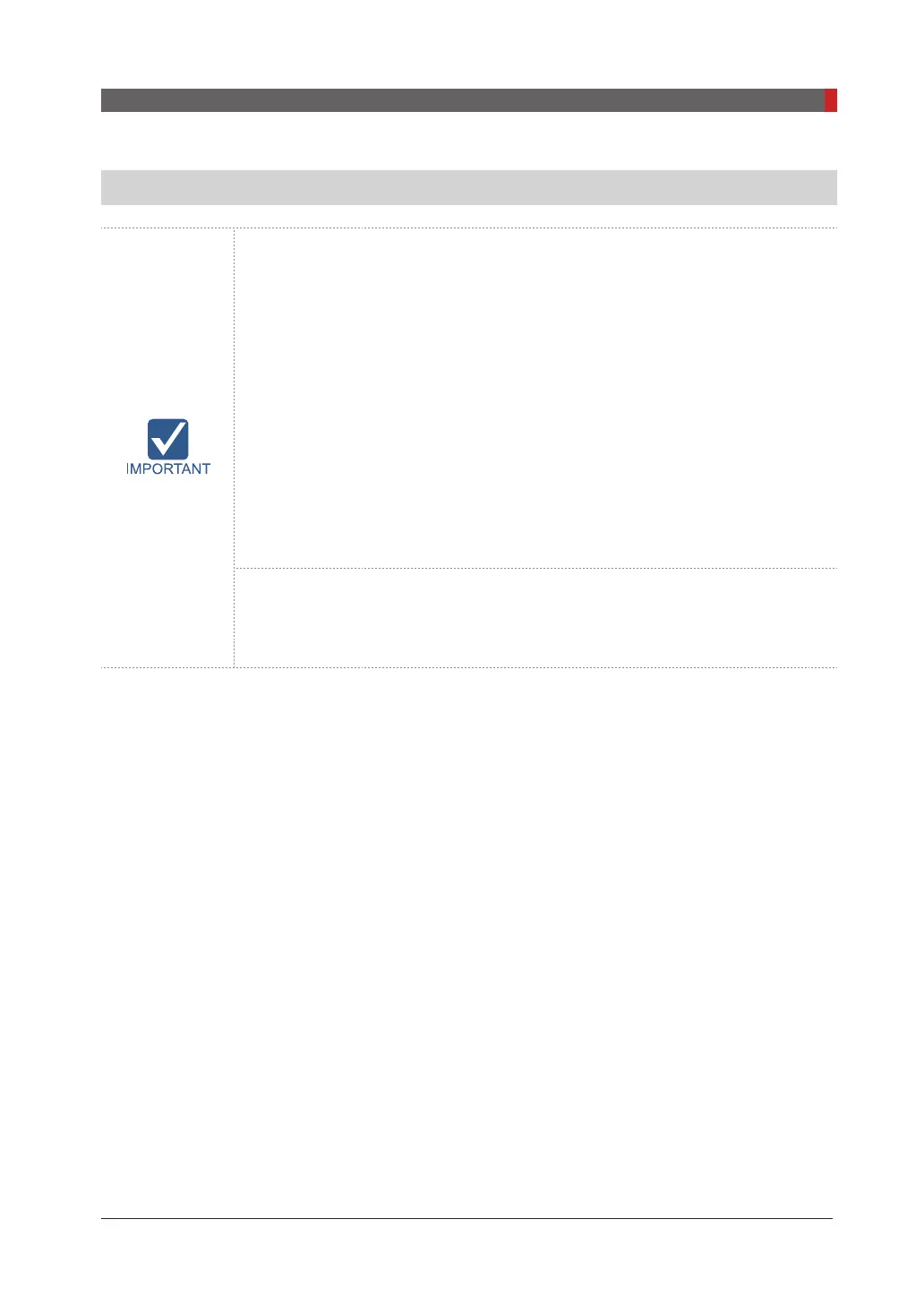Pax-i3D Smart(PHT-30LFO) Installation Manual
75
6 Setting up PC
6.2
The Recommended PC Requirements
1. It is mandatory to ensure that the PC system conguration is compatible
with the PC system requirements for the imaging and image viewer
software.
2. Since image quality may be deteriorated from lack of resources, observe
the requirement guideline specied the following tables.
3. The PC components shall be approved by UL/CSA
4. The PC shall be grounded well protectively
5. The multiple portable socket-outlets shall not be placed on the oor
6. In case the equipment is to be installed in area with an unstable electric
power supply, use of the AVR (automatic voltage regulator) is strongly
recommended to keep the line voltage stable
The PC system provided with the PaX-i3D Smart undergoes the rigorous test
for software compatibility before shipping. Therefore any later changes to the
hardware and/or software may cause malfunction
