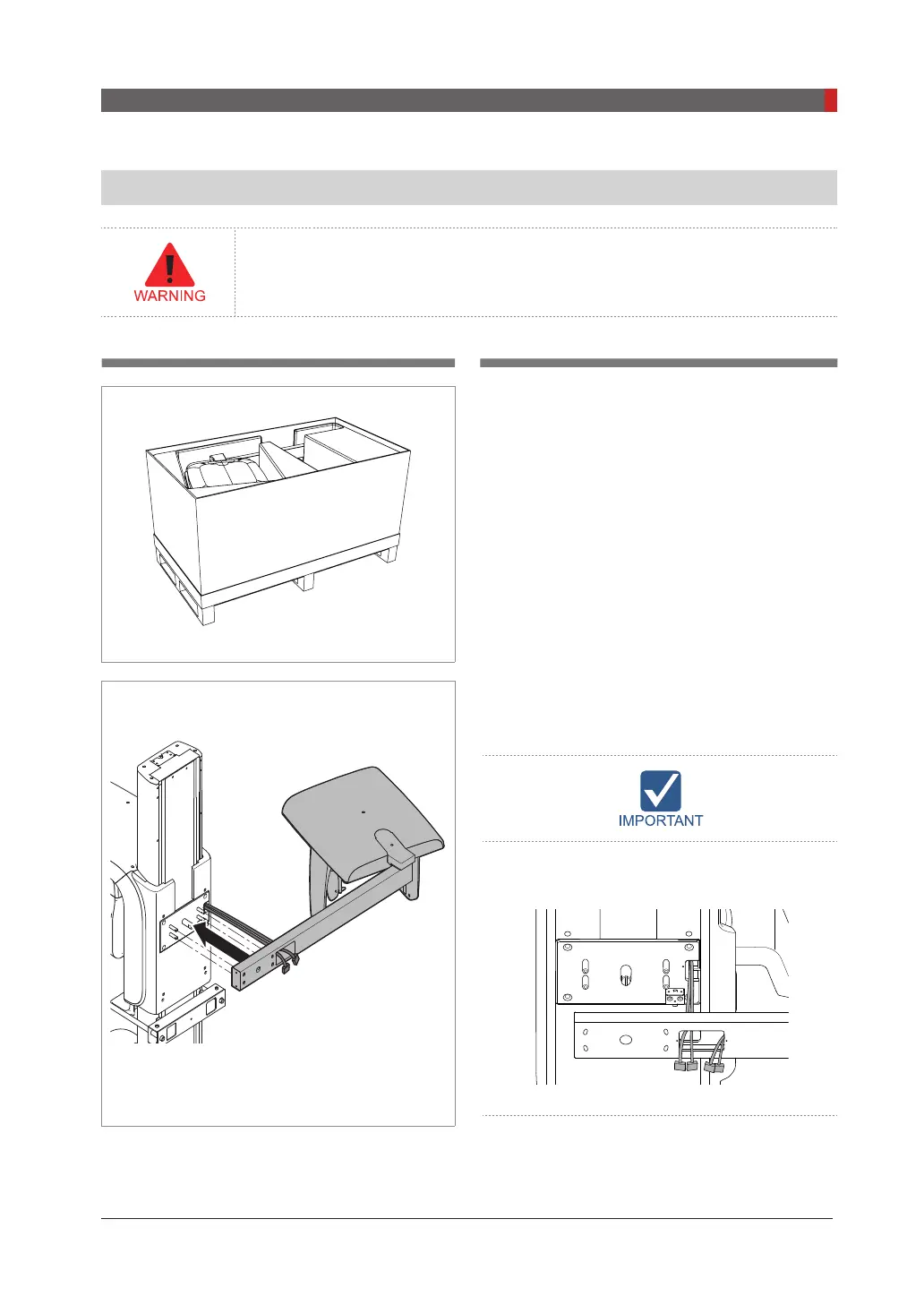Pax-i3D Smart(PHT-30LFO) Installation Manual
51
4 Installing the Equipment: Floor Standing (Optional)
4.2
Installing the CEPH Unit (Optional)
Never hold the areas of the collimator, sensor and tube head.
1.
Now it is assumed that the CEPH box has
already been opened.
2. Move and
mount the CEPH unit on the main
unit carefully, while observing the insertion
state of 4 studs.
Make sure the CEPH cables from the
equipment go through the CEPH arm hole.
