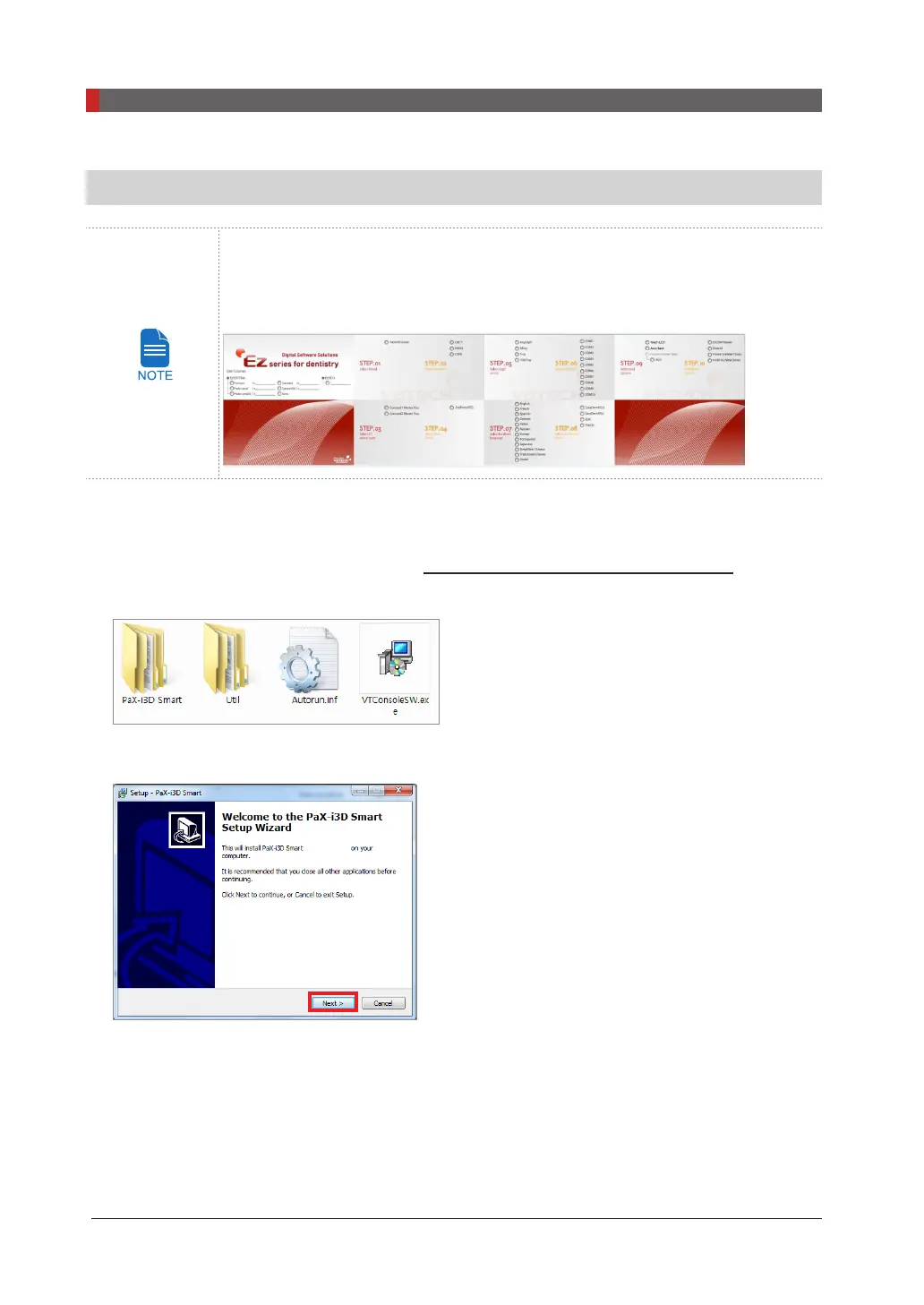Pax-i3D Smart(PHT-30LFO) Installation Manual
96
8 Installing Software
8.4
Installing the installShield
A brief leaet on the InstallShield installation is included in the CD case.
The sensor type (CT and CEPH:if installed) of the equipment is checked in the
this manual.
1.
Turn On the PC and Equipment if they are not yet.
2.
Insert the CD into CD-ROM drive. and then
perform virus scan for PC and Install CD
3.
Go to the InstallShield folder. Then run
VTConsoleSW.exe
4.
The following screen will appear and click
Next
.
