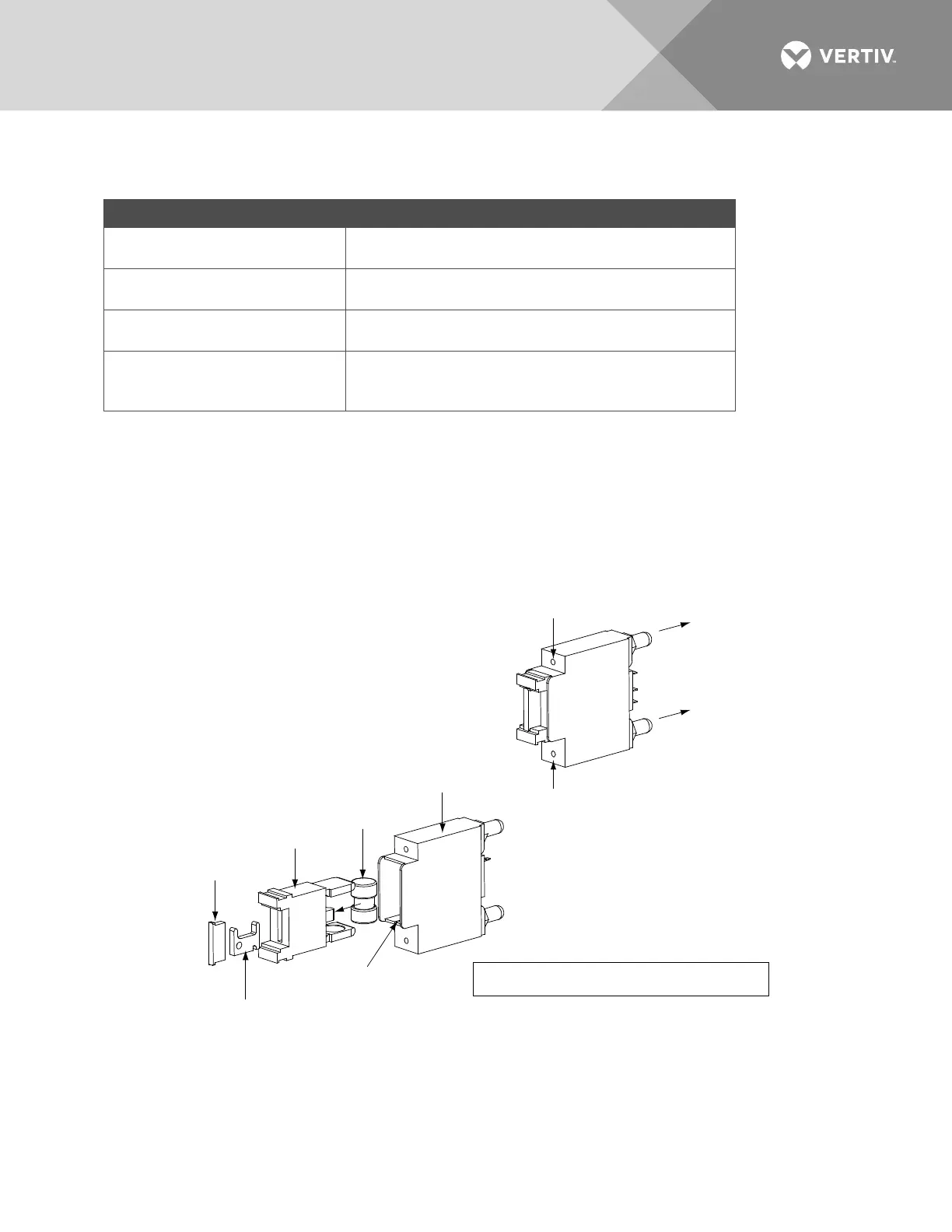Vertiv | NetSure 7100 Series Quick Start Guide (QS582127000) | Rev. T
PHYSICAL INSTALLATION
To do this… See this in the Installation Instructions (IM582127000)
Choose a mounting location
General Requirements in the INSTALLING THE
Secure the relay rack or
enclosure to the floor
Securing the Relay Rack or Enclosure to the Floor
the INSTALLING THE SYSTEM section.
Mount the Power System
Mounting System Components in an Equipment Rack
in the INSTALLING THE SYSTEM section.
Install optional lug adapter
busbar kits
Installing Optional Lug Adapter Busbar Kits, Part Nos.
534449 and 514714 in the INSTALLING THE
INSTALLING CIRCUIT BREAKERS AND FUSES
Load and battery distribution devices were factory-installed if ordered with the power system. If additional
installation is required, refer to Figure 1 through Figure 7. For detailed procedures, refer to Installing Circuit
Breakers and Fuses in the INSTALLING THE SYSTEM section of the Installation Instructions (IM582127000).
Figure 1:
Installing a Bullet Nose Type Fuseholder and TPS/TLS Fuse
Fuseholder
Assembly
Longer Side
to the Bottom
Shorter Side
to the Top
Fuse Carrier
Fuseholder Body
TPS/TLS Fuse
Polarizing Keyway
Matches Key on
Bottom of Fuse Carrier
Fuseholder Assembly
Exploded View
Fuseholder Assembly (P/N 117201) includes
body & carrier, alarm fuse, and alarm fuse safety cover.
Insert these terminals
into corresponding sockets
on distribution panel.
GMT-X
Safety Fuse Cover
(Replacement
P/N 248898700)
GMT-18/100A
Alarm Fuse
(Replacement
P/N 248610301)
