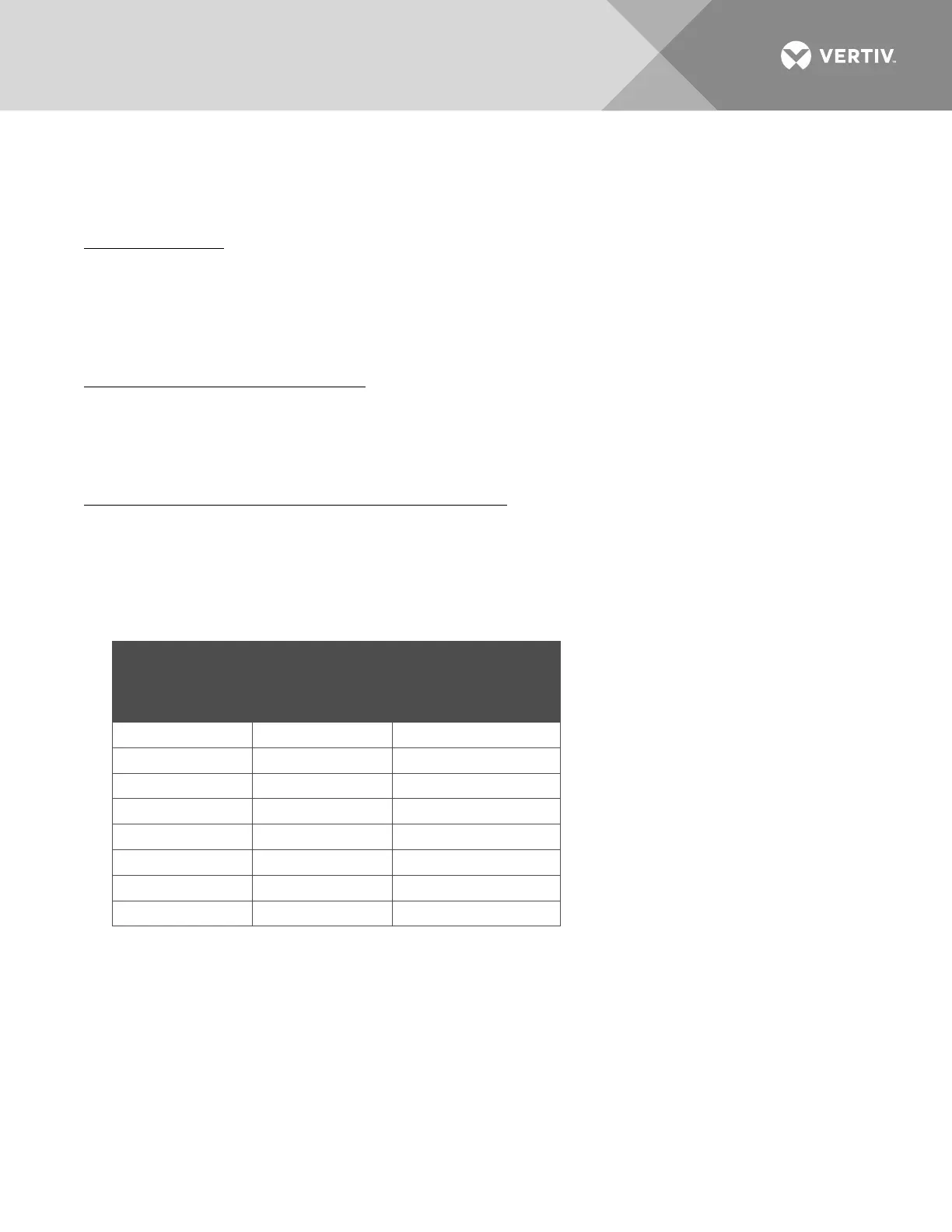Vertiv | NetSure 7100 Series Quick Start Guide (QS582127000) | Rev. T
Connecting a Device or System to the Controller’s CAN Bus
A supporting device or system may be connected to the Controller’s CAN Port. Refer to Figure 31 for location.
Refer to Table 6 for pin-outs. Refer also to the external device’s or system’s instruction manual.
General Procedure
1. Remove the CAN termination plug from the bottom CAN connector on the System Interface circuit card
of the last bay (see Figure 31 for location). Connect the device or system to the bottom CAN connector
on the System Interface circuit card of the last bay. Refer to Table 6 for pin-outs. Ensure that the last
device on the controller’s CAN bus has a CAN termination plug. Refer also to the external device’s or
system’s instruction manual.
Optional SM-Temp Module Procedure
The analog output of the SM-Temp Module may be connected to a controller’s temperature port input. In lieu
of connecting the analog output of the SM-TEMP module to a temperature port input, the SM-TEMP module
can simply be connected at the end of the Controller’s CAN Bus (for system’s equipped with an ACU+, requires
ACU+ version 3.02 or later). Refer to the SM-Temp Module Instructions (UM547490) for details.
Connecting the SM-Temp Module to the Controller’s CAN Bus
1. Remove the CAN termination plug from the bottom CAN connector on the System Interface circuit card
of the last bay. Connect the SM-Temp Module CAN bus to the bottom CAN connector on the System
Interface circuit card of the last bay. Refer to Table 6 for pin-outs. Ensure the last SM-Temp Module (or
if only one) has a CAN termination strap as shown in the SM-Temp Module Instructions (UM547490).
Table 6:
CAN Connections
Controller CAN
Port (RJ-45)
SM-Temp Module
CAN Port
Pin Number
1 CAN L TB1-5 (CAN L)
2 CAN H TB1-3 (CAN H)
3 -- --
4 -- --
5 -- --
6 -- --
7 -- --
8 -- --
