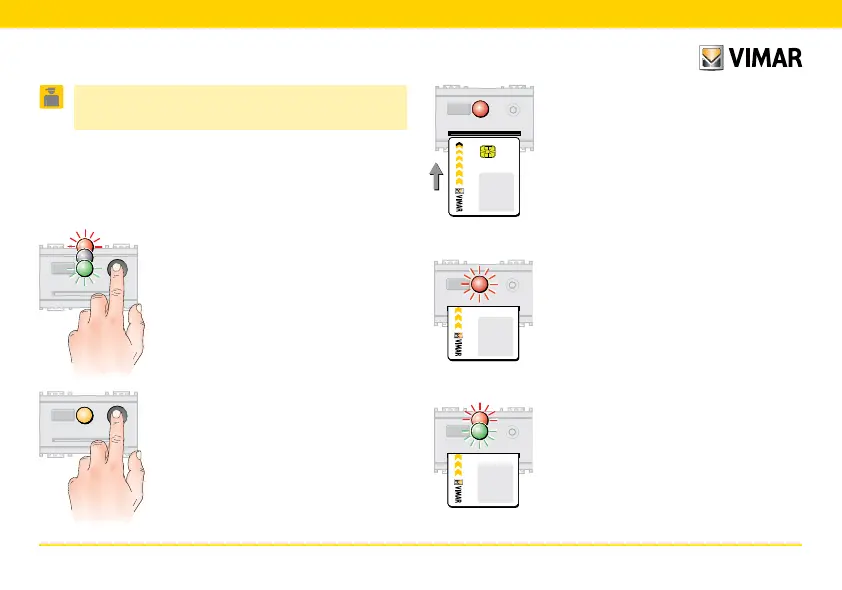58 - ITALIANO
9.2.3
Wait for the LED to turn red (after about
15 seconds), then insert the MASTER
smart card to enable the procedure.
If the smart card is not inserted within
15 seconds, the LED turns off and the
device exits the procedure.
MASTER
card
MASTER
card
If the LED blinks red it means the smart
card was not recognised.
Remove the incorrect smart card and
insert the correct one.
MASTER
card
MASTER
card
9.2.4
If the smart card is recognised, the LED
blinks red-green.
Wait about 5 seconds.
9.2
Associating a relay (reader in
“with configurator” mode)
This procedure associates a relay with the reader.
The associated relay will then be triggered only if the reader
recognises the smart card.
9.2.1
Press the front button.
The LED blinks in the sequence red-off-
green.
9.2.2
Press the front button again. The LED
turns yellow.