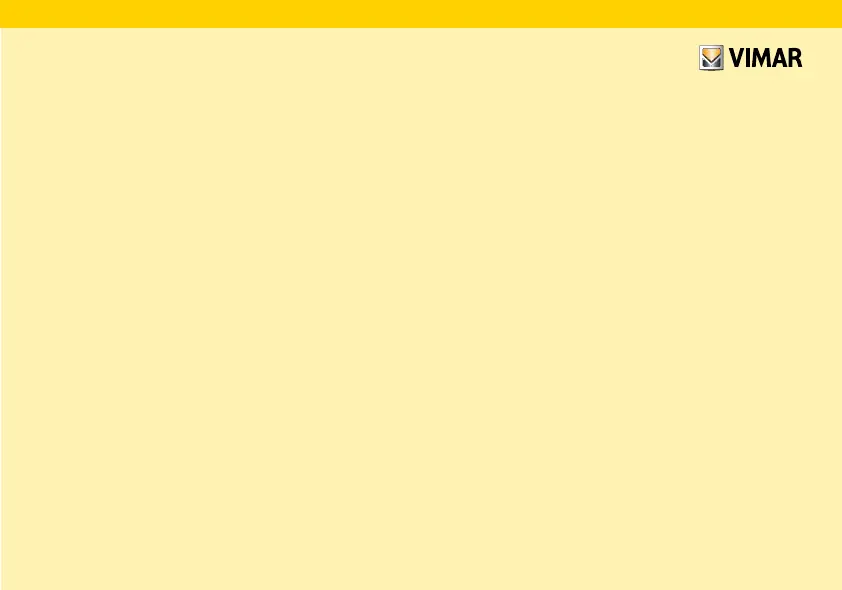ENGLISH - 1
CONTENTS
1. Key ............................................................................................... 2
2. Installation of the BUS system ...................................................... 3
3.
Principal functions and characteristics of the system components
... 5
3.1 Smart card reader/programmer ............................................. 5
3.2 Dip switch .............................................................................. 8
3.3 Smart card 16452 ................................................................. 9
3.4 Relay actuator ...................................................................... 10
3.5 Power supply ....................................................................... 11
3.6 Decoupling coil (CHOKE) ..................................................... 12
Operation ................................................................................... 13
Device and access control in the hotel sector
4. Smart card reader operation without a configurator ............. 15
4.1
Initialising the reader and programming MASTER smart cards
15
4.2 Changing the reader and MASTER smart card codes .......... 17
4.3 Synchronising readers with MASTER smart cards................ 19
4.4 Initialising the reader and programming or reprogramming
SLAVE smart cards ............................................................. 22
Device and access control in the residential and services sectors
5. Operation without a MASTER smart card .............................. 24
5.1 Initialising the reader and programming SLAVE smart cards 24
5.2 Changing the reader and smart SLAVE card codes ............. 26
5.3 Synchronising readers .......................................................... 28
5.4 Duplicating SLAVE smart cards ............................................ 31
5.5 Cancelling SLAVE smart cards ............................................. 33
6. Operation with a MASTER smart card .................................... 35
6.1
Initialising the reader and programming MASTER smart cards
36
6.2 Changing the reader and MASTER smart card codes .......... 37
6.3 Initialising the reader and programming or reprogramming
SLAVE smart cards ............................................................. 39
6.4 Synchronising readers with MASTER smart cards................ 41
6.5 Synchronising readers with SLAVE smart cards ................... 45
6.6 Duplicating SLAVE smart cards ............................................ 47
6.7 Cancelling SLAVE smart cards ............................................ 49
7. Associating a relay with the reader ......................................... 52
7.1 Associating the relay ............................................................ 52
8. Reader operating mode without a configurator ..................... 54
8.1 Activating the IrDA port (reader in “without configurator”
operating mode) ................................................................... 54
9. Reader operating mode with a configurator ......................... 56
9.1 Setting up the reader to operate with a
configurator and PDA ........................................................... 56
9.2 Associating a relay (reader in “with configurator”
operating mode) ................................................................... 58
9.3 Activating the IrDA port (reader in “with configurator”
operating mode) .................................................................. 60
9.4 Connection via a smart card for 16474 serial link ................. 62
ENGLISH
ENGLISH - 1