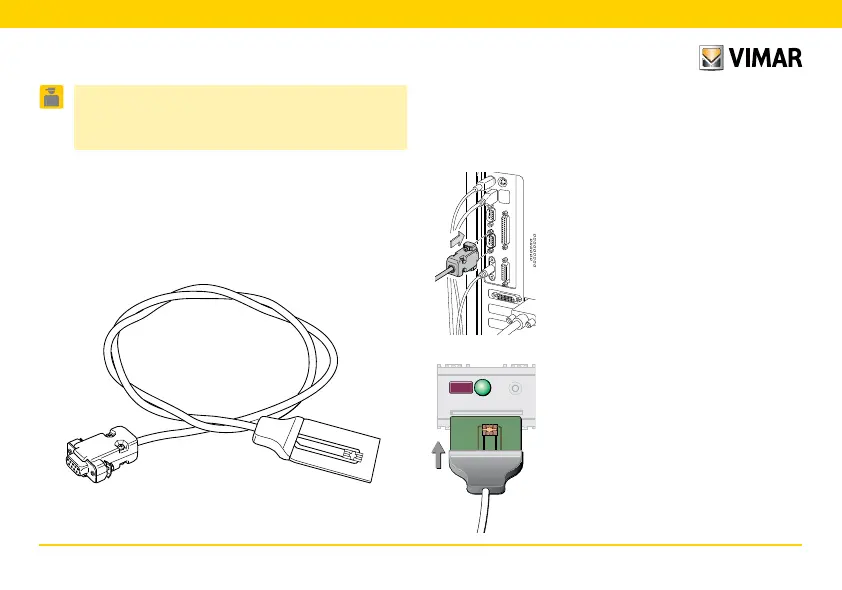62 - ITALIANO
9.4.1
Attivare la porta IrDA nel lettore/program-
matore a smart card come descritto nei
punti 8.1 o 9.3 (secondo la modalità del
lettore)
9.4.2
Collegare il connettore seriale di 16474 al
PC o PDA.
9.4.3
Inserire il connettore piatto nel lettore/
programmatore a smart card (con i con-
tatti verso l’alto).
Ricordarsi di selezionare la porta seriale
corretta nel PC o PDA.
9.4 Collegamento attraverso smart
card per collegamento seriale
16474
In alternativa al collegamento attraverso interfaccia IrDA
è possibile usare la smart card per collegamento seriale
16474 per la comunicazione tra lettore/programmatore
smart card e dispositivo programmatore (PC o PDA).
16474