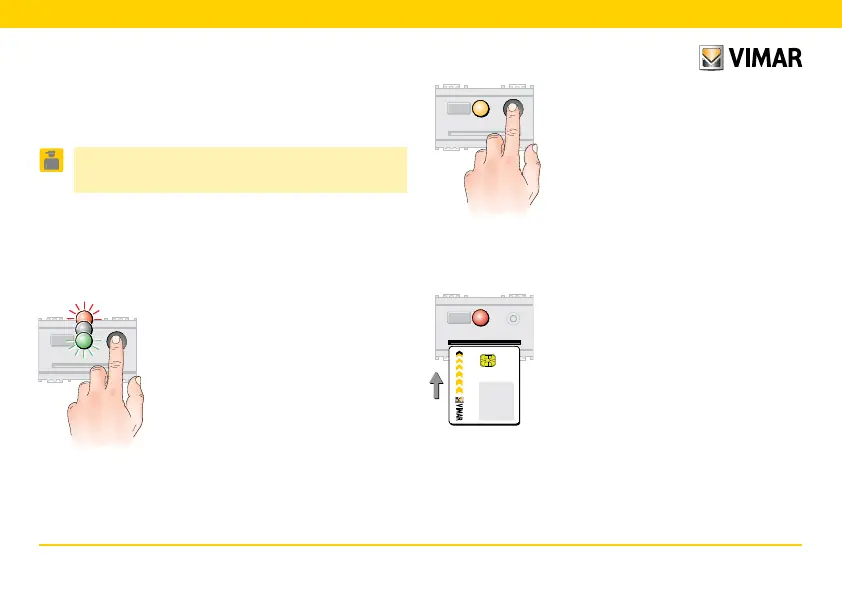54 - ITALIANO
8.1.1
Premere il tasto frontale.
Il led lampeggia rosso-spento-verde a
intermittenza.
8.1.2
Ripremere il tasto frontale. Il led diventa
giallo.
8.1.3
Attendere che il led diventi rosso, poi
inserire una smart card MASTER per abi-
litare la procedura.
Se la smart card MASTER non viene inserita
entro 15 secondi il led si spegne e il dispositi-
vo esce dalla procedura.
Card
MASTER
Card
MASTER
8.
Lettore in modalità senza configuratore
8.1 Attivazione porta IrDA (lettore in
modalità “senza configuratore”)
Questa procedura consente la comunicazione tra palmare
e lettore.