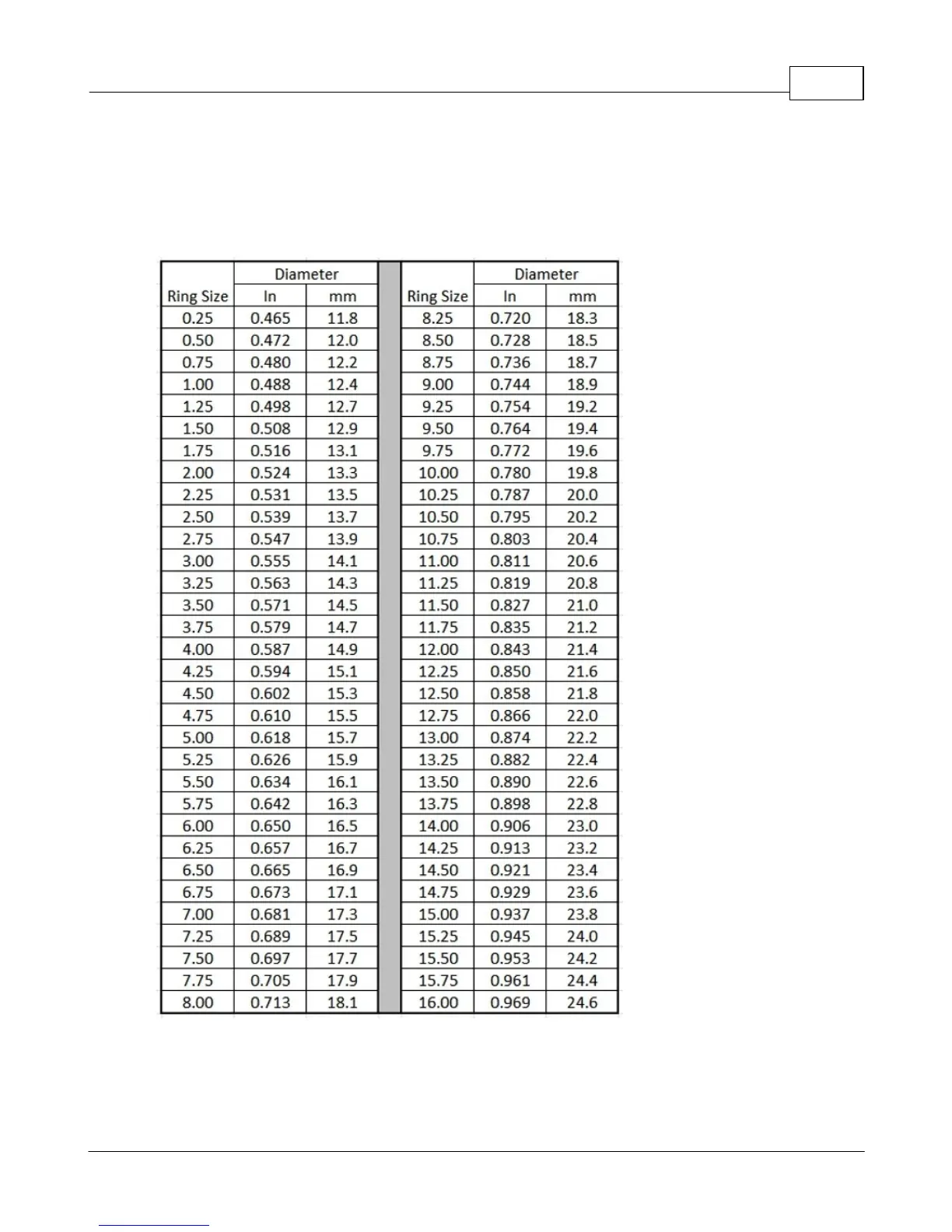Example Jobs 155
© 2015 Vision Engraving Systems
Before installing the item in the chuck, measure the inside diameter and check the ring size with the
supplied ring size gauge (if engraving on the inside of the item), also measure the width of the item. If
engraving on the outside of the item, measure the outside diameter and the width of the item. From the
chart included below, determine the ring size closest to the outside diameter measured. NOTE: If the
item has an inside diameter of less than 0.475", there will not be enough clearance to fit the diamond
drag tool into the ring for inside engraving.