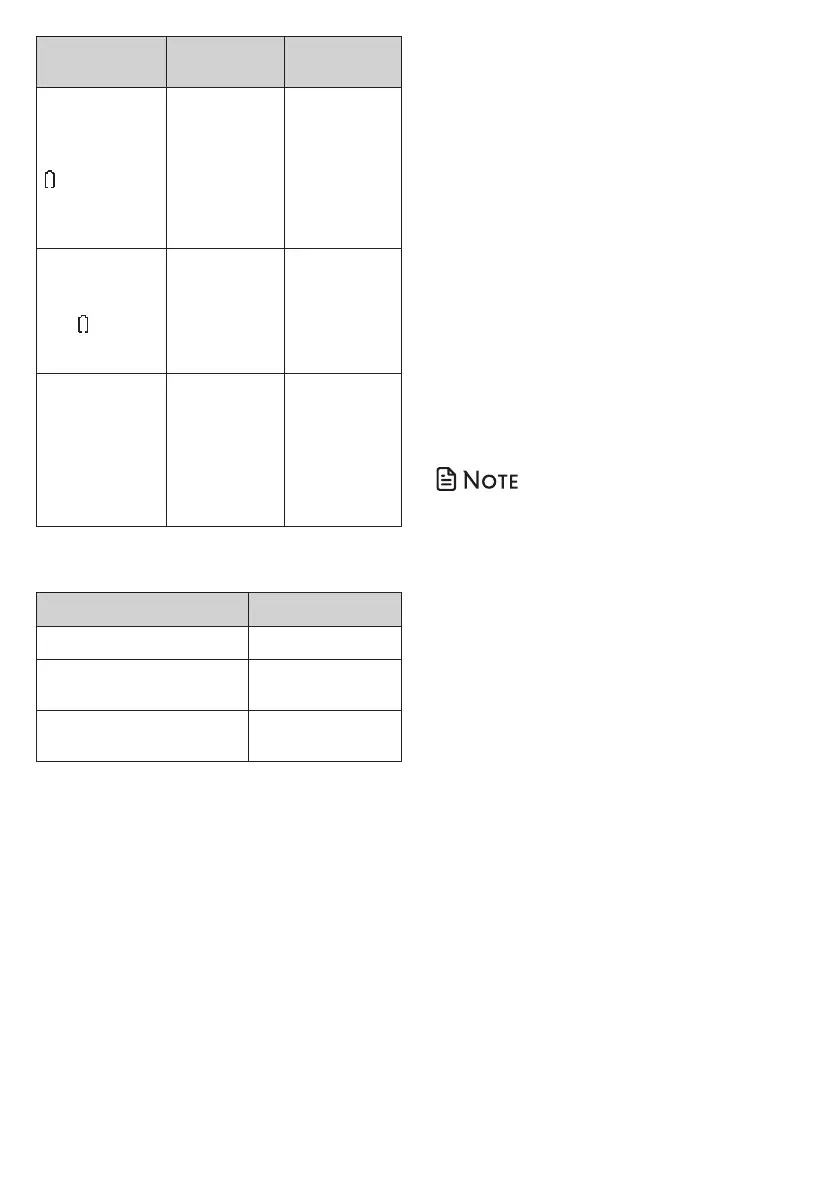8
Battery
indicators
Battery
status
Action
The screen
is blank, or
displays Place
in charger and
flashes.
The battery
has no or
very little
charge. The
handset
cannot be
used.
Charge
without
interruption
(at least 30
minutes).
The screen
displays
Low battery
and flashes.
The battery
has enough
charge to be
used for a
short time.
Charge
without
interruption
(about 30
minutes).
The screen
displays
HANDSET X.
The battery is
charged.
To keep
the battery
charged,
place it in
the charging
cradle when
not in use.
When the battery is fully charged, you can
expect the following performance:
Operation Operating time
While in use (talking*) Up to 7 hours
While in speakerphone
mode (talking*)
Up to 3.5 hours
While not in use
(standby**)
Up to 5 days
* Operating times vary depending on your
actual use and the age of the battery.
** Handset is not charging nor in use.
Battery backup mode
When there is a power failure, the handset
displays Put HS on base to power base
and Out of range OR No pwr at base
alternately. Put the charged handset
in the telephone base to back up the
telephone base power for some basic
phone operations for a short period of
time. During this period, you cannot use
the answering system.
When the handset is put in the telephone
base, it displays Powering base... Don’t
pick up. You may use the handset for
making or answering calls via the handset
speakerphone, but do not pick up the
handset while using it.
If you have more than one handset, all
handsets display Pwr outage mode after
entering the battery backup mode. At this
time, use other handsets for some basic
phone operations.
