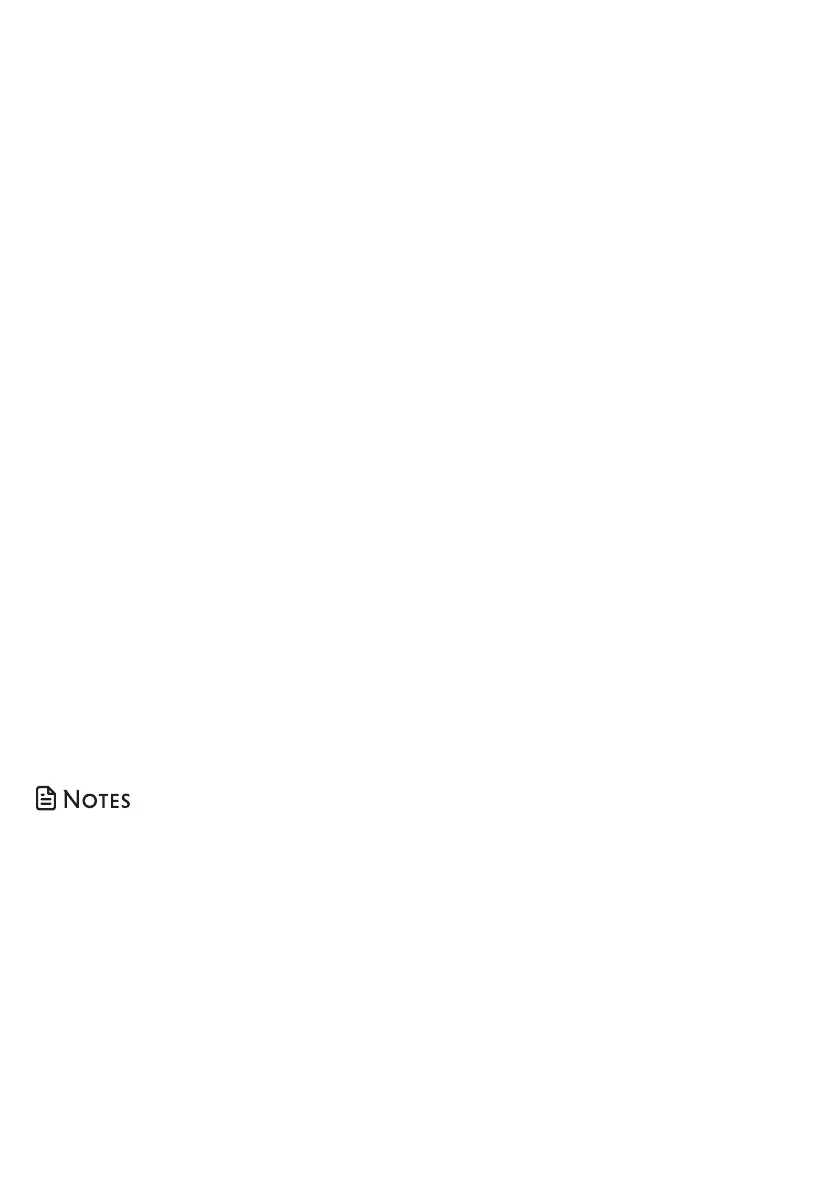19
Alarm reminder and melody
The reminder feature helps remind you
of important events. You can set alarm
reminders that remind you at specific
times, once, daily, or at weekdays or
weekends.
Once you set a reminder, the telephone
system will alarm you at the set time. You
can choose different melodies for the
reminder alarms.
Set alarm reminder
1. Press MENU on the cordless handset in
idle mode to enter the main menu.
2. Press q or p to scroll to Reminder
and then press SELECT.
3. Press q or p to scroll through and
select from Reminder 1 to
Reminder 10, then press SELECT.
4. Press SELECT to select On/Off.
5. Press SELECT again to select On.
6. Use the dialing keys (0-9) to enter the
hour (HH) and minute (MM).
7. Press any dialing keys (0-9,
*
or #) to
toggle between AM and PM, then
press SELECT.
8. Press q or p to select Once, Daily,
Mon. to Fri., or Sat. to Sun., then press
SELECT.
• A reminder you have previously set up is
added with an asterisk (*) after the name, for
example, Reminder 1
*
.
• When the set reminder alarm time is due,
the alarm will not ring if the telephone is in
use.
• The cordless handset rings for 30 seconds
when the alarm time is due.
• Press any key on the handset to stop the
alarm when ringing.
Turn off a reminder
1. Press MENU on the cordless handset in
idle mode to enter the main menu.
2. Press q or p to choose Reminder and
then press SELECT.
3. A reminder you have previously set
up is added with an asterisk (*) after
the name, for example, Reminder 1
*
.
Press q or p to scroll to your desired
reminder, and then press SELECT to
choose.
4. Press SELECT again to choose On/Off.
5. Press SELECT again to choose Off.
Set reminder melody
You can select the alarm reminder melody.
1. Press MENU on the cordless handset in
idle mode to enter the main menu.
2. Press q or p to scroll to Reminder
and then press SELECT.
3. A reminder you have previously set
up is added with an asterisk (*) after
the name, for example, Reminder 1
*
.
Press q or p to scroll to your desired
reminder, and then press SELECT to
choose.
4. Press q or p to scroll to Melody and
then press SELECT.
5. Press q or p to scroll through and
select from Tone 1 to Tone 10, then
press SELECT.
