
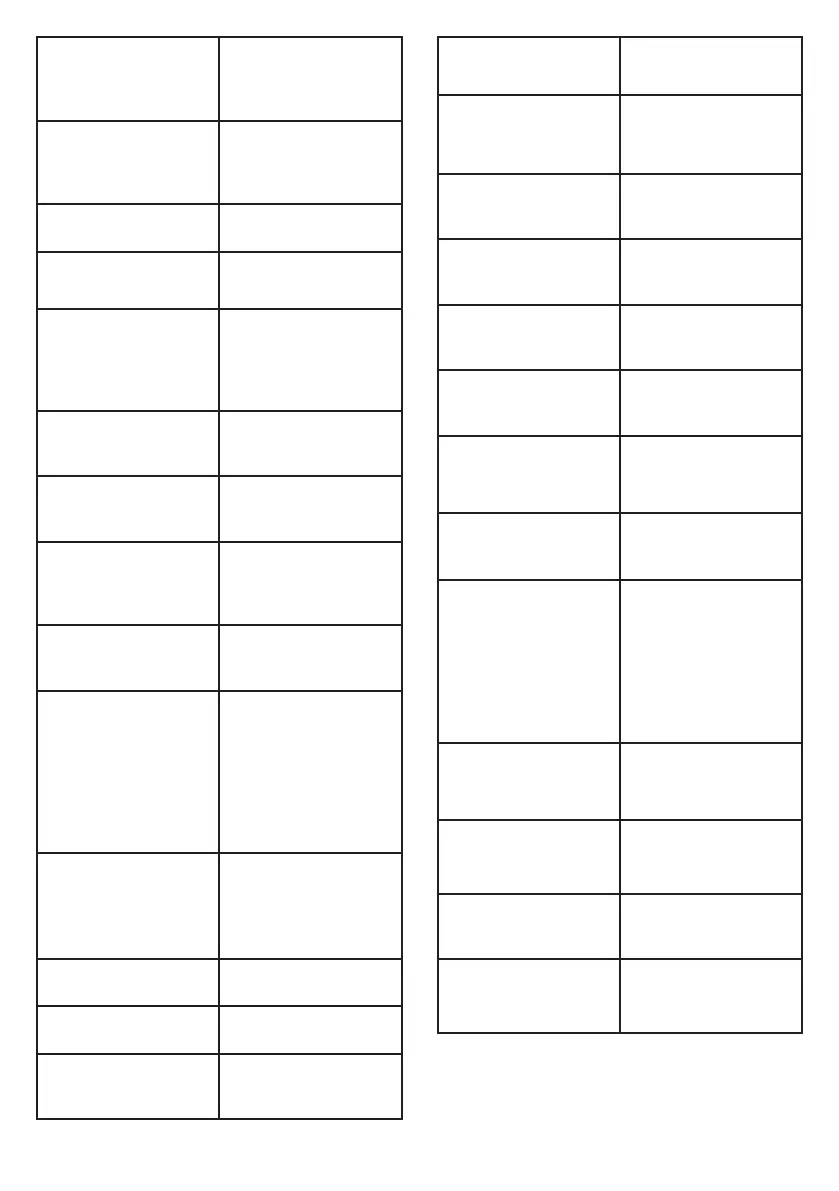 Loading...
Loading...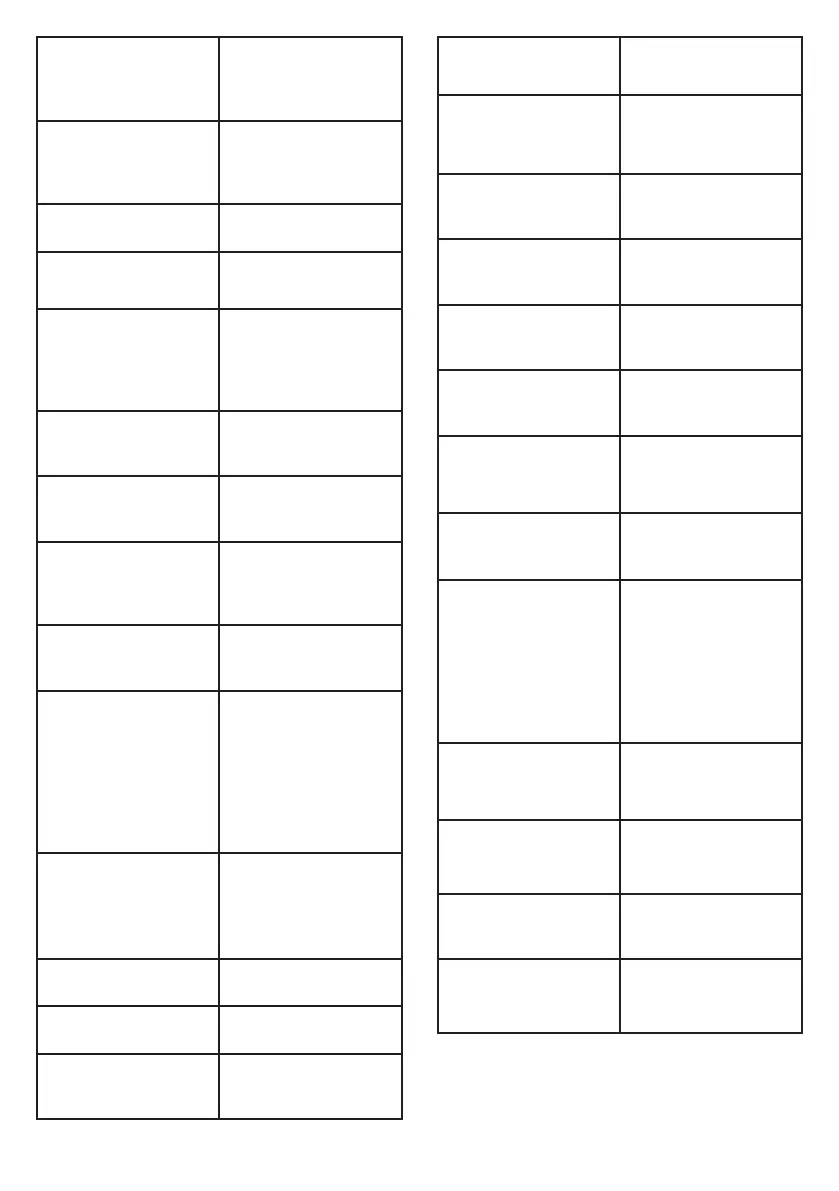
Do you have a question about the VTech SN5127 and is the answer not in the manual?
| Color | white |
|---|---|
| Speakerphone | yes |
| Expandable | yes |
| Volume Control | no |
| Intercom | yes |
| Incoming Lines | 1 |
| Visual Ring Indication | yes |
| Dialing Mode | pulse, tone |
| Record Time | 22 minutes |
| Display Type | lcd |
| Caller ID | yes |
| Call Waiting | yes |
| Answering System | yes |
| Flash Function | no |
| Conference Call | yes |
| Conference Call Capability | yes |
| Mute | yes |
| Caller ID Memory | 50 gigabytes |
| Phone Book Memory | 50 gigabytes |
| Handsets | yes |
| Expansion Base Stations | 1 |
| Expansion Handsets | 1, 4 |
| Backlit Keypad | no |
| Keypad Location | handset |
| Remote Access | yes |
| Frequency | dect 6.0 digital |