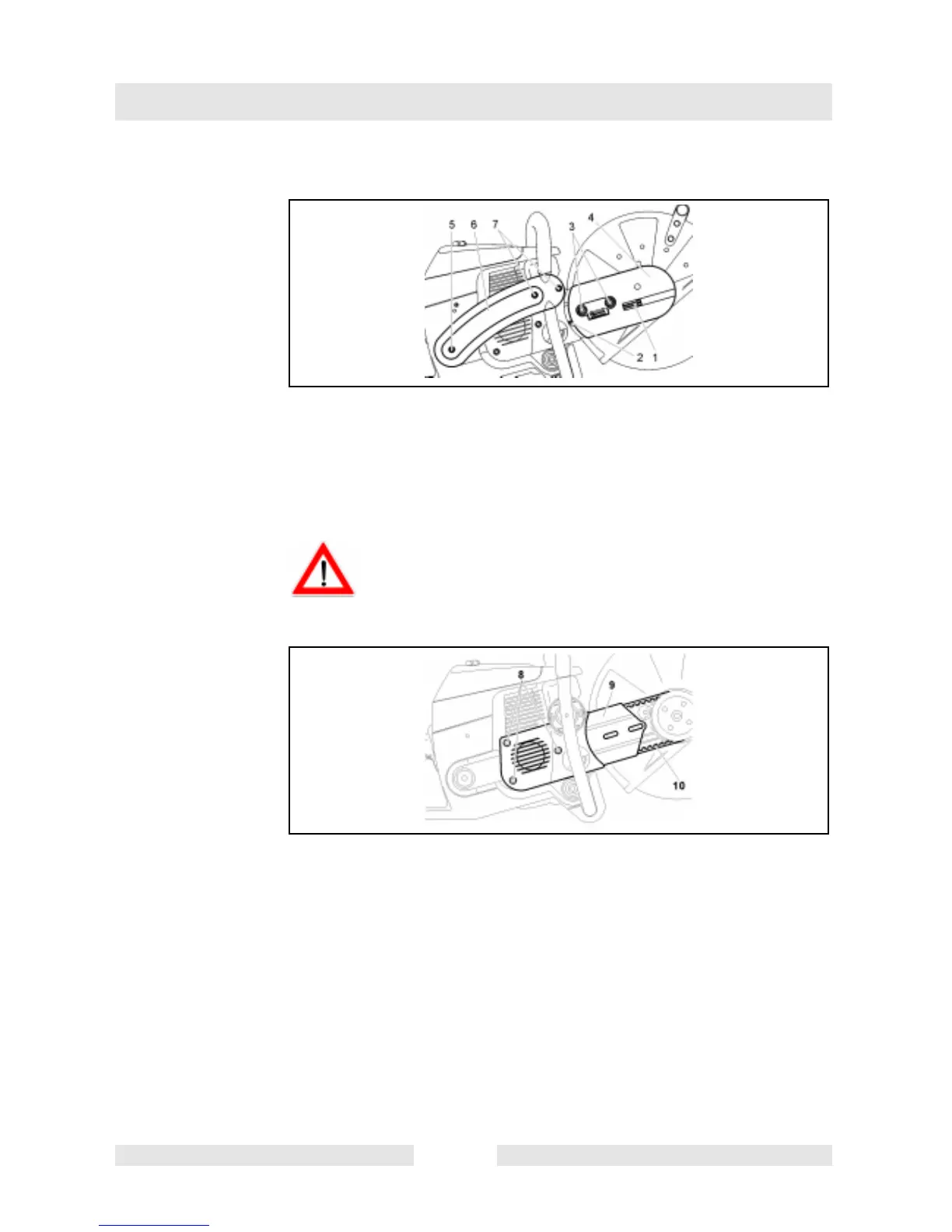Maintenance
T00963GB 47
8.1 Changing the V-belt
Loosen nuts (3).
Loosen the tightening screw (1) (counter-clockwise) until the end of the
screw (2) is visible in the gap.
Unscrew the nuts (3) and remove the cover (4).
Remove the screws (5) and (7) and remove the side cover (6).
NOTE:
Screw (5) is longer than screws (7). Make sure to put
them back in the right places during reassembly!
Loosen the screws (8) and remove the crankcase cover (9).
Remove the old belt (10) or belt pieces. Clean out the inside of the
cutting arm with a brush.
Put in a new V-belt.
NOTE:
Reassemble the crankcase housing cover (9), side cover (50/6) and
cover (50/4) in the reverse order.
To tighten the V-belt see “Tightening the V-belt / Checking V-belt
tension“.
50
51
