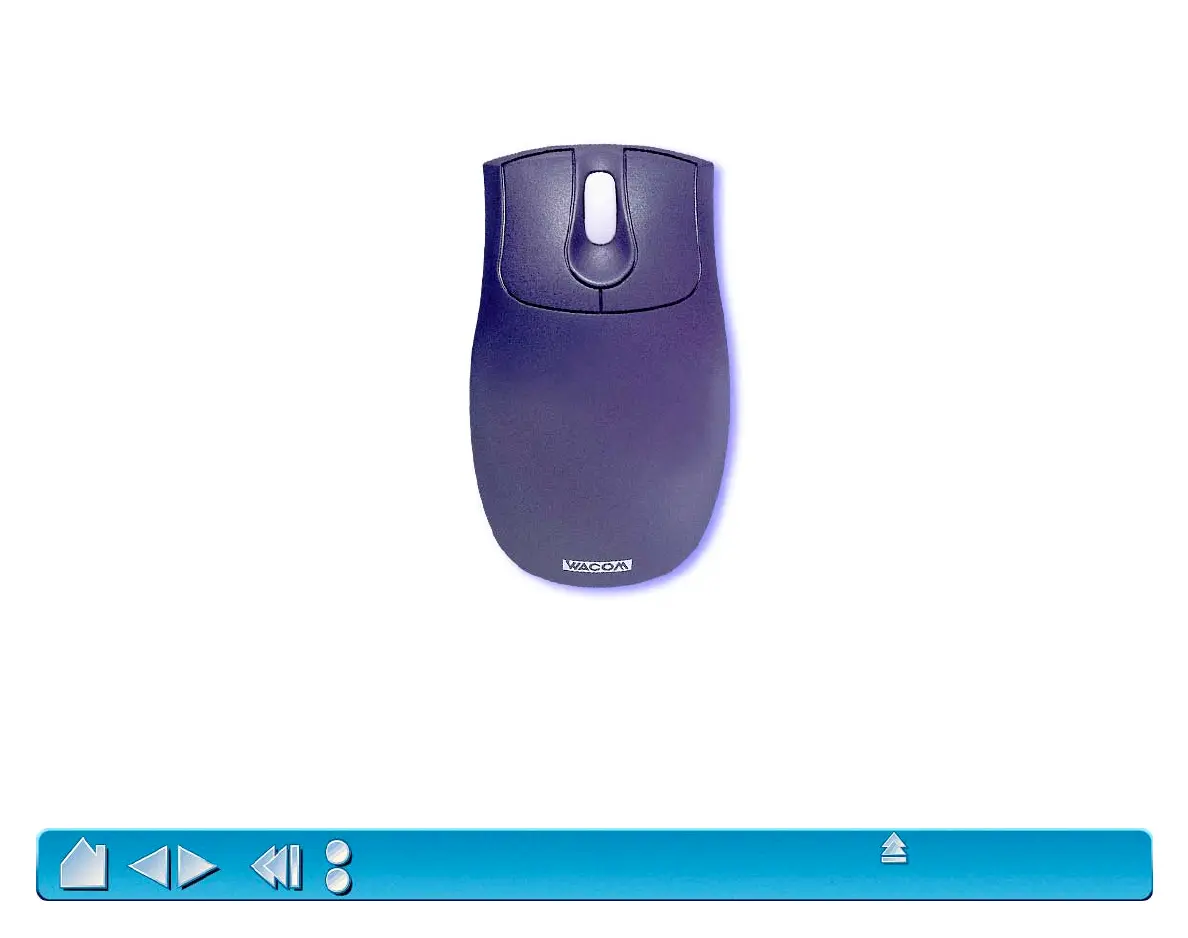HAVING TROUBLE?
Page 119
Contents
Index
Testing a 2D Mouse
1. Test the buttons on your 2D Mouse by clicking each button. The tablet’s status LED should change
color, and the S
WITCHES state should change for each button you click.
2. When the D
IAGNOSTICS dialog box is first opened the WHEEL status should be 0. Move the fingerwheel
backward. The W
HEEL status should change from 0 to +1.
3. Move the fingerwheel forward. The W
HEEL status should change to -1.
4. When you are done, click on the C
LOSE button to exit the dialog box.
Intuos2 2D Mouse
1
23
