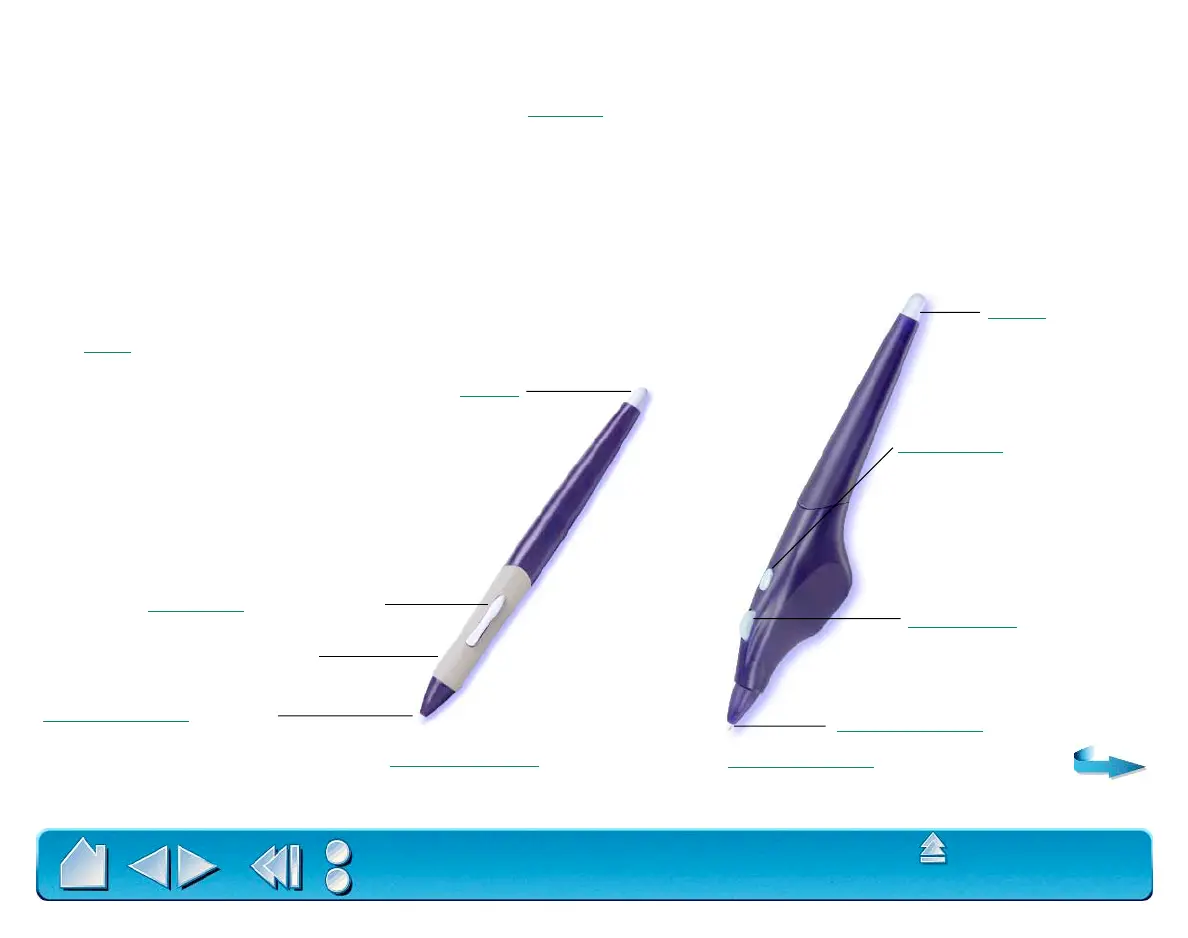USING INTUOS2
Page 16
Contents
Index
INTUOS2 TOOLS
A variety of Intuos2 tools are available for your tablet. All Intuos2 tools are cordless, batteryless, and
ergonomically designed. Each tool also has a Tool ID, enabling you to work with multiple tools on the
same tablet and to customize each tool differently.
Note:
The tool(s) included with your tablet will vary depending on which tablet model and configuration
you purchased.
The Intuos2 Grip Pen and Airbrush are pressure-sensitive freehand tools for image editing and creating
natural-looking pen and brush strokes.
Eraser
Replaceable Nib (pen tip)
Eraser
Replaceable Nib
Side Switch
Fingerwheel
Rubberized grip area
See Tools for information on other
available pens for Intuos2.
Intuos2 Grip Pen
Intuos2 Airbrush
Removable DuoSwitch (rocker style)
