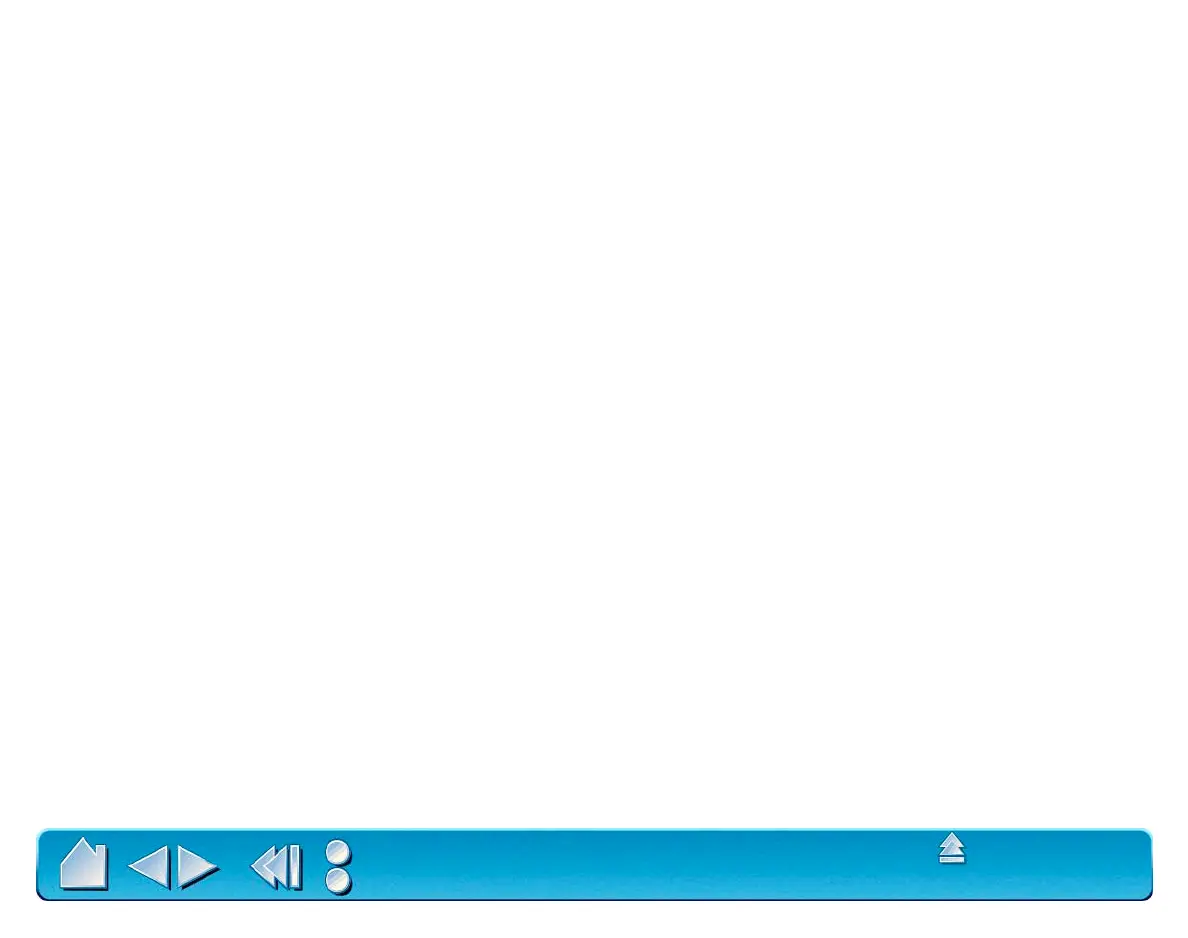CUSTOMIZING
Page 99
Contents
Index
LANGUAGE
The LANGUAGE menu allows you to switch between English and other installed languages. The language
of the operating system is typically installed when you install the driver, but other languages can be added
by running the installer a second time and choosing the additional language.
HELP
The HELP menu contains the following options:
• HELP.... Displays online Help.
• USER’S MANUAL.... Displays the
Intuos2 User’s Manual for Macintosh
.
• GETTING STARTED.... Displays an overview of the control panel.
• DIAGNOSTICS.... Displays diagnostics information for your Intuos2 tablet and tool(s).
