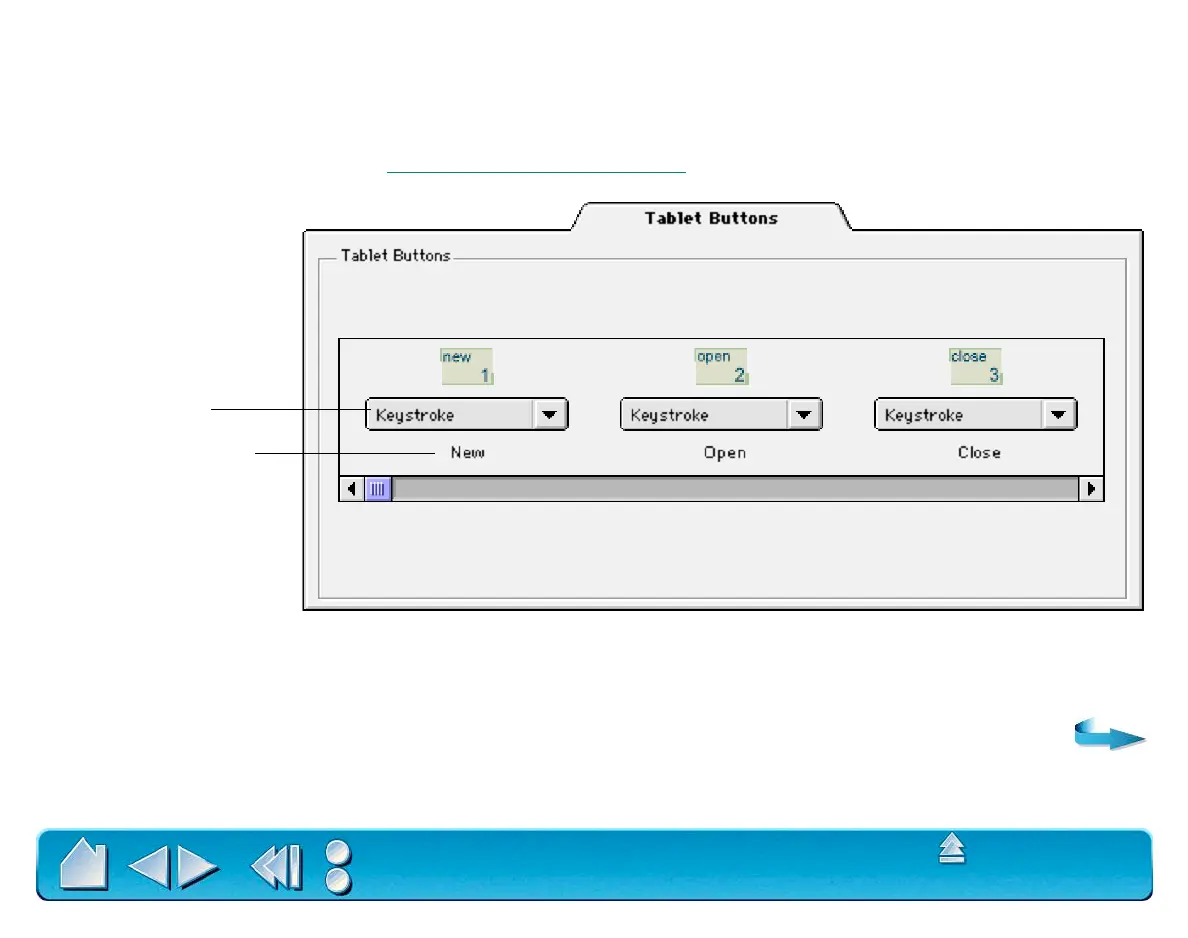CUSTOMIZING
Page 85
Contents
Index
CUSTOMIZING TABLET BUTTONS
You can define different tablet button functions for each application, but not for the different Intuos2 tools.
To customize the tablet menu strip buttons, select the T
ABLET BUTTONS tab. By default, tablet buttons with
predefined functions have that function selected in their pull-down menu. The settings of other tablet
buttons are set to I
GNORED. See Using The Tablet Menu Strip for the default tablet button settings.
To customize tablet button functions:
1. Select the button you wish to customize from the scrolling list.
Displays the predefined
function or keystroke
sequence. Otherwise,
this is left blank.
Choose the function to
perform when the tablet
button is selected.
