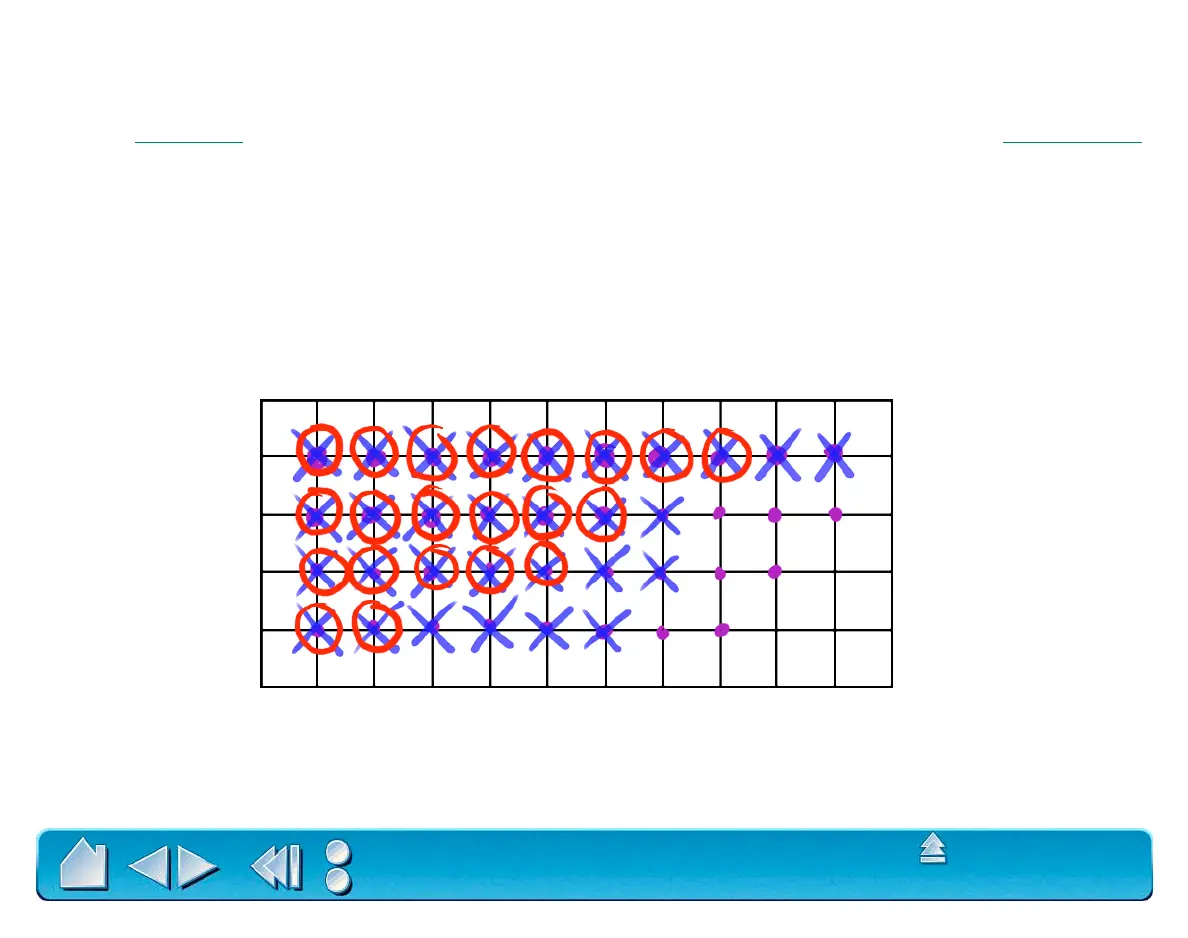USING INTUOS2
Page 34
Contents
Index
EYE-HAND COORDINATION EXERCISE
If you use a mouse, you may remember how long it took to get used to positioning the screen cursor.
Your Intuos2 Pen, likewise, will take a bit of practice to master the technique of positioning the screen
cursor in P
en Mode. This may seem difficult at first, but it is more natural and faster than in Mouse Mode.
This exercise is designed to retrain your eye-hand coordination for using the Intuos2 Pen:
1. Open any graphics application. Use the line tool to draw a rectangular grid with line spacings of about
20-25 mm (3/4 to 1 inch). (You can use your traditional mouse to do this.)
2. Choose a free-hand tool in your application and use the Intuos2 Pen to draw a dot at each grid
intersection.
3. Draw an X at each grid intersection.
4. Now draw a circle around each intersection. Your screen should look like this:
5. Clear your screen and make a simple drawing of your own. The more you use your Intuos2 Pen, the
easier drawing and navigation will become. Soon, you may want to put your mouse away altogether.
