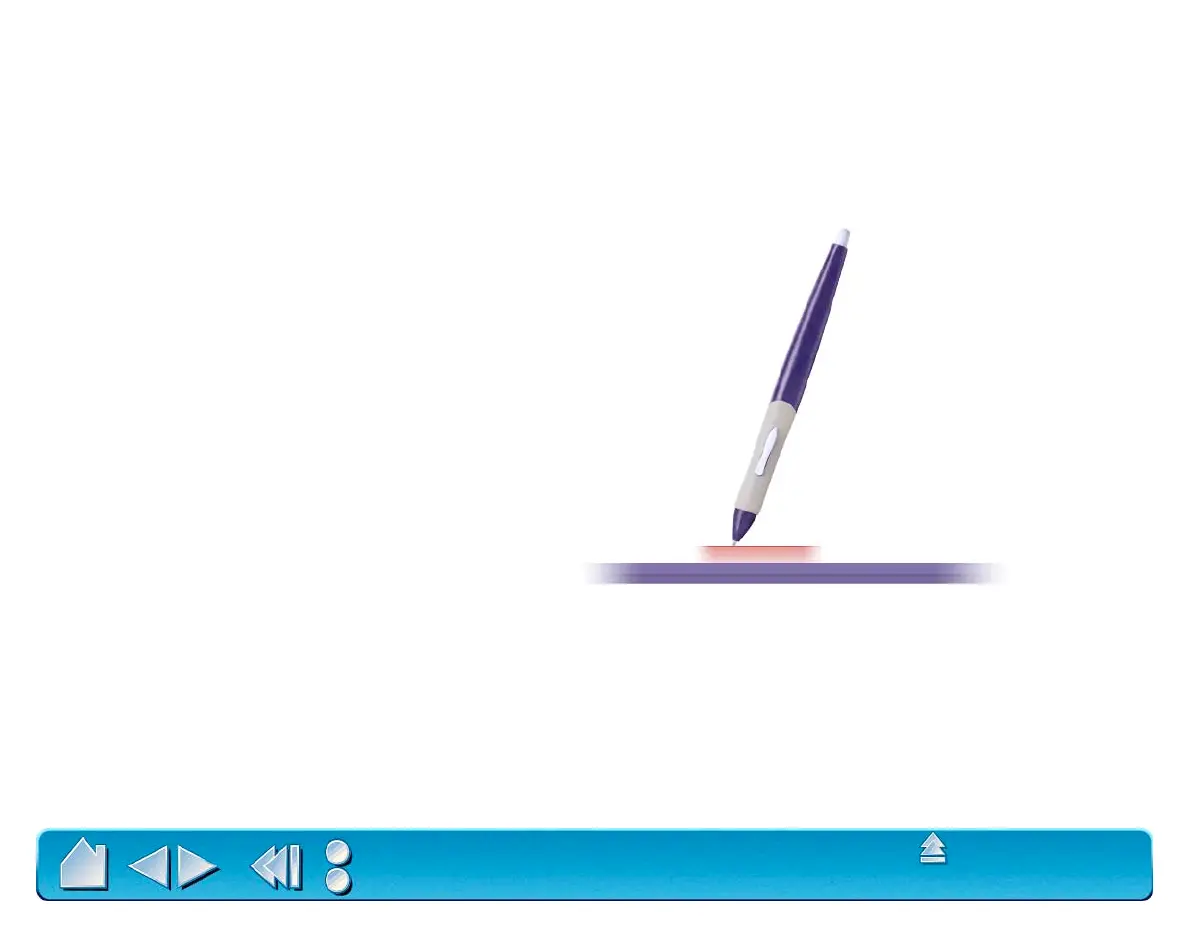USING INTUOS2
Page 30
Contents
Index
PROXIMITY
The pen is activated as soon as it enters proximity, about 6 mm (0.24 inch), above the tablet’s active area.
This allows you to position the screen cursor or use the side switch without touching the pen tip to the
tablet. You can also trace a drawing or photograph as long as the pen tip remains within proximity height.
Place a picture under the tablet overlay and try tracing it from within one of your graphics applications.
6 mm (0.24 inch)
