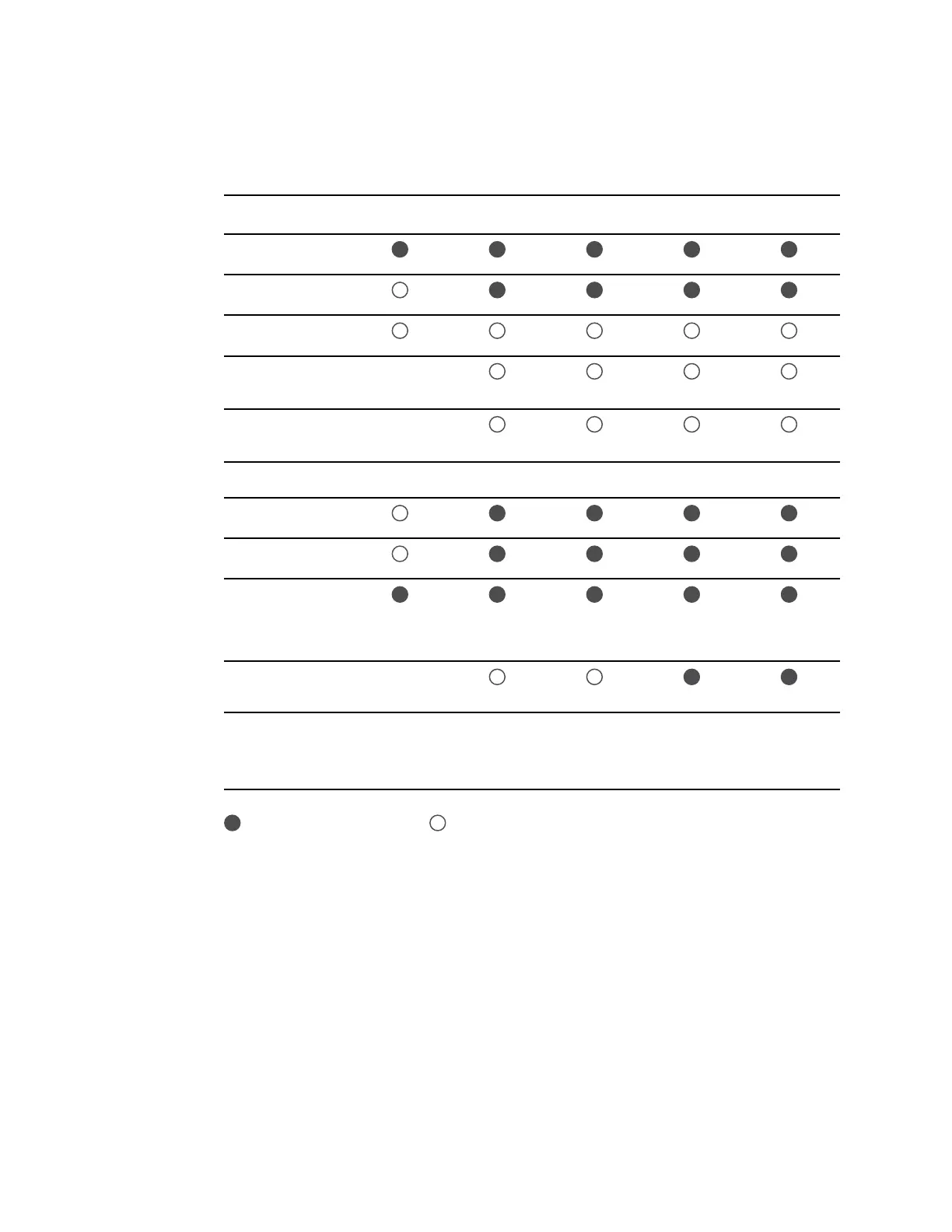Licensed features
Model 6300 6400 6500 6700 6800
Vitals communication
Barcode scanner
Weight scale
1
Total hemoglobin
(Masimo SpHb)
2
X
Acoustic respiration rate
(Masimo RRa
3
)
X
Profiles
Spot Check
Triage
Intervals Monitoring
(Monitor in host
software versions
1.X)
Continuous
Monitoring ³
X
1
Requires host software version 1.70.00 or later.
2
Requires host software version 1.70.03 or later.
3
Requires host software version 2.00.00 or later.
Standard with this model. Available hardware/software
upgrade for this model.
X Not an available hardware/software
upgrade for this model.
Install options
All internal option installations entail opening the device case and performing some
disassembly. Because this process requires disconnecting internal components, Welch
Allyn requires that the device undergo a full functional test after reassembly and before
placing the device back in service.
Before installing a new option, read information about removing the option in
“Disassembly and repair.” After familiarizing yourself with the process, follow the
instructions in the disassembly section to remove the empty housing or, in the case of
the printer and radio access, the empty space.
120 Options, upgrades, and licenses Welch Allyn Connex
®
Vital Signs Monitor 6000 Series™
