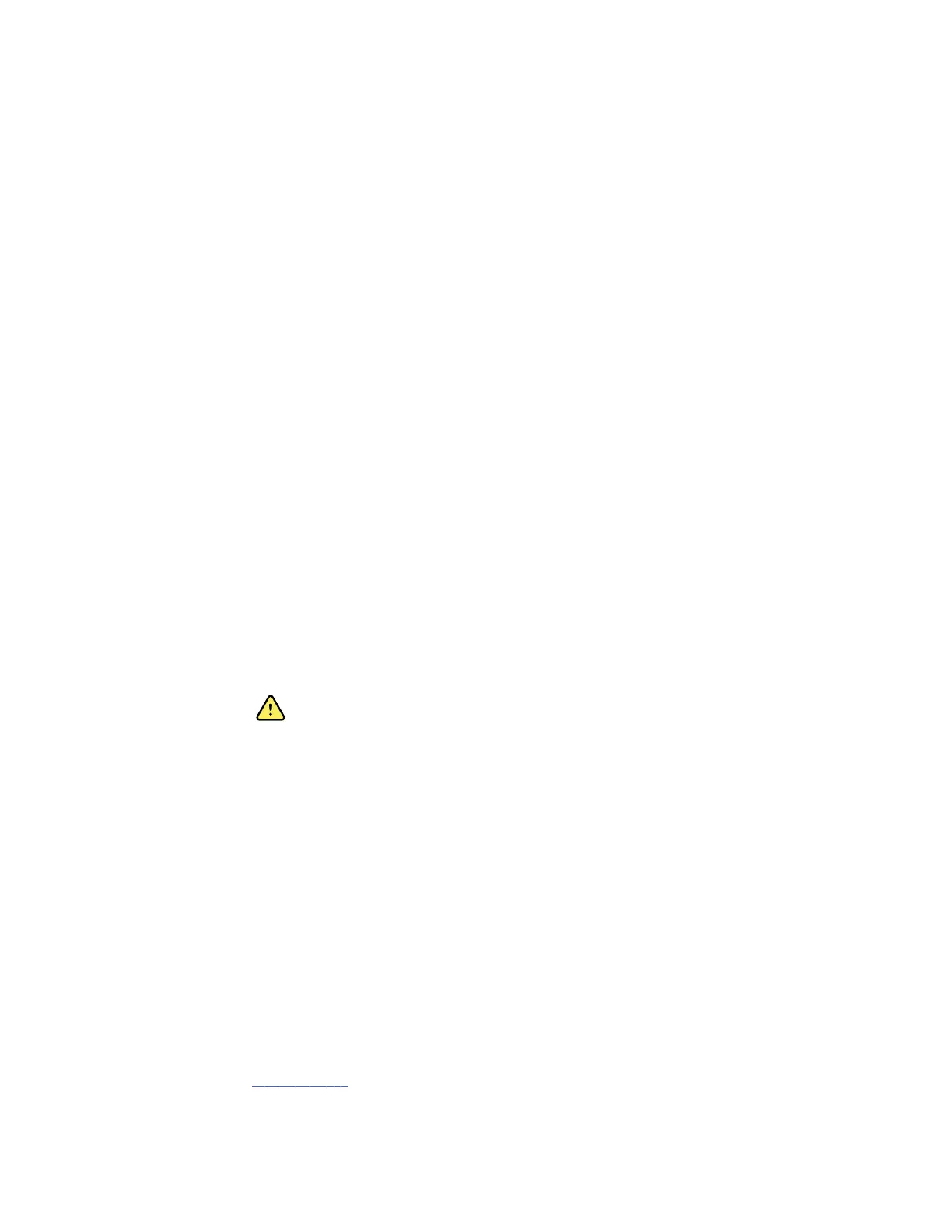Some of these features are enabled for any user (Silver edition). Others require special
user account privileges or a Welch Allyn service contract (Gold edition). If you require
gold-level support for a Welch Allyn product, please contact Welch Allyn technical
support.
Battery performance
About the battery
The device uses a rechargeable lithium ion smart battery. Internal circuitry enables the
battery to report its condition to the device. The device displays the battery status via the
LED power indicator, icons on the screen, and status messages appearing in the Device
Status area of the display. Battery information may be collected using the service tool.
New batteries are shipped from the manufacturer with a 30 percent charge to extend
shelf life. When installing a new battery in the device, you must plug the device into AC
power to wake up the battery. If the AC power is not applied to the device, the new
battery will appear discharged.
The Device Status area displays a low-battery status message when 30 minutes of
power remain and again when 5 minutes remain.
Battery charging is provided by the device’s internal power supply.
For a complete list of battery specifications, see the device’s directions for use.
Best practices
The following practices help to extend the life of the battery and the device.
WARNING Safety risk. When handling and storing Lithium batteries: Avoid
mechanical or electrical abuse. Batteries may explode or cause burns, if
disassembled, crushed or exposed to fire or high temperatures. Do not
short or install with incorrect polarity.
• Remove the battery when storing the device.
• Replace batteries that trigger a low battery status message when fully charged.
• Do not use damaged or leaking batteries.
• Store batteries with a 30 to 50 percent charge.
• Store batteries within the temperature range indicated for each period:
○
For storage less than 30 days: Maintain temperature between –4 °F and 122 °F
(–20 °C and 50 °C).
○
For storage between 30 days and 90 days: Maintain temperature between –4 °F
and 104 °F (–20 °C and 40 °C).
○
For storage more than 90 days up to 2 years: Maintain temperature between –4
°F and 95 °F (–20 °C and 35 °C).
• Recycle batteries where ever possible. In the United States call 1-800-8-BATTERY
for information about recycling your Lithium Ion battery or go to the RBRC website at
www.rbrc.org for additional information.
• When recycling is not an option dispose of batteries in an environmentally safe
manner consistent with local regulations.
16
Overview Welch Allyn Connex
®
Vital Signs Monitor 6000 Series™
