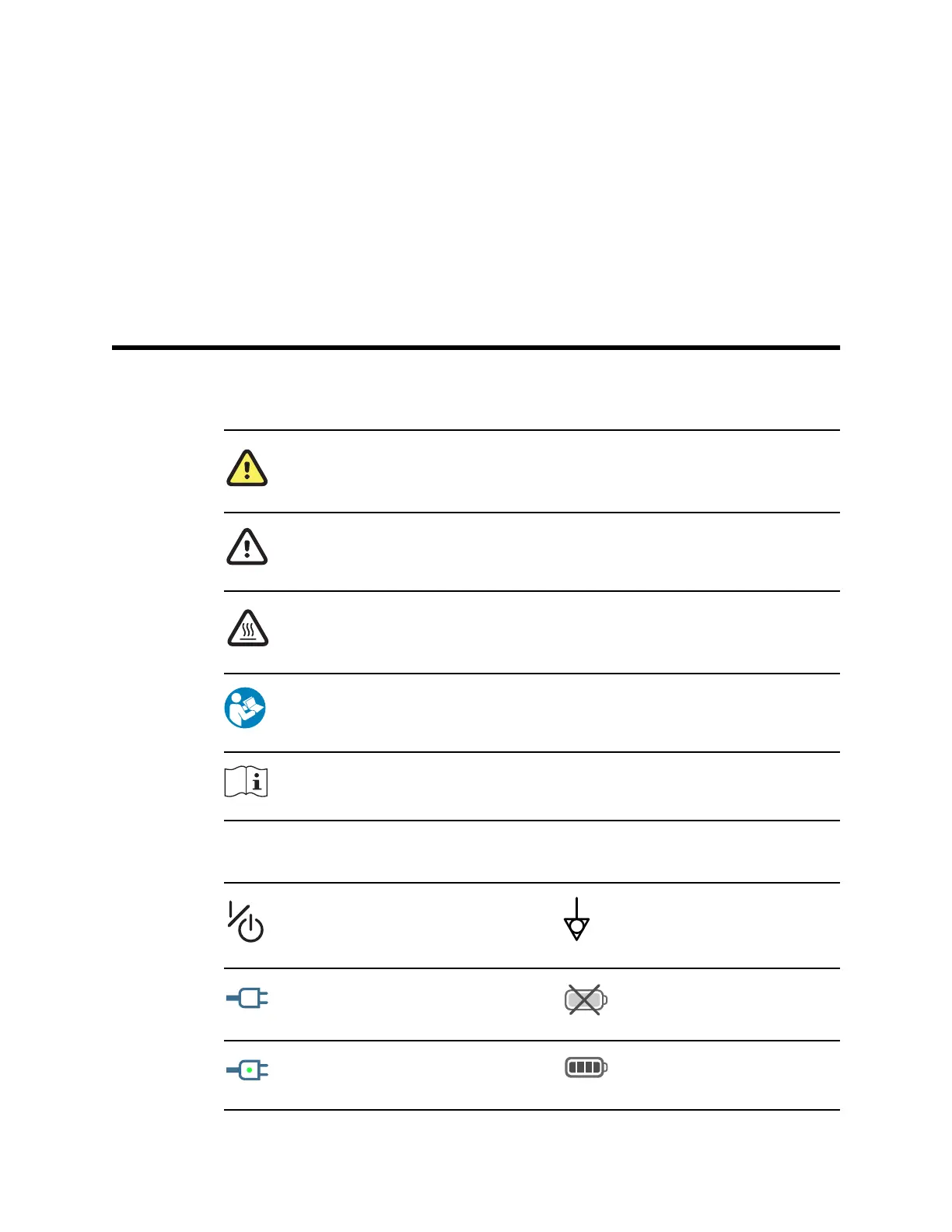Symbols
Documentation symbols
WARNING The warning statements in this manual identify conditions or practices that could
lead to illness, injury, or death.
CAUTION The caution statements in this manual identify conditions or practices that could
result in damage to the equipment or other property, or loss of data. This definition applies to
both yellow and black and white symbols.
WARNING Hot surface. Do not touch.
Follow instructions for use — mandatory action.
Consult operating instructions.
Power symbols
Power on/Display power-saving
Equipotential terminal
(on the display) monitor is plugged
into Alternating Current power
Battery absent or faulty
(on the monitor, green indicator)
Alternating Current power present,
battery fully charged
Battery charge level
1
