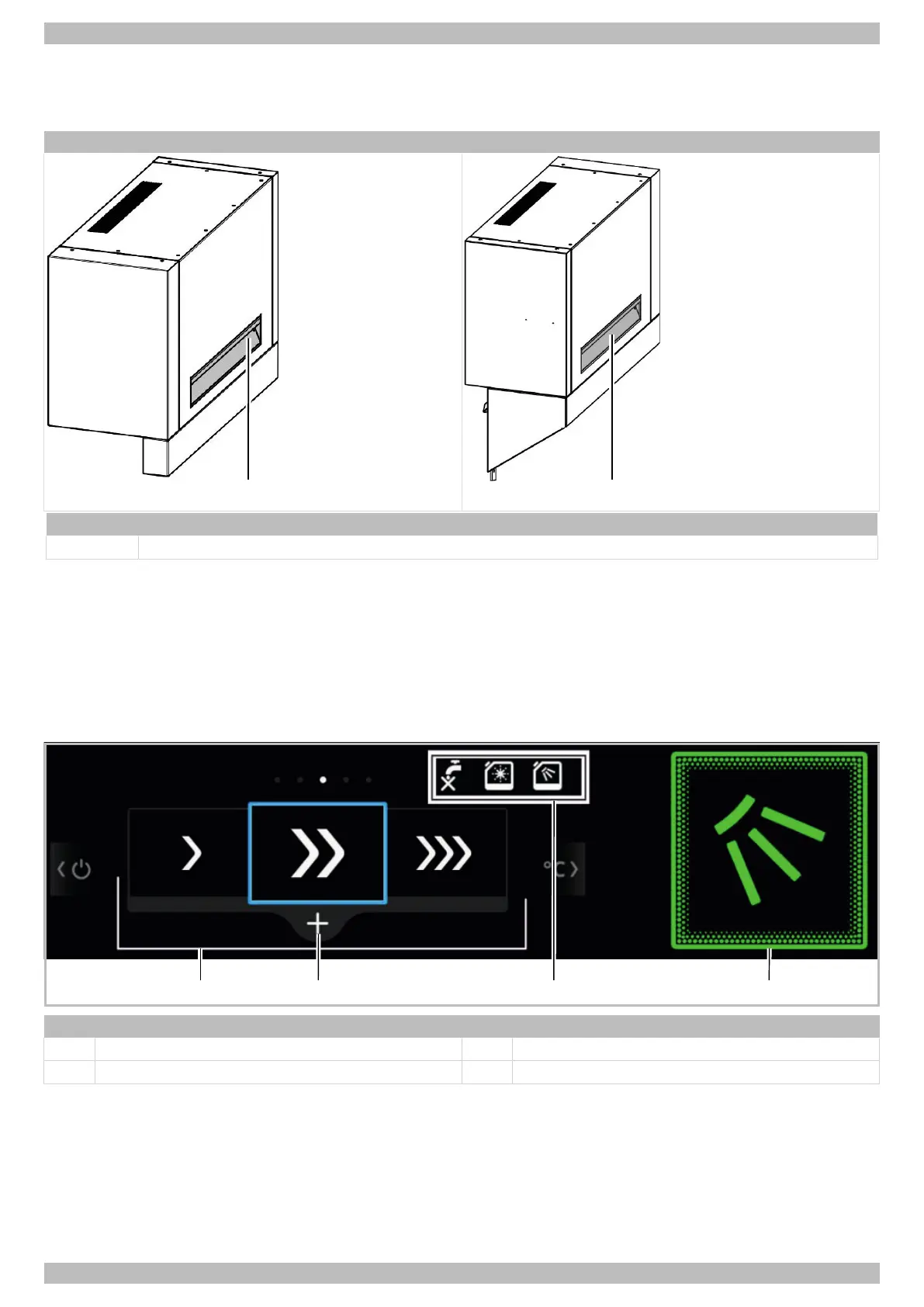Machine description | 3 | English
Operating instructions CTR Series | 89014478; 2020-06 | 11
Energy modules (optional)
The energy module extracts the moist, warm air (vapours) emitted from the warewasher and directs it through a heat ex-
changer.
Energy module with drying zone Energy module without a drying zone
Item Name
1 Grease filter
Emergency stop switch (optional)
Pressing the emergency stop switch stops the rack conveyor and switches off the warewasher. This does not mean the
warewasher is disconnected from the electrical supply.
The position of the emergency stop switch must be determined individually on-site following an analysis of any possible
hazard potential.
3.3 Display
Operating the display is similar to operating the display of a smartphone. The display responds to light touches. There-
fore, operate the display only with your fingers; do not use any sharp objects. The display and start button can also be op-
erated with wet hands or rubber gloves.
Item Name Item Name
1 Transport speeds 3 Display area of messages
2 Selecting a different wash mode 4 Start button
Screen saver
If the display is not used for a long time, the selected transport speed will appear and fill the display.
