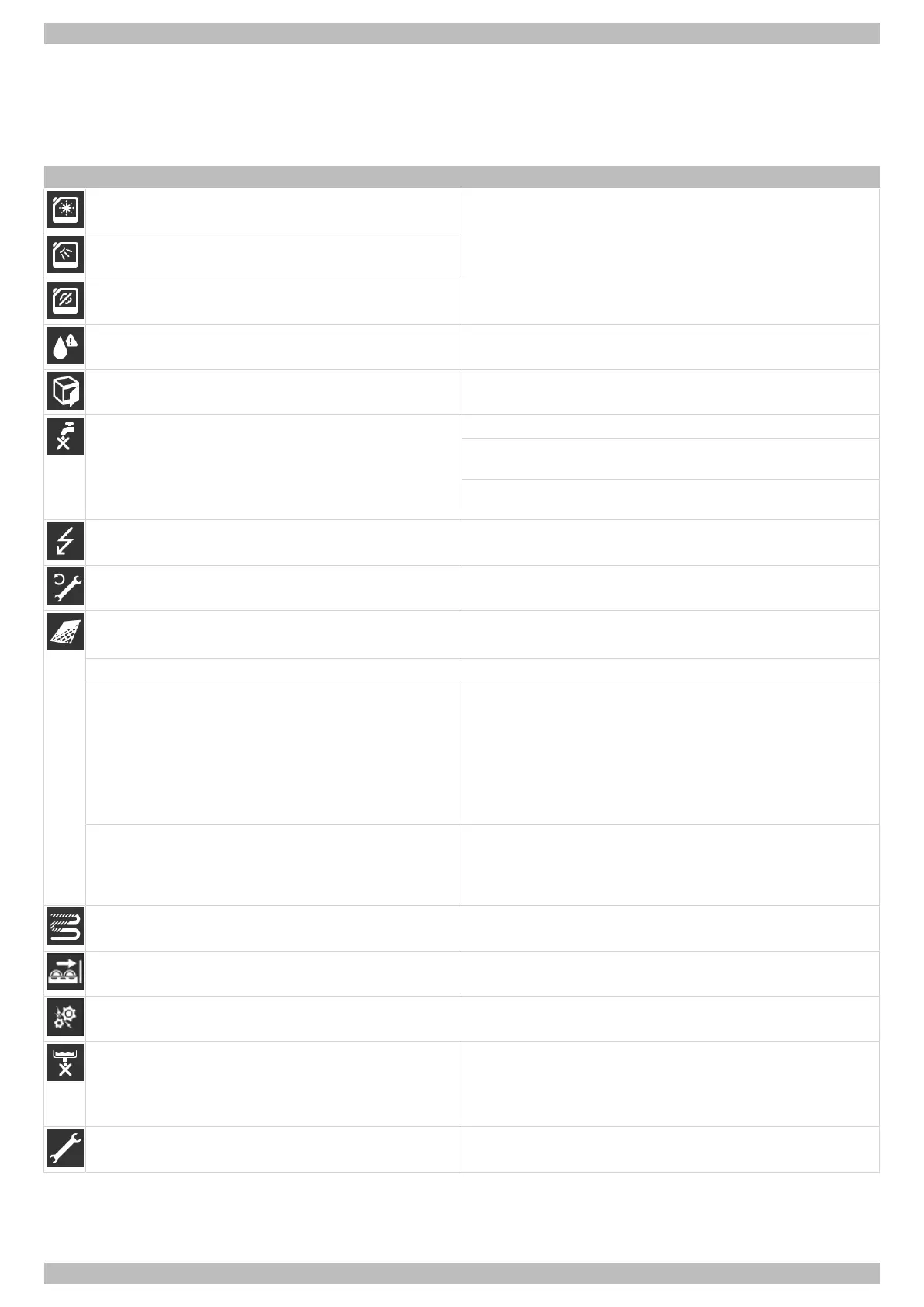Notifications | 7 | English
Operating instructions CTR Series | 89014478; 2020-06 | 35
7 Notifications
7.1 Pictograms
Notifications are displayed as pictograms. If there are many notifications, washing will still be possible but the end wash
result will be impaired. Please therefore rectify any notification as soon as possible. If you cannot rectify the notification,
contact an authorised service technician.
Cause / meaning Remedy
Lack of rinse aid
Replace the container. Vent the dosing device (}41).
Lack of detergent
Lack of defoamer
Error on external water treatment device Check the water treatment device.
Door was opened at an inadmissible time
(e.g. during the washing)
Close the door and press the start button.
Lack of water Open the water supply.
Have the dirt trap cleaned by a service technician or have a
new dirt trap installed.
Have the solenoid valve repaired by an authorised service
technician.
Energy optimisation active Wait until the on-site energy optimisation activates the
warewasher.
Service interval expired Contact an authorised service technician.
Water level in the main wash tank too low
Strainer clogged Remove, clean and re-insert the strainer.
Foam in the main wash tank – Do not use manual washing-up liquid
– Rinse off soiling that contains protein with cold water
before the washing process
– Check the tank temperature. If it is continuously under
50 °C, switch from speed mode to hygiene mode or
contact an authorised service technician.
– Add defoamer
Water entrainment – Place plates and trays in the wash rack with their upper
surface facing forwards.
– Place glasses, cups, bowls and pots in the wash rack
rim down.
Check the scaling
Start the descaling programme. (}21)
Accumulation in the unloading area
Remove the wash racks. (}33).
Drive blocked Open the door, remove the obstruction and press the start
button.
Tank overflow or on-site water drain blocked Switch off the warewasher. Close the water supply.
– Clean tank overflow.
– Have the on-site water drain cleaned by a service tech-
nician.
Various Tap the pictogram and note the error code. Contact an au-
thorised service technician and provide the error code.
By tapping the pictogram, additional information will appear on the display.
