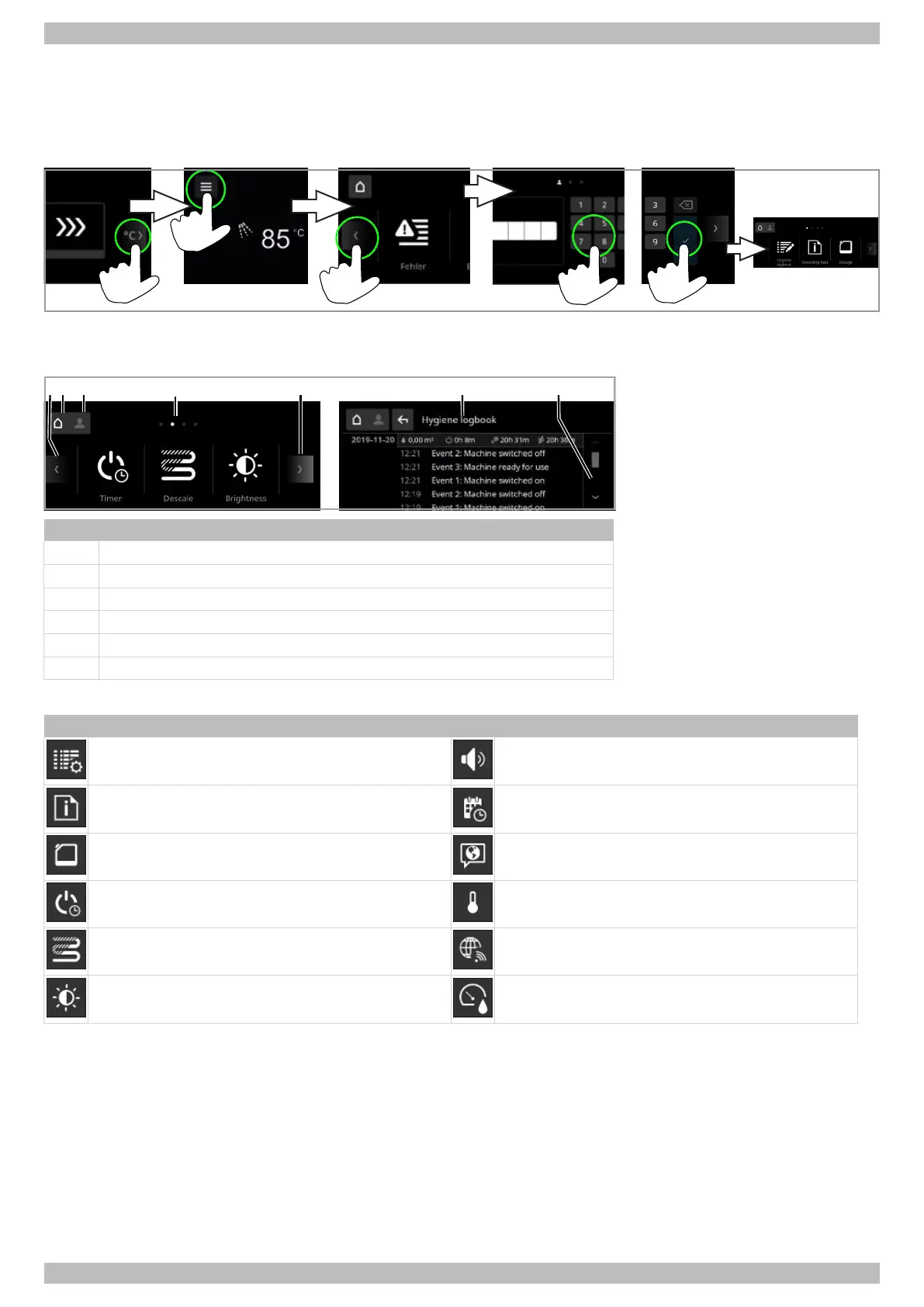Software | 4 | English
Operating instructions CTR Series | 89014478; 2020-06 | 17
4 Software
4.1 Chef menu
In this menu the chef can change settings to the warewasher and access information. The warewasher switches off when
the menu is accessed. After leaving the menu, the warewasher must be switched back on.
Access the chef menu
A PIN protects the menu from unauthorised access. The PIN is 1575. If you enter your PIN incorrectly three times in a
row, input will be blocked for 10 minutes.
Navigation
Item Name
1 Continue to the next window by tapping or swiping
2 Exit the menu
3 “Chef menu” symbol
4 Number of windows at the same level
5 One level back
6 Scroll up or down
The following menus are available:
Menu Menu
Hygiene logbook Sounds
Operating data Date / time
Dosage Language
Timer Units
Descale CONNECTED WASH
Brightness Water back-flow counter
The number of menus depends on the configuration of the warewasher.
