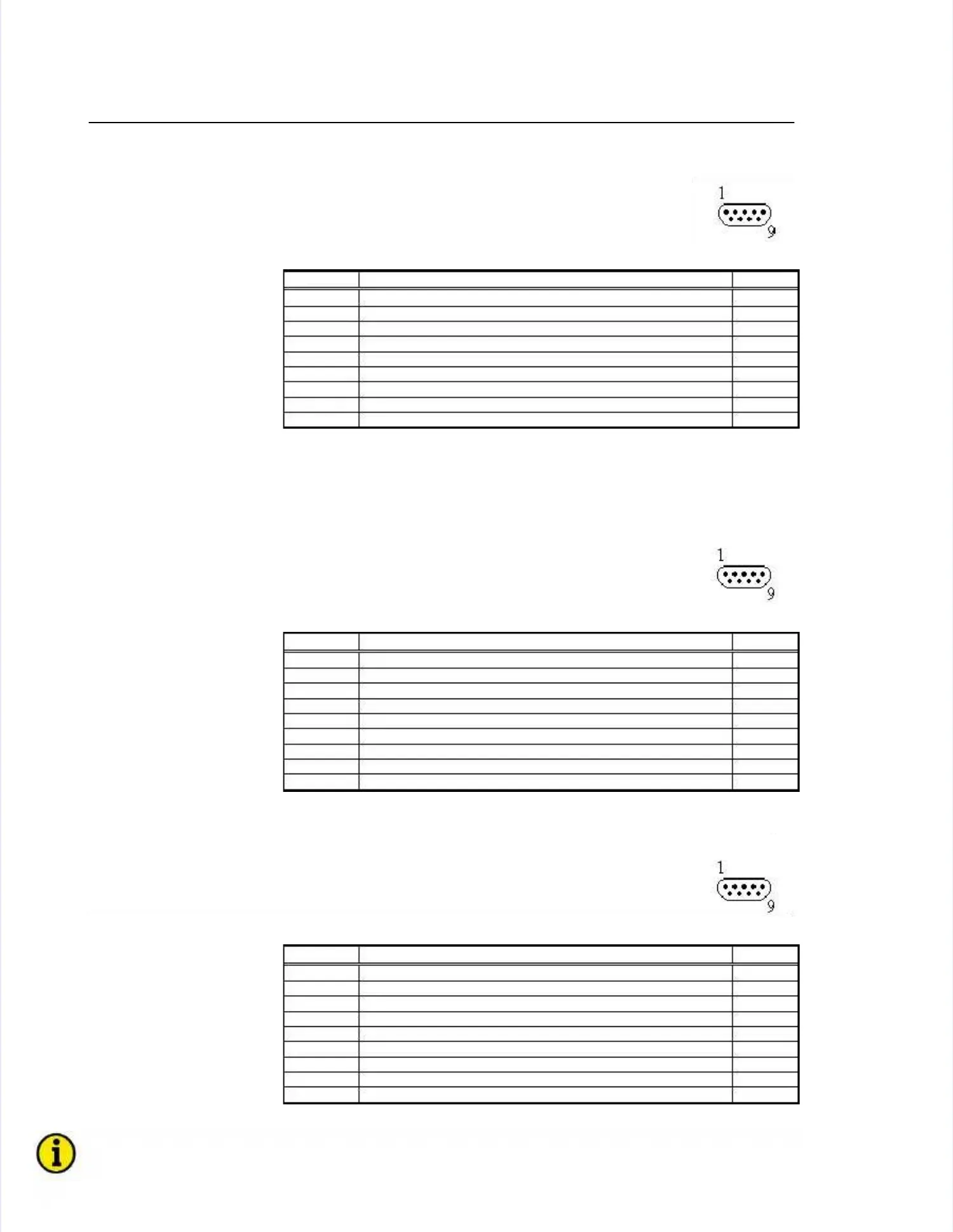Manual Manual 37223E 37223E easYgen-3000 easYgen-3000 Series Series (Package (Package P1) P1) - - Genset Genset ControlControl
Page Page 56/67 56/67 © © WoodwardWoodward
RS-232 Serial Interface (Serial Interface #1, Interface #1)RS-232 Serial Interface (Serial Interface #1, Interface #1)
Figure 6-52: RS-232 interface - Figure 6-52: RS-232 interface - overviewoverview
Terminal Terminal Description Description AA
maxmax
1 1 not not connected connected N/AN/A
2 2 RxD RxD (receive (receive data) data) N/AN/A
3 3 TxD TxD (transmit (transmit data) data) N/AN/A
4 4 not not connected connected N/AN/A
5 5 GND GND (system (system ground) ground) N/AN/A
6 6 not not connected connected N/AN/A
7 7 RTS RTS (request (request to to send) send) N/AN/A
8 8 CTS CTS (clear (clear to to send) send) N/AN/A
9 9 not not connected connected N/AN/A
Table 6-33: RS-232 interface - pin assignmentTable 6-33: RS-232 interface - pin assignment
CAN Bus Interfaces (CAN Bus Interfaces (
FlexCAN
FlexCAN
))
CAN Bus #1 (Interface #3)CAN Bus #1 (Interface #3)
Figure 6-53: CAN bus #1 - Figure 6-53: CAN bus #1 - overviewoverview
Terminal Terminal Description Description AA
maxmax
1 1 not not connected connected N/AN/A
2 2 CAN-L CAN-L N/AN/A
3 3 GND GND N/AN/A
4 4 not not connected connected N/AN/A
5 5 not not connected connected N/AN/A
6 6 not not connected connected N/AN/A
7 7 CAN-H CAN-H N/AN/A
8 8 not not connected connected N/AN/A
9 9 not not connected connected N/AN/A
Table 6-34: CAN bus #1 - pin assiTable 6-34: CAN bus #1 - pin assignmentgnment
CAN Bus #2 (Interface #4)CAN Bus #2 (Interface #4)
Figure 6-54: CAN bus #2 - Figure 6-54: CAN bus #2 - overviewoverview
Terminal Terminal Description Description AA
maxmax
1 1 not not connected connected N/AN/A
2 2 CAN-L CAN-L N/AN/A
3 3 GND GND N/AN/A
4 4 not not connected connected N/AN/A
5 5 not not connected connected N/AN/A
6 6 not not connected connected N/AN/A
7 7 CAN-H CAN-H N/AN/A
8 8 not not connected connected N/AN/A
9 9 not not connected connected N/AN/A
Table 6-35: CAN bus #2 - pin assiTable 6-35: CAN bus #2 - pin assignmentgnment
NOTE
NOTE
Refer toRefer toAppendix A: CAN Bus Appendix A: CAN Bus Pin Assignments of Third-Party UnitsPin Assignments of Third-Party Units on pageon page6565 for general informa-for general informa-
tion about CAN bus pin assignments.tion about CAN bus pin assignments.
