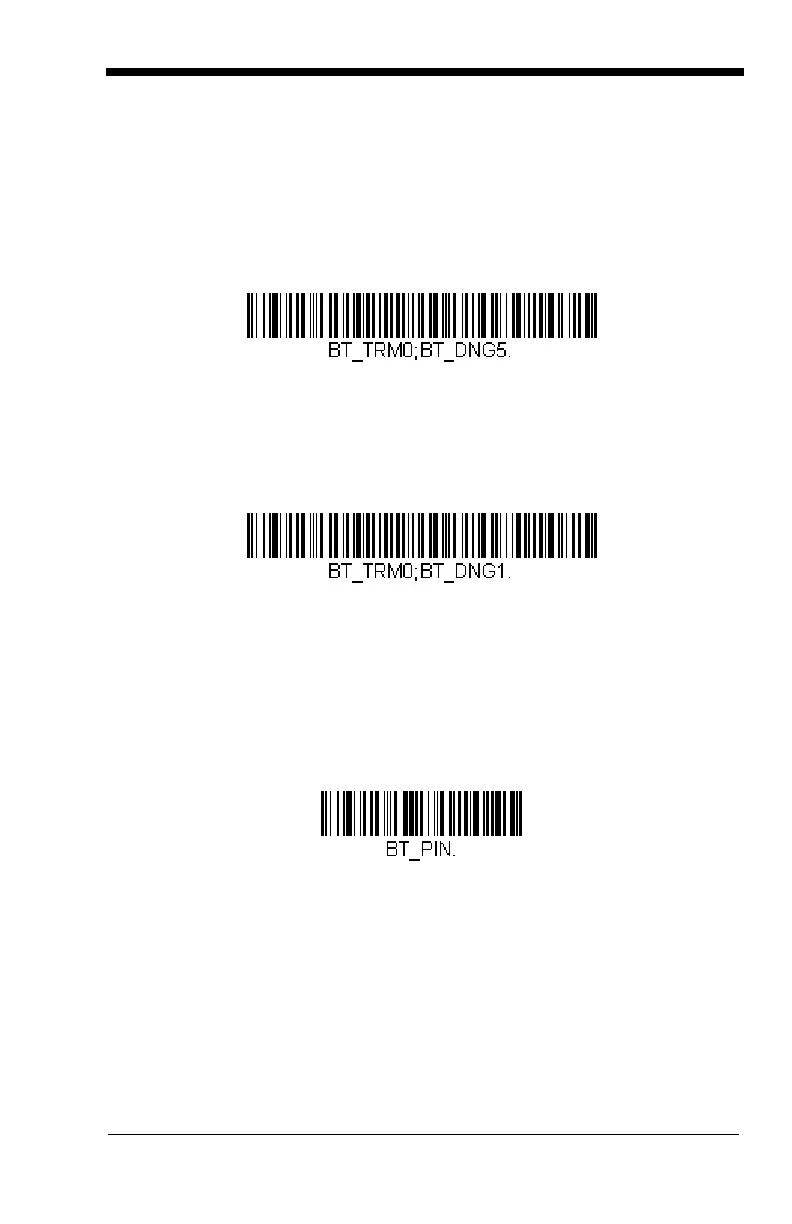3 - 33
After you scan the bar code below, follow the instructions supplied with your
Bluetooth device to locate the scanner and connect to it. If you go out of
range with your scanner, the scanner will not reconnect to the Bluetooth
device when it is back in range. If you want to relink to the charge base or
Access Point, refer to Override Locked Scanner, page 3-15.
Note: The multiple work groups option is not available when you are using
the scanner with Bluetooth devices other than the charge base or
Access Point.
PDAs/Mobility Systems Devices
You may also use the scanner with a PDA or a Honeywell Mobility Systems
device. Scan the bar code below and follow the instructions supplied with
your Bluetooth device to locate the scanner, and connect with it.
Changing the Scanner’s Bluetooth PIN Code
Some devices require a PIN code as part of the Bluetooth security features.
Your scanner’s default PIN is 1234, which you may need to enter the first
time you connect to your PDA or PC. The PIN code must be between 1
and 16 characters. To change the PIN, scan the bar code below and then
scan the appropriate numeric bar codes from the Programming Chart
inside the back cover of this manual. Scan Save to save your selection.
Minimizing Bluetooth/ISM Band Network Activity
The settings described below can help you customize the relinking behavior of
the cordless area-imaging system to obtain the best compromise between con-
venience and low interference.
Note: ISM band refers to the 2.4 to 2.48 GHz frequency band used by wireless
networks, cordless phones, and Bluetooth.
BT Connection - PDA/Mobility Systems Device
