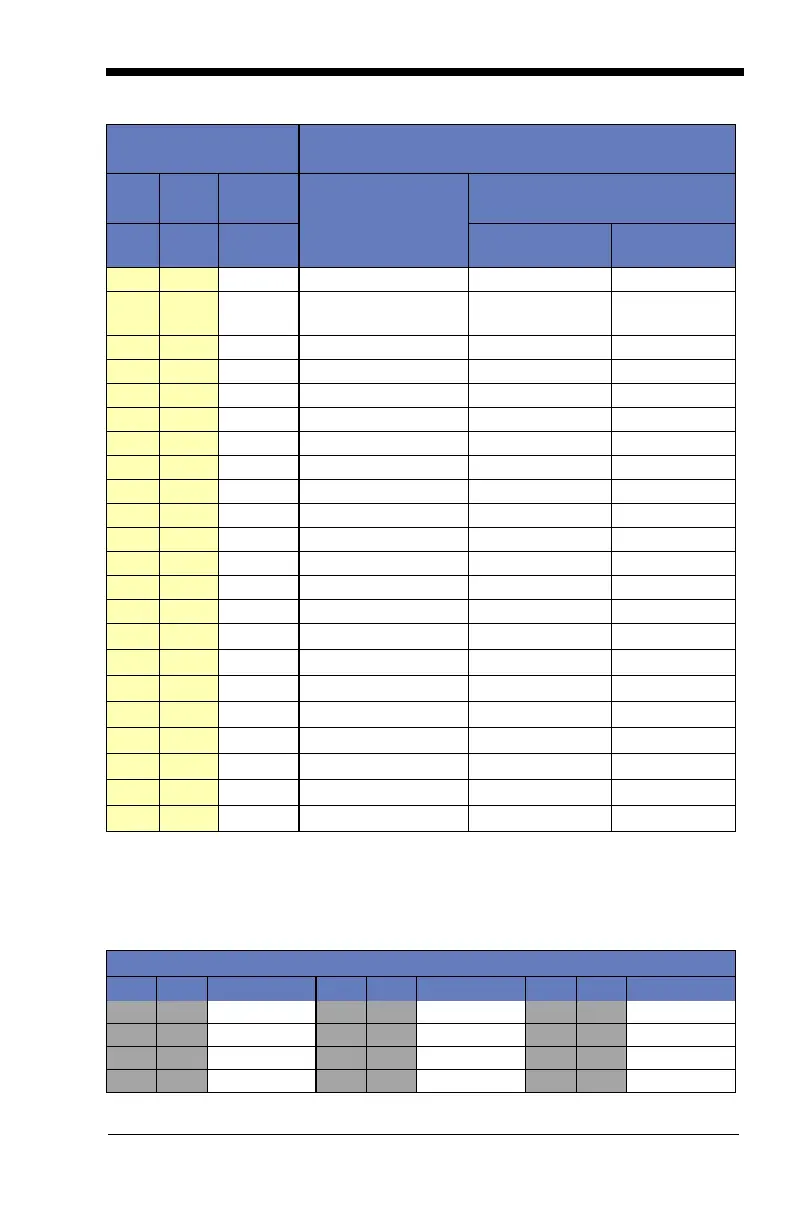A - 5
Lower ASCII Reference Table
Note: Windows Code page 1252 and lower ASCII use the same characters.
11 0B VT Tab CTRL+ K hyperlink
12 0C FF Delete CTRL+ L
list,
left align
13 0D CR Enter / Ret CTRL+ M
14 0E SO Insert CTRL+ N New
15 0F SI ESC CTRL+ O Open
16 10 DLE F11 CTRL+ P Print
17 11 DC1 Home CTRL+ Q Quit
18 12 DC2 PrtScn CTRL+ R
19 13 DC3 Backspace CTRL+ S Save
20 14 DC4 Back Tab CTRL+ T
21 15 NAK F12 CTRL+ U
22 16 SYN F1 CTRL+ V Paste
23 17 ETB F2 CTRL+ W
24 18 CAN F3 CTRL+ X
25 19 EM F4 CTRL+ Y
26 1A SUB F5 CTRL+ Z
27 1B ESC F6 CTRL+ [
28 1C FS F7 CTRL+ \
29 1D GS F8 CTRL+ ]
30 1E RS F9 CTRL+ ^
31 1F US F10 CTRL+ -
127 7F
⌂
NP Enter
Printable Characters
DEC HEX Character DEC HEX Character DEC HEX Character
32 20 <SPACE> 64 40 @ 96 60 `
33 21 ! 65 41 A 97 61 a
34 22 " 66 42 B 98 62 b
35 23 # 67 43 C 99 63 c
Non-printable
ASCII control characters
Keyboard Control + ASCII (CTRL+X) Mode
Control + X Mode Off
(KBDCAS0)
Windows Mode Control + X Mode
On (KBDCAS2)
DEC HEX Char CTRL + X
CTRL + X
function
