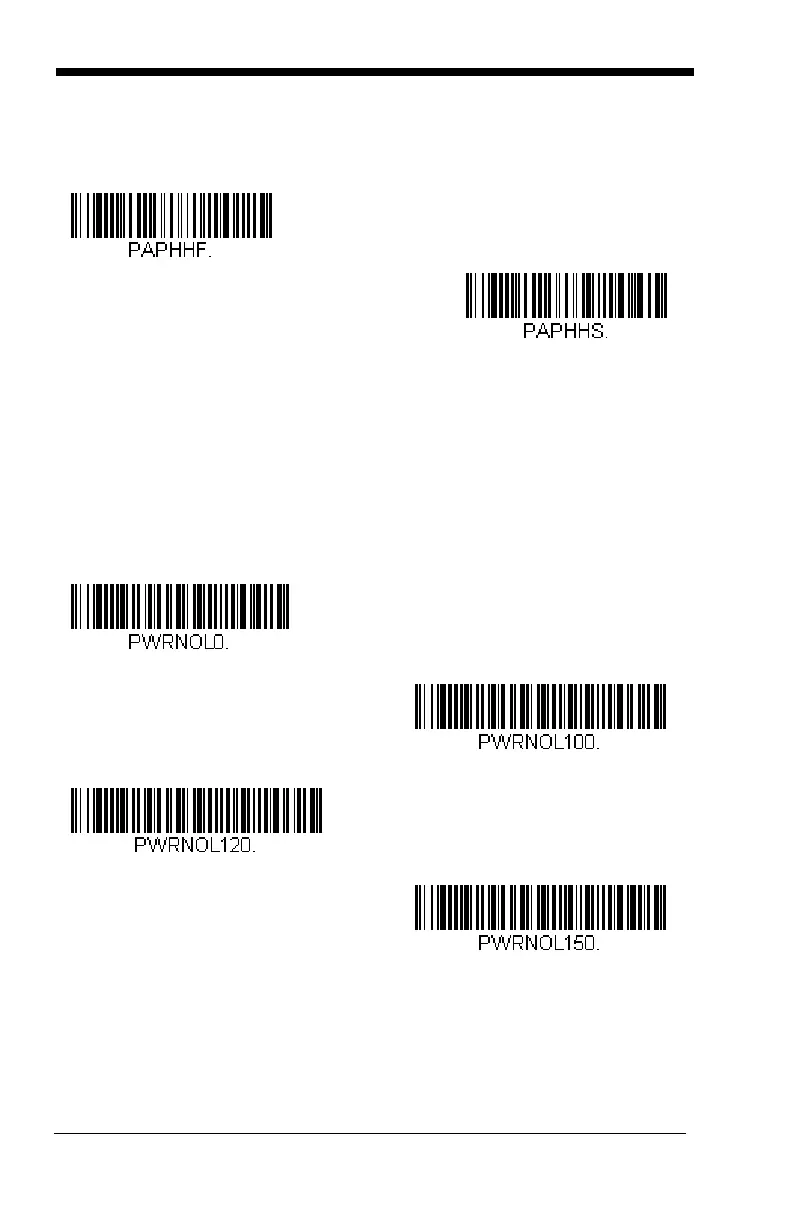4 - 8
less range than Normal mode. Enhanced mode is best used when you require
a very fast scan speed and don’t require a long working range.
Default = Man-
ual Trigger-Normal.
LED Illumination - Manual Trigger
If you wish to set the illumination LED brightness, scan one of the bar
codes below. This sets the LED illumination for the scanner when the trig-
ger is pressed.
Default = High.
Note: The Medium setting is not available on Granit devices.
The LEDs are like a flash on a camera. The lower the ambient light
in the room, the brighter the LEDs need to be so the scanner can
“see” the bar codes.
* Manual Trigger - Normal
Manual Trigger - Enhanced
