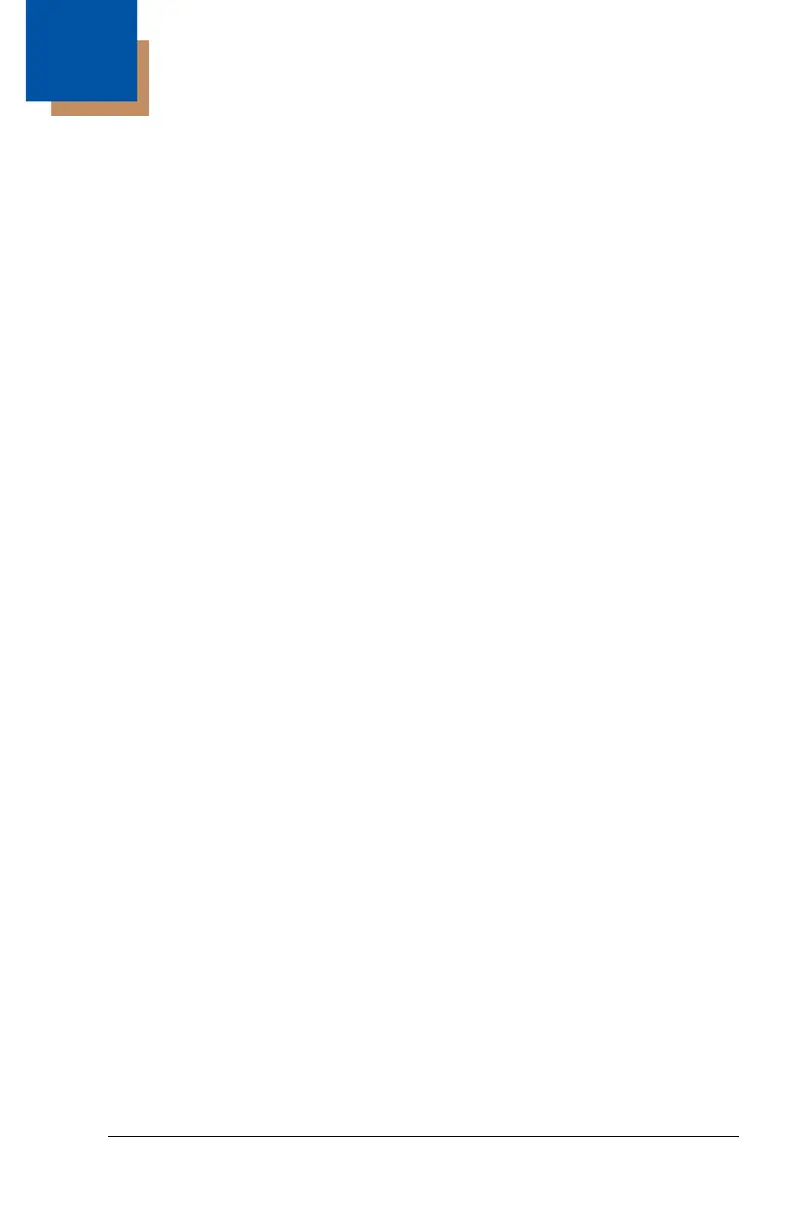i
Chapter 1 - Getting Started
About This Manual ...................................................... 1-1
Unpacking Your Device............................................... 1-1
Connecting the Device ................................................ 1-2
Connecting with USB ............................................ 1-2
Connecting with Keyboard Wedge........................ 1-4
Connecting with RS232 Serial Port....................... 1-7
Connecting with RS485....................................... 1-10
Mounting a CCB01-010BT Charge Base .................. 1-11
Mounting a CCB02-100BT Base............................... 1-11
Reading Techniques ................................................. 1-14
Menu Bar Code Security Settings ............................. 1-15
Setting Custom Defaults ........................................... 1-15
Resetting the Custom Defaults ................................. 1-16
Resetting the Factory Defaults.................................. 1-16
Chapter 2 - Programming the Interface
Introduction ................................................................. 2-1
Programming the Interface - Plug and Play ................ 2-1
Keyboard Wedge ........................................................ 2-1
Laptop Direct Connect ................................................ 2-1
RS232 Serial Port ....................................................... 2-2
RS485 ......................................................................... 2-2
RS485 Packet Mode ............................................. 2-3
USB IBM SurePos....................................................... 2-4
USB PC or Macintosh Keyboard................................. 2-4
USB HID...................................................................... 2-5
USB Serial................................................................... 2-5
CTS/RTS Emulation.............................................. 2-5
ACK/NAK Mode..................................................... 2-5
Remote MasterMind™ for USB................................... 2-6
Verifone
®
Ruby Terminal Default Settings.................. 2-6
Gilbarco
®
Terminal Default Settings ........................... 2-7
Honeywell Bioptic Aux Port Configuration................... 2-7
Table of Contents
