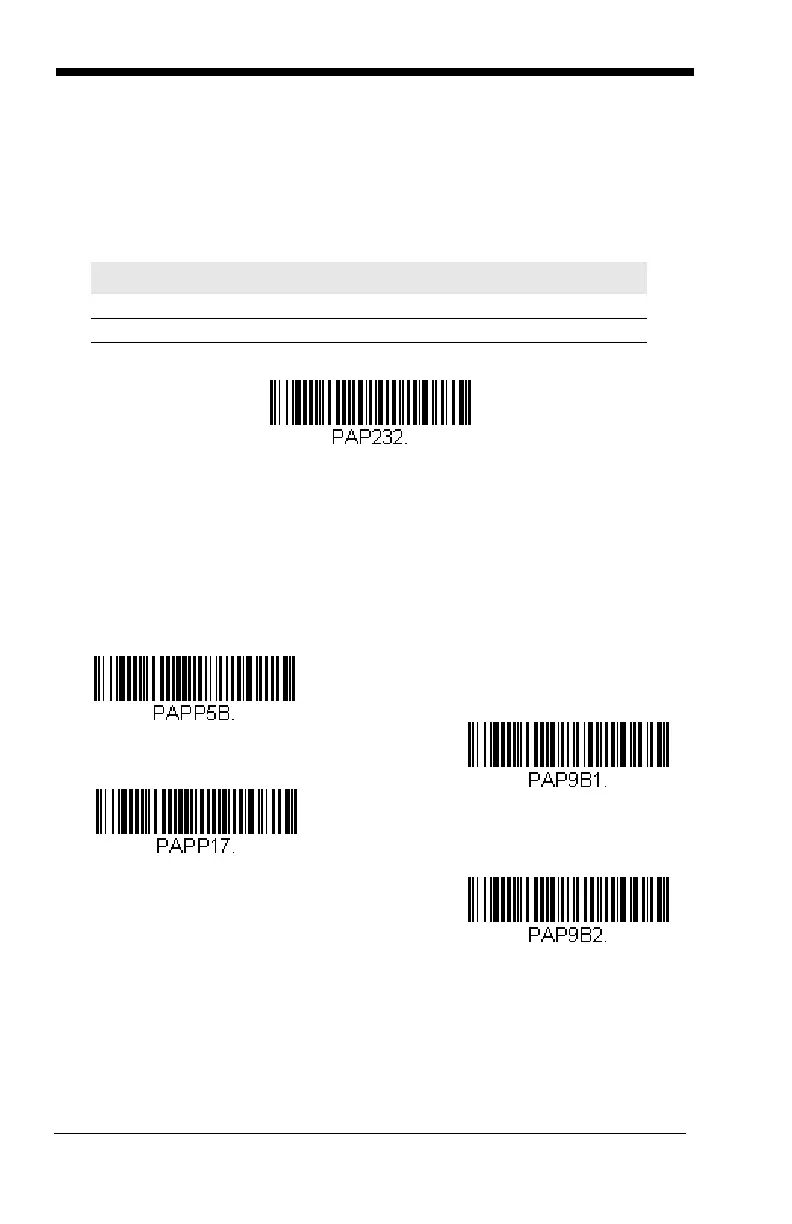2 - 2
RS232 Serial Port
The RS232 Interface bar code is used when connecting to the serial port of a
PC or terminal. The following RS232 Interface bar code also programs a car-
riage return (CR) and a line feed (LF) suffix, baud rate, and data format as indi-
cated below. It also changes the trigger mode to manual.
RS485
Scan one of the following “Plug and Play” codes to program the scanner for an
IBM POS terminal interface.
Note: This interface is not supported in Granit devices.
After scanning one of these codes, you must power cycle the cash
register.
Option Setting
Baud Rate 115,200 bps
Data Format 8 data bits, no parity bit, 1 stop bit
IBM Port 5B Interface
IBM Port 9B
HHBCR-1 Interface
IBM Port 17 Interface
IBM Port 9B
HHBCR-2 Interface
