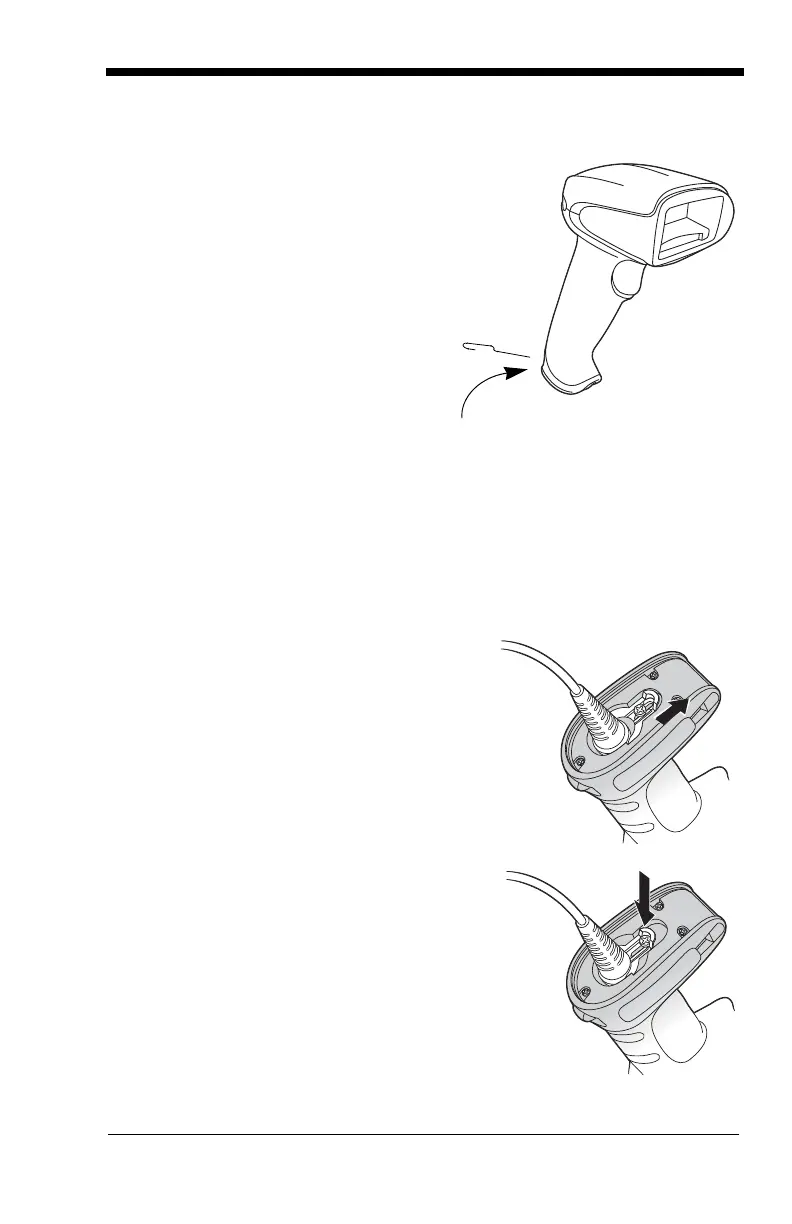13 - 3
Replacing a Xenon Interface Cable
1. Turn the power to the host sys-
tem OFF.
2. Disconnect the scanner’s cable
from the terminal or computer.
3. Locate the small hole on the
back of the scanner’s handle.
This is the cable release.
4. Straighten one end of a paper
clip.
5. Insert the end of the paper clip
into the small hole and press in.
This depresses the retention
tab, releasing the connector.
Pull the connector out while
maintaining pressure on the
paper clip, then remove the paper clip.
6. Replace with the new cable.
Insert the connector into the opening and press firmly. The connector
is keyed to go in only one way, and will click into place.
Replacing a Granit Interface Cable
1. Turn the power to the host system
OFF.
2. Disconnect the scanner’s cable from
the terminal or computer.
3. Unscrew the locking plate on the
bottom of the scanner.
4. Slide the locking plate away from the
connector and pull the cable out of the
scanner.
5. Replace with the new cable.
Insert the connector into the opening
and press firmly.
6. Slide the locking plate over the base of
the connector to secure the cable, and
screw the plate into place.
