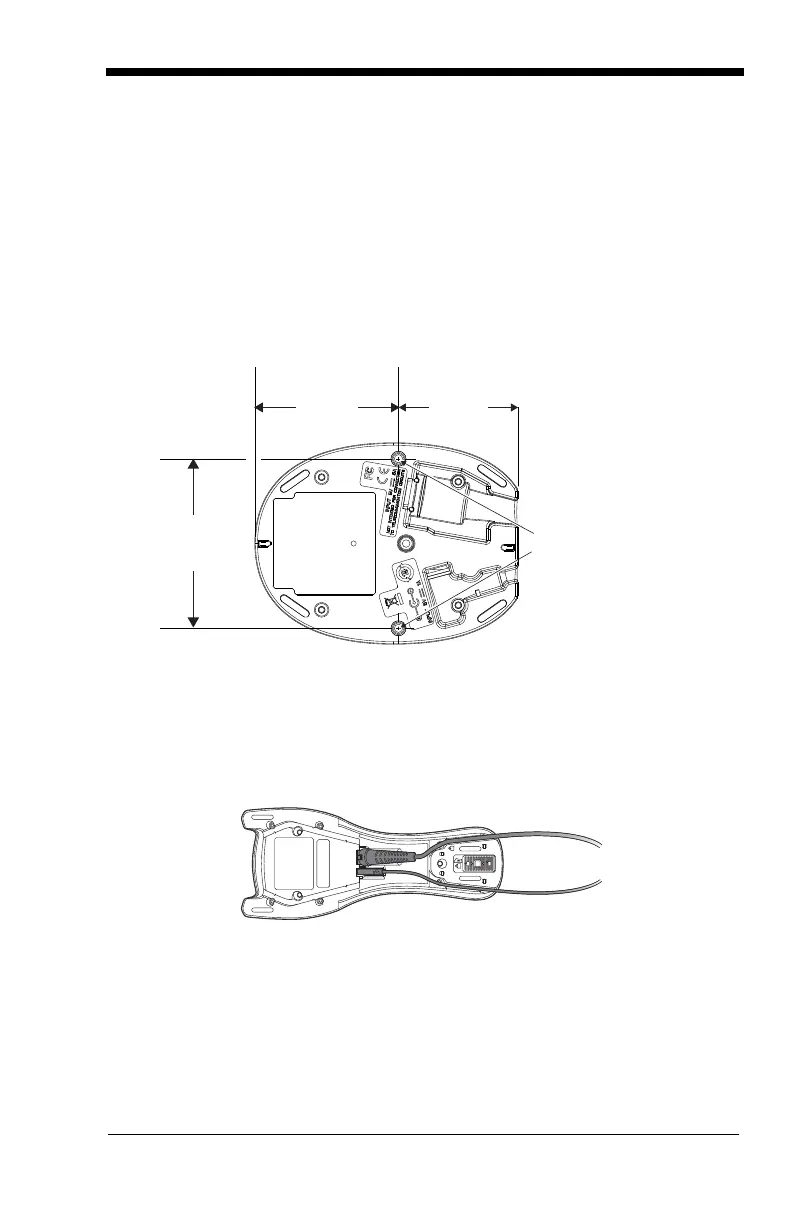1 - 11
2. Make sure the cables are secured in the wireways in the bottom of the
cordless base and the base sits flat on a horizontal surface.
3. Turn the terminal/computer power back on. The scanner beeps.
4. Verify the scanner or cordless base operation by scanning a bar code
from the Sample Symbols in the back of this manual. The scanner
beeps once. If using a Granit scanner, it also vibrates.
For further RS485 settings, refer to RS485, page 2-2.
Mounting a CCB01-010BT Charge Base
Mounting a CCB02-100BT Base
The CCB02-100BT Base can be mounted on either a horizontal or vertical sur-
face. The cables can be routed through either the top or the bottom of the base.
The cables can be routed down through the bottom of the base, securing the
cables in the wireways.
8x32 thread
x .39 in. (10mm) deep
2.36 in.
59.84mm
3.35 in.
85.09mm
2.8 in.
72.1mm
