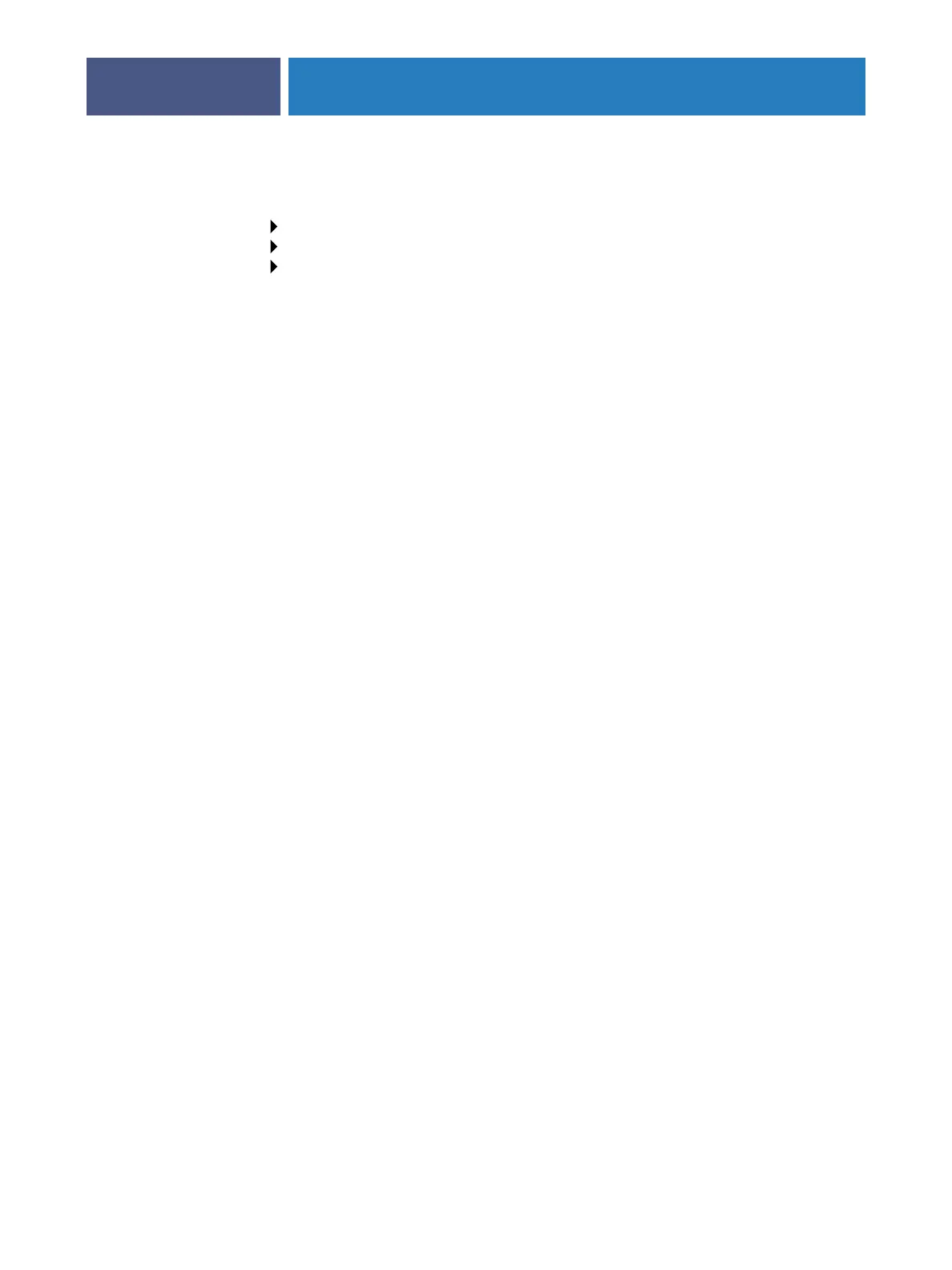SETTING UP THE FIERY EXP4110 FROM THE CONTROL PANEL
51
E-mail Setup
Enable E-mail Services
Yes/No [No]
This option enables the Fiery EXP4110 to use e-mail or Internet Fax as a means of
communication for a variety of purposes including printing PostScript, PDF, or TIFF file.
The Fiery EXP4110 serves as a messenger between the printer and the e-mail recipient or
Internet Fax recipient.
Enable Print via E-mail
Yes/No [No]
Choose Yes to enable printing via e-mail and to print an E-mail Log.
Outgoing Server
[127.0.0.1]
Enter the IP address or DNS name of the server (SMTP) on your network that handles
outgoing e-mail.
Incoming Server
[127.0.0.1]
Enter the IP address or DNS name of the server (POP3/IMAP) on your network that handles
incoming e-mail.
Server Type
POP3/IMAP [POP3]
Choose the type of mail server.
Fiery E-mail User Name
youremail@yourdomain.com
Enter the user name of the Fiery EXP4110 e-mail account, a maximum of 78 characters. This
is typically the part of the e-mail address that precedes the @ symbol. For example, in the
address pat@test.com, the user name is pat.
Network Setup
Service Setup
E-mail Setup