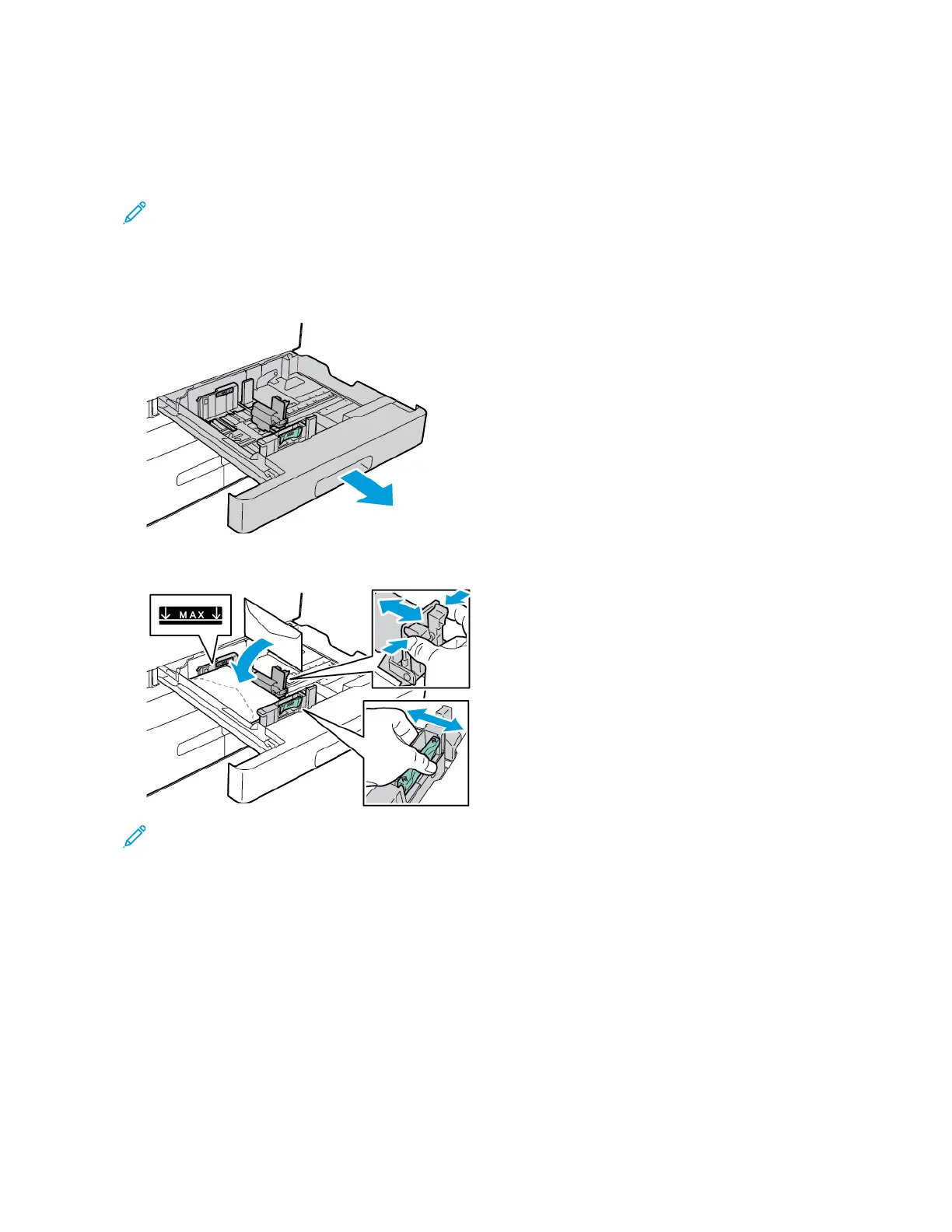Loading the Envelope Tray
You can use the optional Envelope Tray in place of Tray 1. The Envelope Tray is a dedicated tray. For supported
envelope sizes, refer to Supported Paper.
Note: For information on installing the optional Envelope Tray, refer to the Hardware Install and Setup
Instructions that are included with the Envelope Tray kit.
To load the Envelope Tray:
1. Pull out the Envelope Tray until it stops.
2. Load the envelopes in the tray, face up with the flaps closed, and flaps toward the left.
Note: When loading 6 ¾ Envelopes or small custom envelope sizes with the flap on the long edge, keep the
short edge to the left, flaps closed, and toward the rear.
3. Adjust the paper guides so that they rest lightly against the edges of the envelopes. Ensure that the maximum
fill line is visible or that there are no more than 50 envelopes loaded in the tray.
220
Xerox
®
AltaLink
®
B8145/B8155/B8170 Series Multifunction Printer User Guide
Paper and Media
