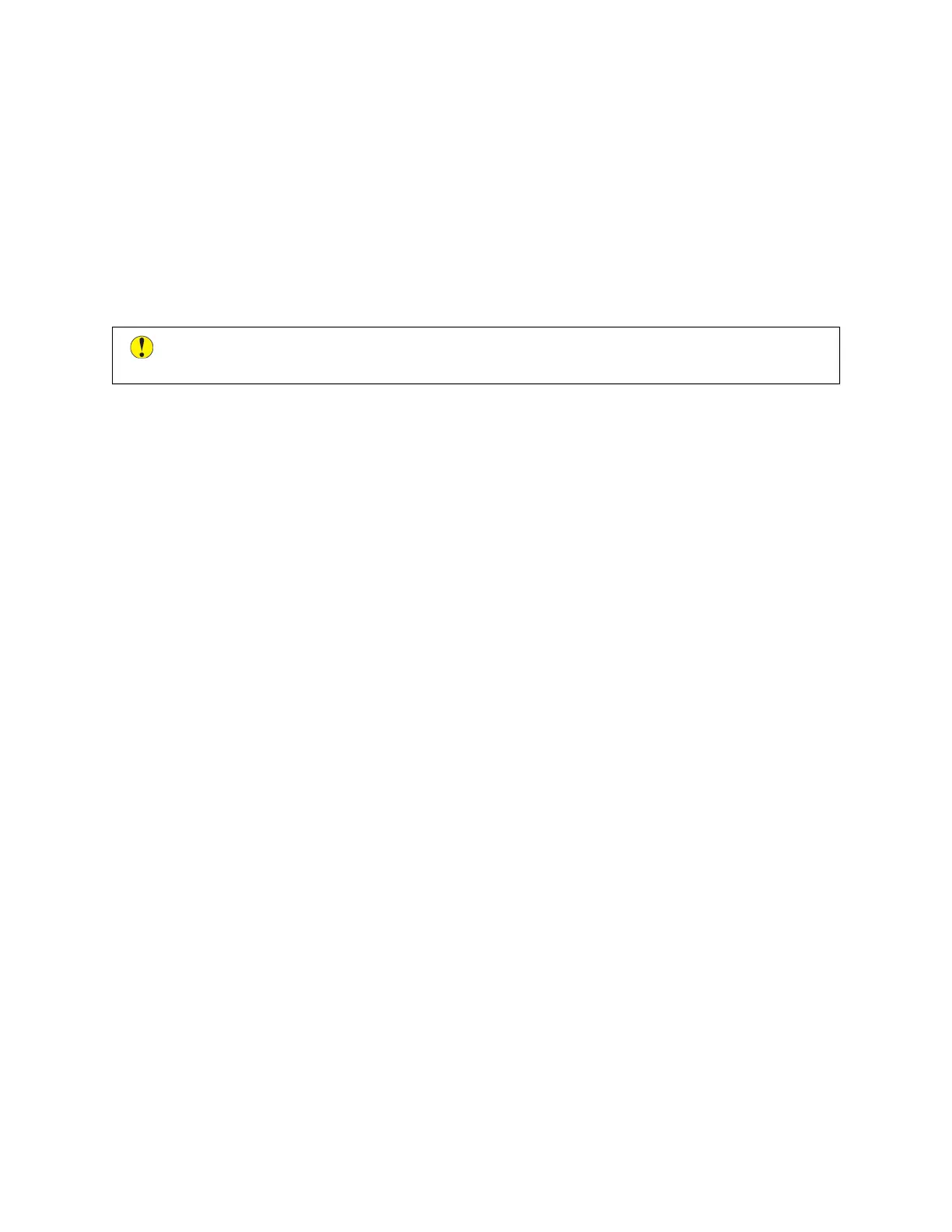Removing All Personalizations
To remove all personalizations from the device:
1. At the printer control panel, press the HHoommee button.
2. Touch LLoogg IInn. Type the User Name using the keypad, then touch NNeexxtt. Type the Password using the keypad,
then touch DDoonnee.
3. Scroll to the bottom, then touch PPeerrssoonnaalliizzee.
4. Touch RReemmoovvee AAllll PPeerrssoonnaalliizzaattiioonnss.
CCaauuttiioonn:: The Remove Home Personalization option removes personalization from the Home screen, and
other personalized device settings.
5. At the prompt, touch RReemmoovvee AAllll.
80
Xerox
®
AltaLink
®
B8145/B8155/B8170 Series Multifunction Printer User Guide
Personalize
