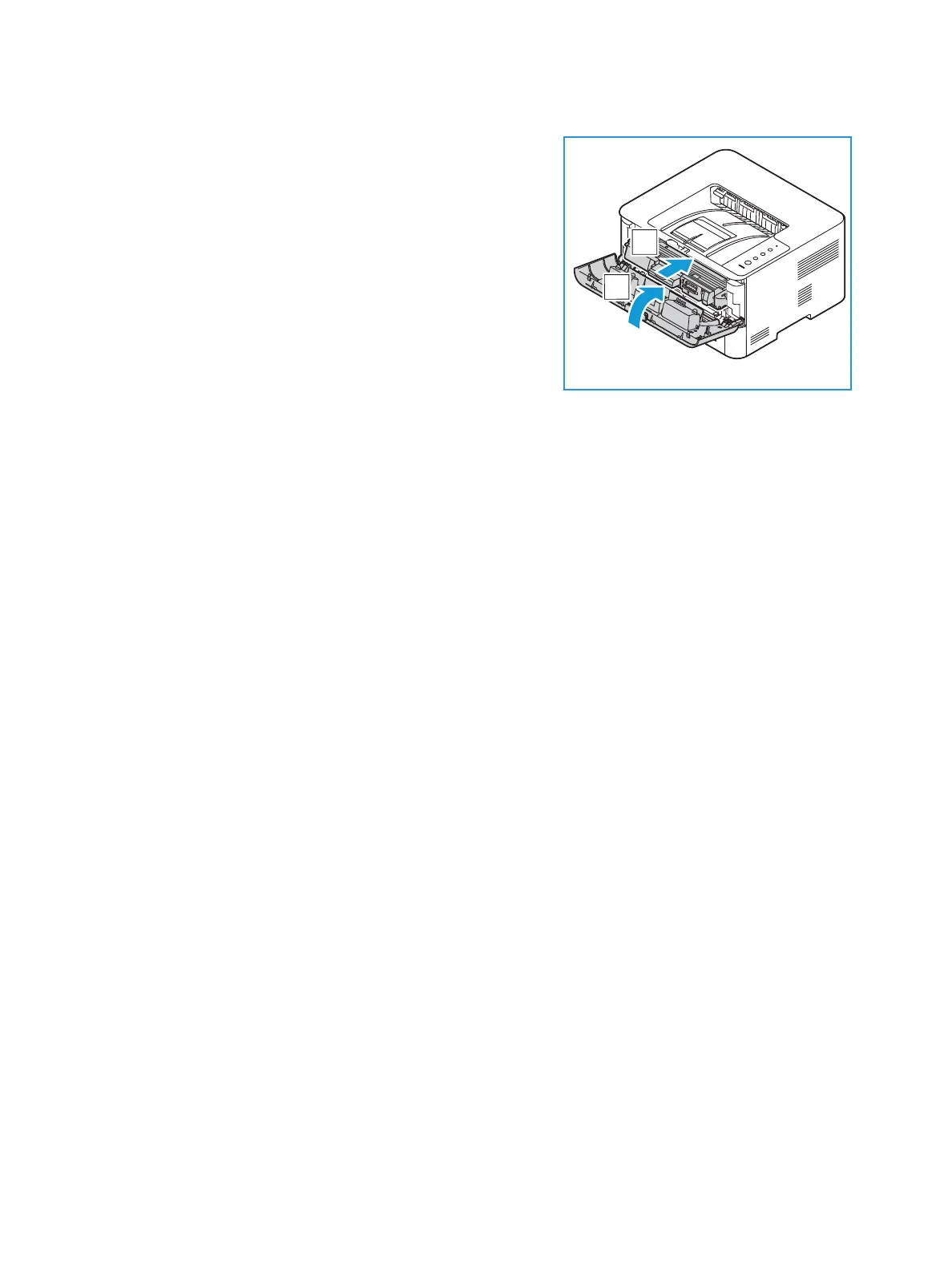Supplies
Xerox
®
B210 Printer
User Guide
125
5. Hold the drum cartridge by the handle and insert it into
the printer until it locks into place.
6. Re-install the toner cartridge.
7. Close the front cover. Make sure that the door is securely
closed. When the green system status light is solid, the
printer is ready.
Recycling Supplies
For information on Xerox supplies recycling programs, go to www.xerox.com/gwa.