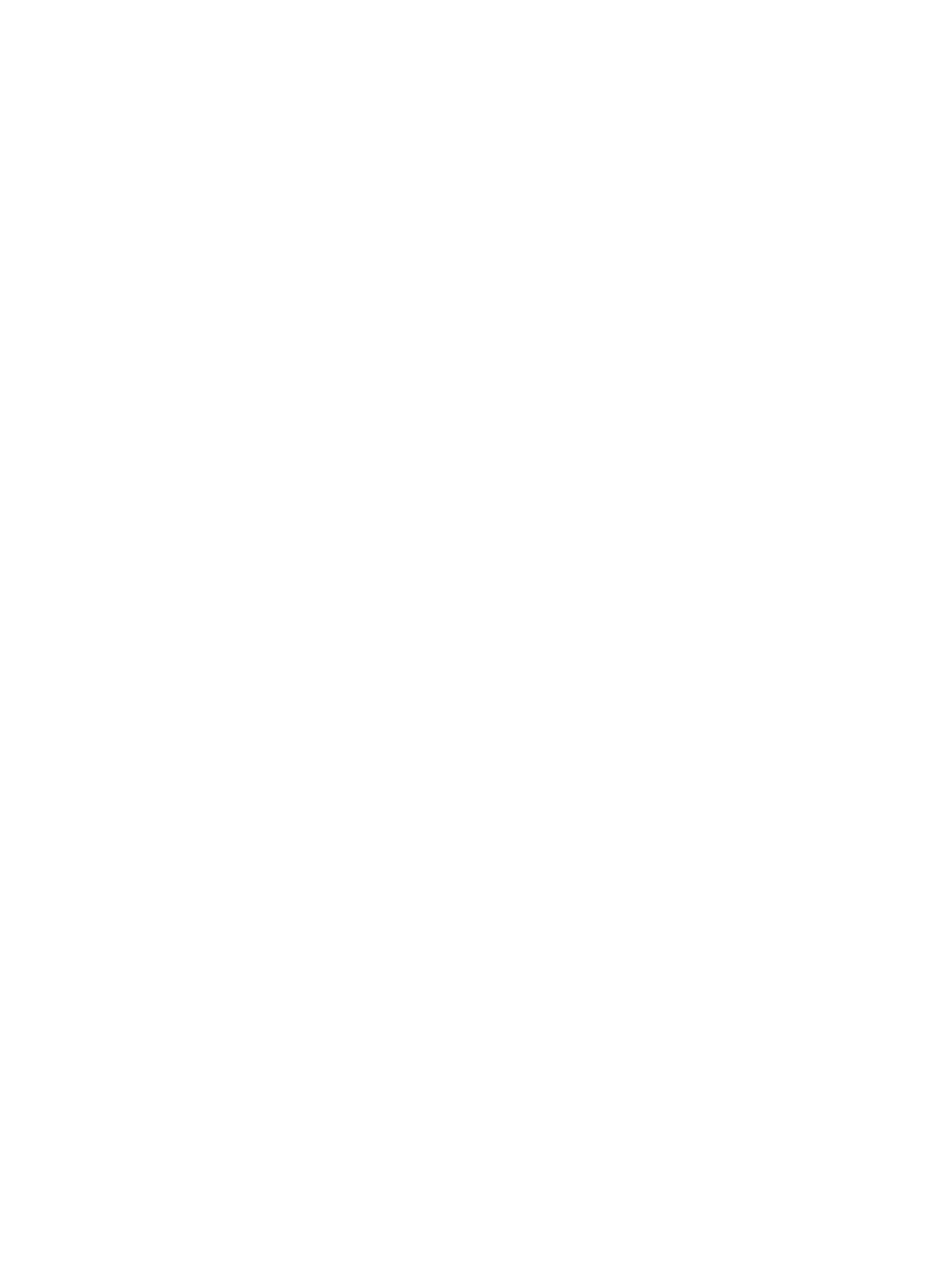Xerox
®
CentreWare
®
Internet Services
Xerox
®
B210 Printer
User Guide
33
Using Xerox
®
CentreWare
®
Internet Services
You can access Xerox
®
CentreWare
®
Internet Services from a Web browser or from a Macintosh print
driver. For instructions, refer to Accessing Xerox
®
CentreWare
®
Internet Services.
To u se Xe rox
®
CentreWare
®
Internet Services, click the tab required:
• Status: This page provides a description of the printer and current notifications, the status of the
paper trays, and supplies and billing information.
• Jobs: The Jobs page enables you to manage active jobs on the printer. You can also view and
download a list of completed jobs.
• Print: This page enables you to submit print-ready files to the printer for printing. You can select
options for print jobs using this page. Only print-ready files can be submitted, for example PDF, PS,
and PCL file formats.
• Properties: You can use the Properties tab to access and configure settings for your device. System
administrator login credentials are required to change most settings.
• Support: This page provides access to general support information and telephone numbers. You
can use the Support page to send diagnostic information to Xerox.
• Index: Use the Index option to find a particular feature or setting in Xerox
®
CentreWare
®
Internet
Services. The Index tab displays a list of options available, with links that go directly to each
option. The Contents tab displays a table of contents for Xerox
®
CentreWare
®
Internet Services.
• Help: Use this option to go directly to the Xerox website for additional help and information.