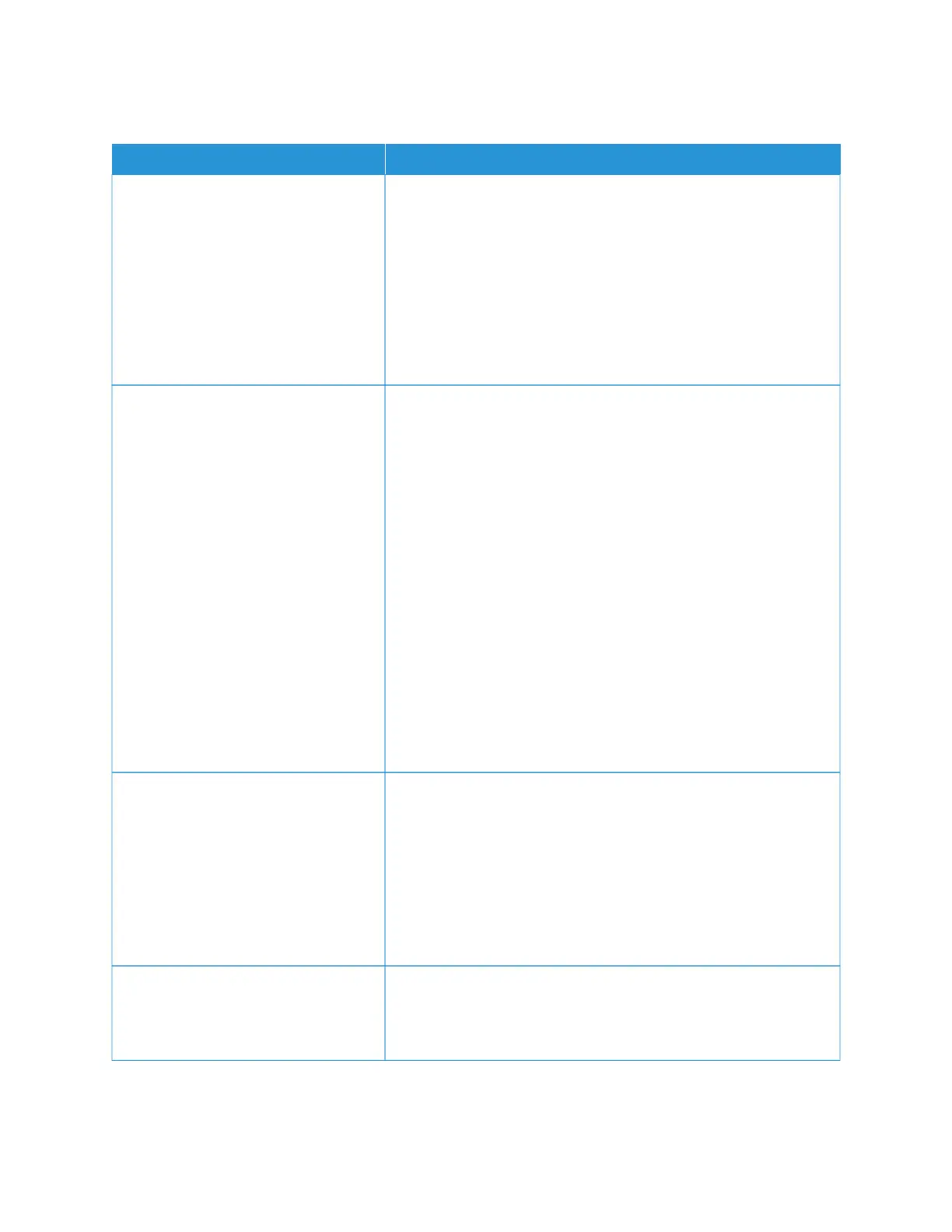TTaabbllee 1100..77 AAddvvaanncceedd IImmaaggiinngg
MMEENNUU IITTEEMM DDEESSCCRRIIPPTTIIOONN
CCoolloorr BBaallaannccee
• Cyan - Red
-4 to 4 (0*)
• Magenta - Green
-4 to 4 (0*)
• Yellow to Blue
-4 to 4 (0*)
Adjust the color intensity during scanning.
AAuuttoo CCoolloorr DDeetteecctt
• Color Sensitivity
1–9 (5*)
• Area Sensitivity
1–9 (5*)
• E-mail Bit Depth
– 1 bit*
– 8 bit
• Minimum Scan Resolution
– 75 dpi
– 150 dpi
– 200 dpi
– 300 dpi*
Set the amount of color that the printer detects from the original
document.
CCoonnttrraasstt
• Best for Content*
• 0
• 1
• 2
• 3
• 4
• 5
Specify the contrast of the output.
BBaacckkggrroouunndd RReemmoovvaall
Level
-4 to 4 (0*)
Adjust the amount of background visible on a scanned image.
Xerox
®
C235 Color Multifunction Printer User Guide 165
Use printer menus
