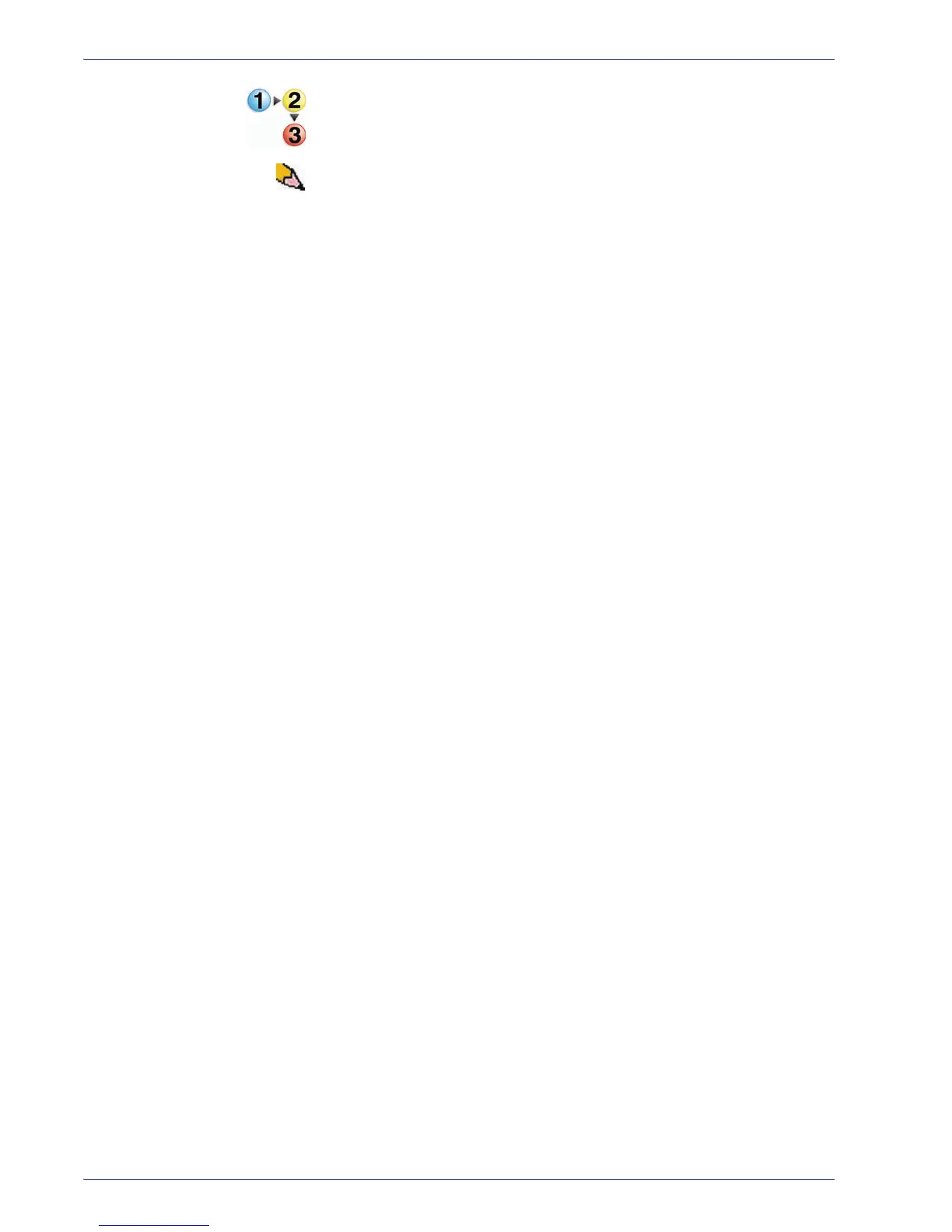DocuColor 5000 User Guide
viii
Conventions
The 1 2 3... symbol indicates the beginning of a task or work
process you should use to complete a procedure and is followed
by the first step of a numbered procedure, task, or work process.
NOTE: This symbol calls your attention to information that is
helpful, but not essential to complete a procedure or task.