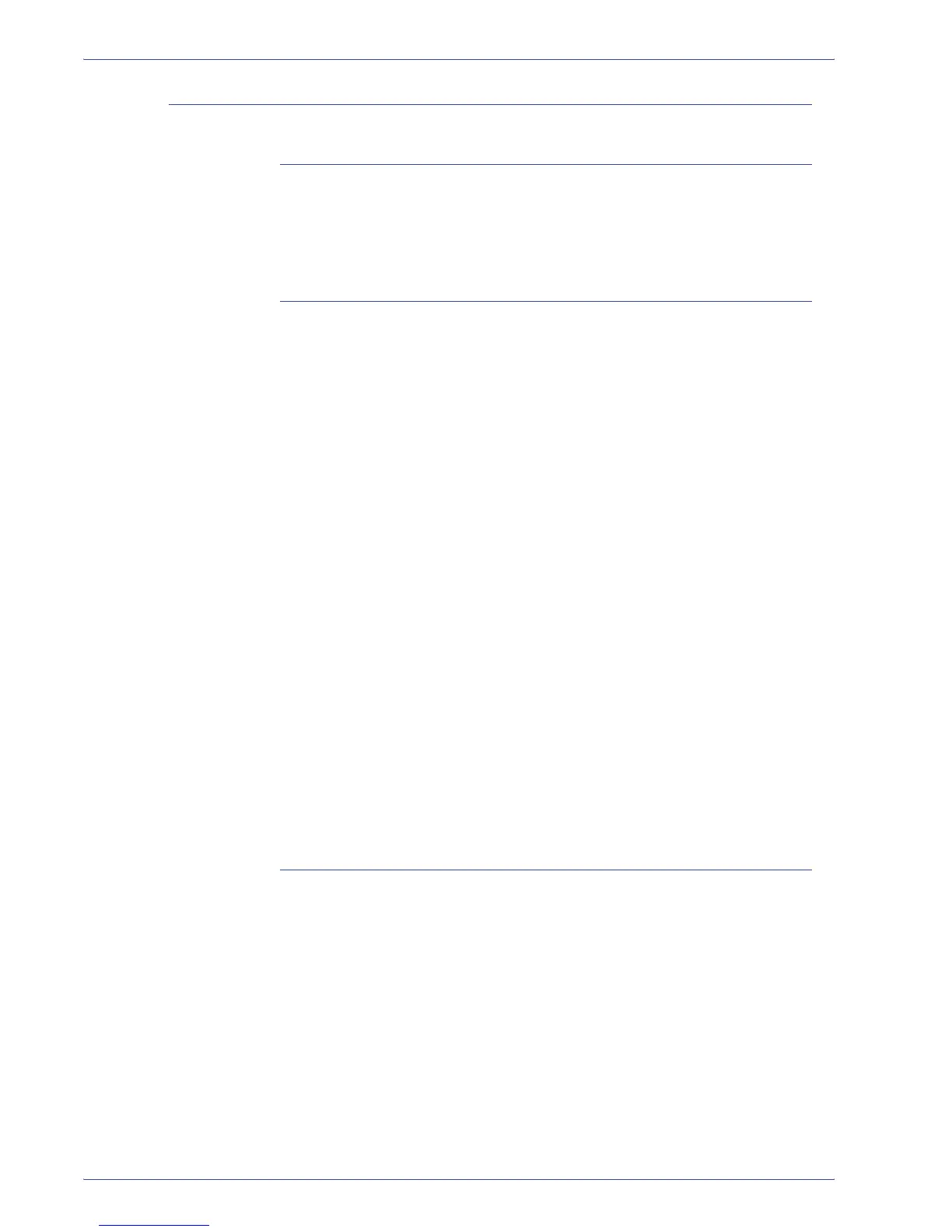DocuColor 5000 User Guide
6-4
6. Technical Data
Capabilities
Tray Capacity
All paper trays (First and Second Feeder modules) have a
capacity of 2000 sheets each of 24 lb./90 g/m
2
, uncoated paper or
80 lb./120 g/m
2
, coated paper.
Throughput
All paper trays:
Type: Coated or uncoated paper, transparencies
Sizes: Minimum = 182mm x 182mm (7.2 x 7.2”)
Maximum = 320mm W, 488mm L (12.6 x 19.2”)
Weights: 60g/m
2
to 300g/m
2
(16 lb bond to 110 lb cover)
Size/Loading Orientation:
B5 SEF/LEF
A4 SEF/LEF
B4 SEF
A3 SEF
8 x 10” LEF/SEF
8.5 x 11” SEF/LEF
8.5 x 13” SEF
8.5 x 14” SEF
11 x 17” SEF
12 x 18” SEF
12.6 x 17.7 SEF
SRA3 (320 mm x 450 mm) SEF
Output Tray Capacity
Offset Catch Tray (OCT): (This is the standard output device) 500 sheets
Optional High Capacity
Stacker (HCS):
3500 sheets in stack tray; 250 sheets in top tray
Optional Common Stacker
Stapler (CSS):
2,000 sheets (60-220 g/m
2
); 250 sheets in top tray (60-300 g/m
2
)